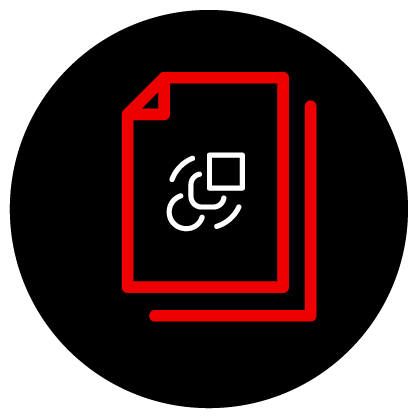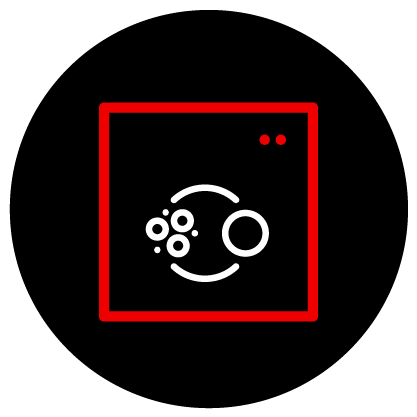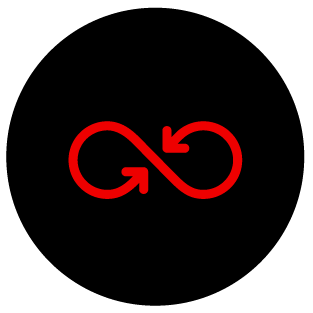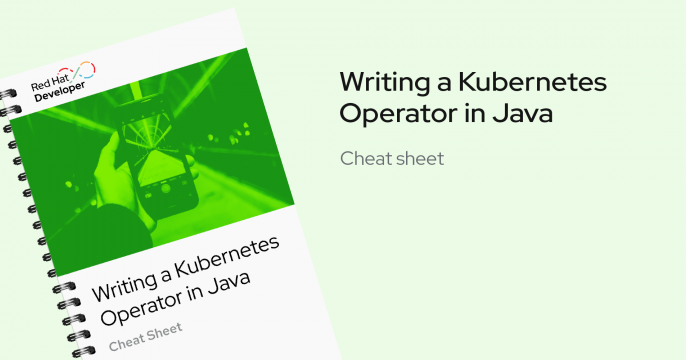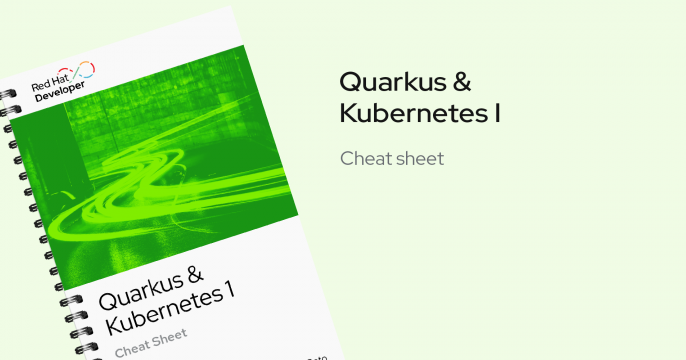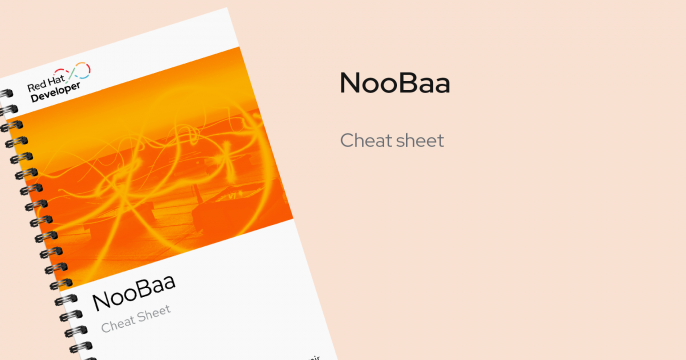Red Hat OpenShift
Red Hat® OpenShift® is a trusted, comprehensive, and consistent platform to develop, modernize, and deploy applications at scale, including AI-enabled apps. Innovate faster with a complete set of services for bringing apps to market on your choice of infrastructure.

Start building your skills with containers and OpenShift
Start with containers, understand what containers are and how CI/CD can automate the software development lifecycle.
5 ways developers benefit from Red Hat OpenShift
Building containerized applications
The present and future of CI/CD with GitOps on Red Hat OpenShift
Introduction to cloud-native application environment architecture
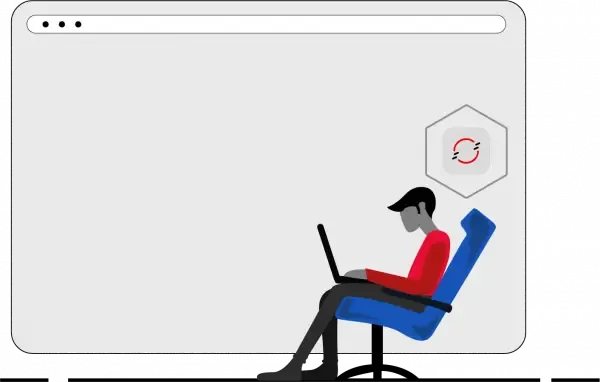
Migrate at scale with OpenShift
After migrating a couple of applications, you might wonder how we can replicate this process across an organization. Discover where to start with the modernization journey and how the developer experience can be improved.
Podman Desktop 1.0: Local container development made easy
Why you should migrate your Java workloads to OpenShift
Viewing application composition using the Topology view
Modernizing existing applications
Ready to try?
Start analyzing and assessing applications with MTA. Learn from our demo and product documentation.
Migration Toolkit For Applications
Learn more about migration
Plan your Java application modernization journey with our e-book and learn Podman's capabilities.