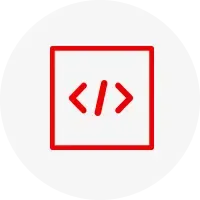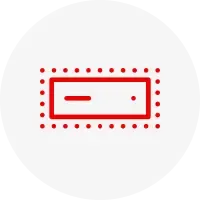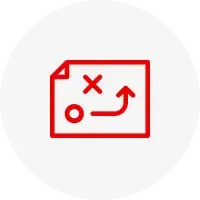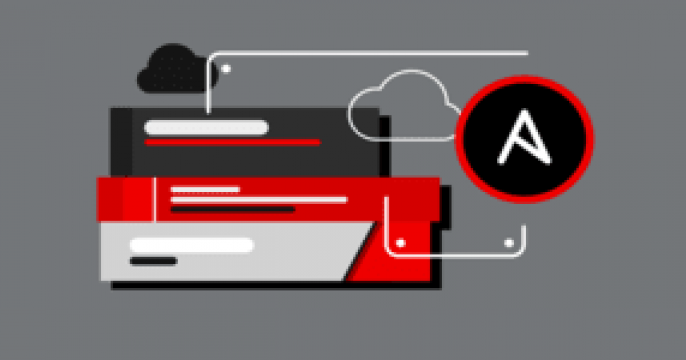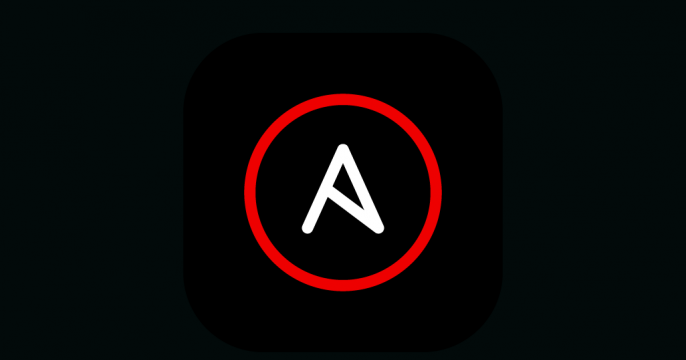Ansible automation for applications and services
Management at the push of a button, wherever you need it.
Get started with Ansible for Application Services
Getting up to speed with Ansible Middleware is easy and only requires a few steps. This tutorial demonstrates and guides you through the process of preparing a local machine with the necessary tooling and then deploying an instance of WildFly using the WildFly collection provided by Ansible Middleware.
Learn Ansible automation
Begin your automation journey with Ansible Automation Platform
Download Ansible Automation Platform and start your automation journey. Ansible Automation Platform is available on Microsoft Azure as a managed offering and on AWS as self-managed offering supported by Red Hat. To access Red Hat Ansible Automation Platform hosted services, visit the Red Hat Hybrid Cloud Console.

Popular automation resources

Get started with Ansible for Middleware JWS collection by installing Ansible...

Get started with Ansible for Middleware Keycloak collection by installing...

Learn how to use Ansible to automate the installation and setup of Red Hat's...

A collection offered by Ansible Galaxy installs Infinispan in the background,...

Learn why Ansible should be your go-to tool for fully automated JBoss Web...
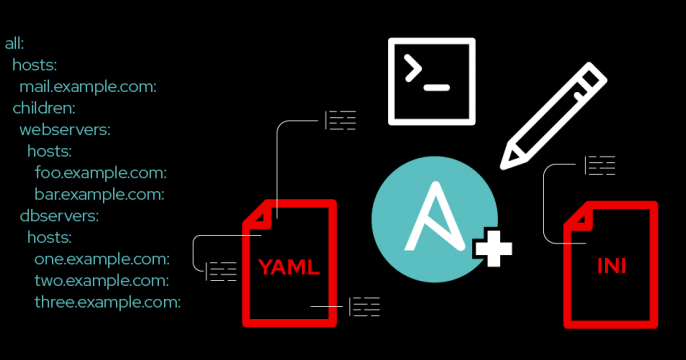
Learn how to automate and deploy JBoss EAP clusters by using Ansible. This...