Podman Desktop
Build, manage and deploy containers and kubernetes locally with a desktop application for Mac, Windows and Linux.
Build, manage and deploy containers and kubernetes locally with a desktop application for Mac, Windows and Linux.
Podman Desktop provides a graphical interface for application developers to work seamlessly with containers and Kubernetes in a local environment. The application offers an easy-to-use dashboard to interact with and manage containers, images, pods and more. Podman Desktop also bridges with the Kubernetes environment, enabling you to deploy your applications, inspect them and optimize your developer turnarounds.
Podman Desktop equips application developers with a suite of capabilities to streamline the container development lifecycle. Key features include the ability to build, run, deploy and manage containers with ease. Developers can also execute Kubernetes objects locally using Podman or within local Kubernetes clusters, providing a seamless transition from development to deployment, improving consistency and predictability.
Podman Desktop also provides capabilities that enable smooth configuration in corporate and restricted environments.
Podman Desktop 1.14 has new features and enhancements for developers to build containers and Kubernetes for application developers.
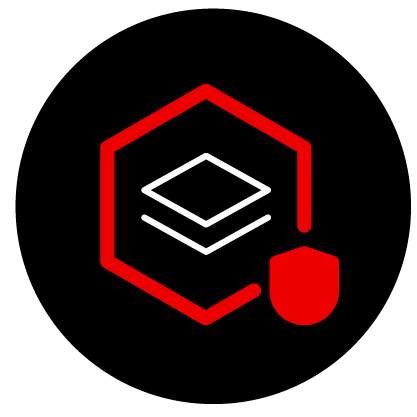
Podman Desktop allows listing, viewing, and managing containers in a single unified view. Gain easy access to a shell inside the container, logs, and basic controls. Pull and build images and push them to any registries.

Podifying and getting pods for your application is as easy as selecting containers to run together. View unified logs for your pods and inspect the containers inside each. Play Kubernetes YAML locally, without Kubernetes, and generate Kubernetes YAML from Pods.

Podman Desktop provides Red Hat extensions to access the image mode for Red Hat Enterprise Linux binary from Red Hat Registry and build, test, and deploy bootable containers on bare metal or on virtual machines on premise or on cloud environments. Try image mode for RHEL

Targeting to deploy your containers on Kubernetes? Podman provides key features making the transition to Kubernetes easier: its rootless containers align with Kubernetes' security practices, while Podman’s daemonless architecture echoes Kubernetes' container management approach. Podman Desktop also allows spinning up local Kubernetes clusters, including OpenShift Local and deploying to those environments.
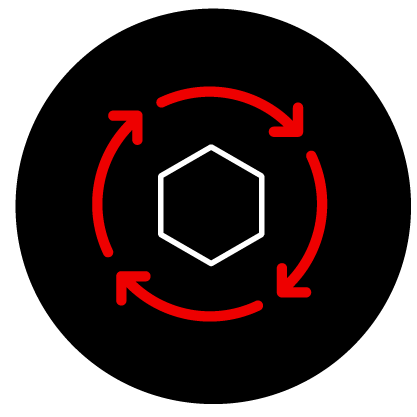
Podman Desktop can be used behind a VPN and allows proxy configuration. Air-Gapped installation is also possible. Seamlessly configure in-house image registry.
Run Red Hat Enterprise Linux on Windows environement with RHEL images for WSL without traditional overhead of virtual machines. Leverage Podman Desktop's lightweight and daemonless features to work with containeres and deployment with Kubernetes.
Create customized RHEL images for WSL environment. Learn more

Learn how to develop, build and test containers in remote hosts.

Learn to install AI Lab extension and explore AI model catalogue and playground to build a sample chat application.

Learn how you can run RHEL on Windows as a Windows Subsystem for Linux...

With GPU acceleration for Podman AI Lab, developers can inference models...

Discover how to implement a distributed transaction solution using Jakara EE...

Learn how to build and run containers locally using Podman Desktop, then...