Podman AI Lab
Build, manage, and deploy containers and Kubernetes locally with desktop applications for Mac, Windows, and Linux.

Run Large Language Models locally and build AI applications with Podman AI Lab
The Podman AI Lab is a Red Hat extension that simplifies getting started and developing with AI in a local environment. It provides key open-source technologies for starting to build on AI.
A curated catalog of recipes help you navigate the jungle of AI use cases and AI models. You can also import your models to run them locally.
Playground environments allow users to experiment easily with the models, configuring their settings and system prompts to validate the use case and interactions.
Podman AI Lab is the easiest way to work with LLMs ( Large Language Models ) on your local developer workstation.
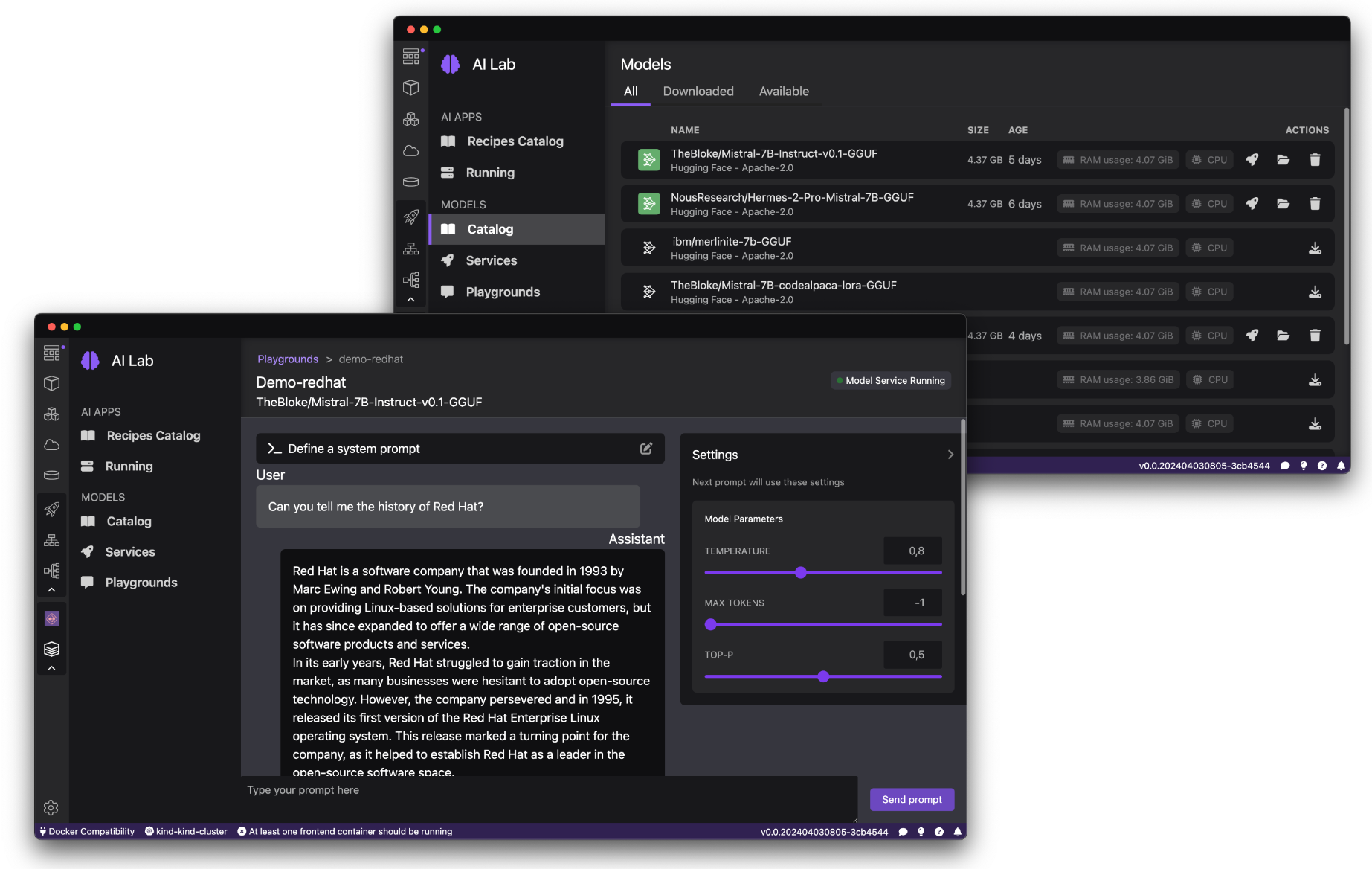
Introducing the Red Hat build of Podman Desktop. Learn more
Install Podman AI Lab extension
Add an AI Lab extension to your Podman Desktop and explore the AI catalog to start building your AI applications. Follow these steps to get started:
- Open Podman Desktop on your laptop. Download and install if not already installed.
- Browse through the Extensions catalog of Podman Desktop and access the Red Hat extension pack.

Latest articles

Learn how to build reproducible, container-native OS images on IBM Power...

Explore the latest features, updates, and fixes in Red Hat OpenShift 4.20,...

Learn about the deprecation of the odo CLI and how to transition to OpenShift...

Discover how llama.cpp API remoting brings AI inference to native speed on...
