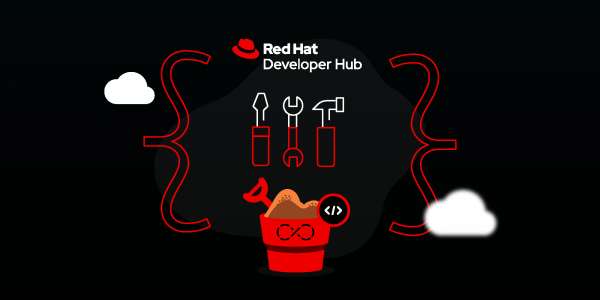Overview: Install and configure Red Hat Developer Hub and explore templating basics
Development teams today face a huge amount of cognitive overload. There are so many frameworks, new technologies, and new approaches that make actually writing a piece of software a lot harder than it used to be.
The goal behind Red Hat Developer Hub (Developer Hub), which is based on Backstage.io, is to produce an easy-to-use and customized system for the provision of an internal developer platform (IDP). In essence, Developer Hub combines a curated and controlled database full of components that can be added to an IDP, or offered to the user (more about the templates that satisfy this later) via an intuitive and simple to use user interface.
Backstage provides the UI and maintains the components, visual and behavioral, that the development team wants and needs in order to do their job easier. But one of the pitfalls of the Backstage approach is that it is, by definition, a framework. If you install the base Backstage application you get a fantastic controller and a database, but no actual content that can be instantly consumed.
This is where Red Hat Developer Hub comes in.
Prerequisites:
- A GitHub account
In this learning path, you will:
- Learn how Developer Hub works conceptually
- Discover what makes Developer Hub so important
- Set up your free-to-use Developer Sandbox for Red Hat OpenShift (Developer Sandbox)
- Install and configure Developer Hub on the Developer Sandbox
How long will this learning path take?
- About 60 minutes