Start exploring in the Developer Sandbox for free
Try Red Hat's products and technologies without setup or configuration.

Start developing directly on OpenShift with Red Hat OpenShift Dev Spaces
The Developer Sandbox comes pre-configured with Red Hat OpenShift Dev Spaces, Red Hat's productized version of Eclipse Che. You can quickly spin up a development environment with everything you need, all hosted on OpenShift.
Launch a workspace for an application directly from the OpenShift topology viewer to quickly view and make changes to the code!

Featured OpenShift Dev Spaces resources

Learn how to set up a cloud development environment (CDE) using...
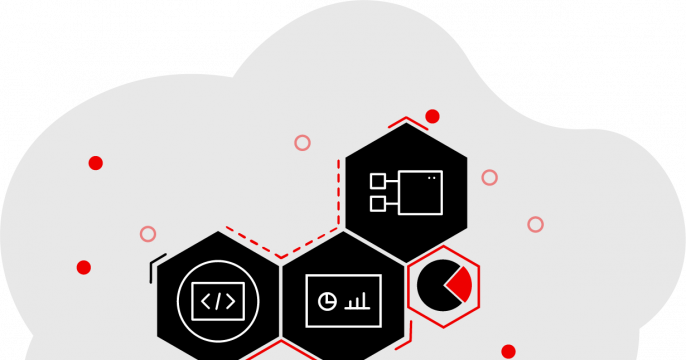

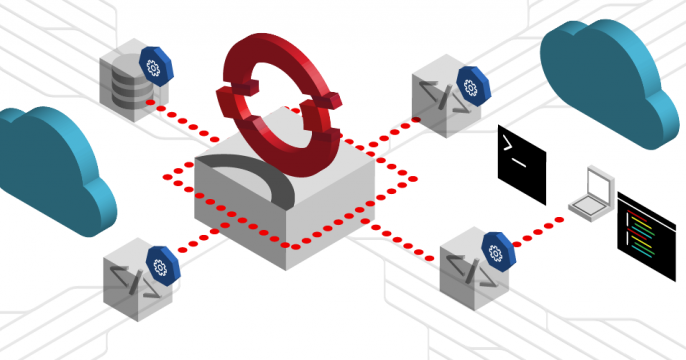
Get an overview of key security best practices for Red Hat OpenShift Dev...
