Start exploring in the Developer Sandbox for free
Try Red Hat's products and technologies without setup or configuration.

Find your Developer Sandbox activity

This learning path explores running AI models, specifically large language...

Building applications for Kubernetes and OpenShift requires an understanding...
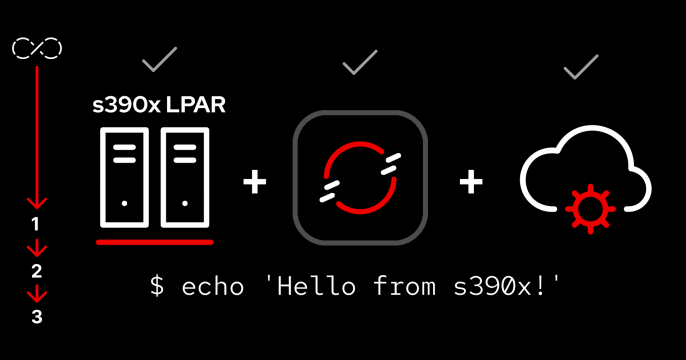
Learn how to integrate s390x workers into your OpenShift cluster in order to...

Learn how to use Red Hat OpenShift AI to quickly develop, train, and deploy...

Explore the complete machine learning operations (MLOps) pipeline utilizing...

Learn how to deploy a trained model with Red Hat OpenShift AI and use its...
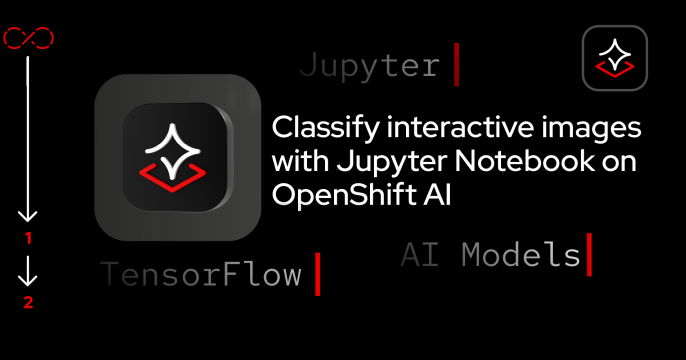
Jupyter Notebook works with OpenShift AI to interactively classify images. In...

Automate time-consuming tasks like credentials, accounts, and templates and...

Podman Desktop and the Developer Sandbox are both valuable tools for learning...
Latest Developer Sandbox articles

Jun 17, 2025
Red Hat OpenShift 4.19 brings a new unified perspective, AI chat assistant...

Explore using RamaLama to run private AI inference in cloud development...

Discover methods for leveraging short-lived credentials to access Quay...

Explore the new local development experience for JetBrains IDEs in the Red...
