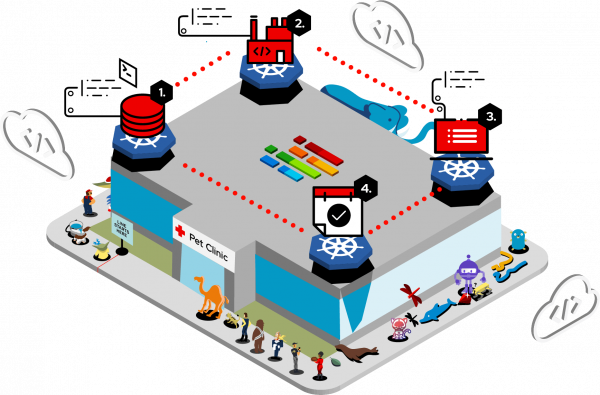Overview: How to deploy a Java application on Kubernetes in minutes
Using your Developer Sandbox, s2i, and source code to build an application. The Developer Sandbox is a free Red Hat OpenShift cluster that gives you access to the cutting-edge technologies built on Kubernetes. A quick sign-up gets you a cluster and some source code. Now, the power of Kubernetes is literally at your fingertips—for free. You can build and run sample applications. You can take an existing image and run it in OpenShift. You can select one of the built-in templates, such as MySQL, and create resources with two mouse-clicks. One of the ways to create an application is by using the Source-to-Image (s2i) feature. This learning path will show you how to use that feature to build an application.
Prerequisites
- Access to the OpenShift dashboard
- Access to the Developer Sandbox
What you will learn
In this learning path, you will:
- Deploy a MySQL database with configured environment variables
- Deploy the Spring Pet Clinic application from source code with configured environment variables
How long will this learning path take?
- About 30-45 minutes
If you need help
If you get stuck, something isn’t working, or you simply have questions, contact us via email at devsandbox@redhat.com.