Red Hat OpenShift 4.17, based on Kubernetes 1.30 and CRI-O 1.30 releases, is now generally available. This article highlights notable updates in this release for Developers with OpenShift.
Enhancing the developer experience
The Developer Perspective in OpenShift Console adds new capabilities for Import from Git, including: the ability to use Shipwright Build strategies like Source to image (S2I), Buildpack, and Buildah strategy for building an image when importing applications; support for GitEA, and the ability to automatically open images in the sidebar when using add flows to create a new deployment. Also, select the desired Git Type without having to use the list if OpenShift is unable to identify its type. Plus, a hover button has been added in the Web Console to help you discover Red Hat OpenShift Lightspeed, the Generative AI based chat assistant which is in Technology Preview. Red Hat OpenShift Dev Spaces 3.16 based on Eclipse Che 7.90 configures the container image, temporary storage, memory and CPU limits when starting a cloud development environment (CDE) using the "Import from Git" flow, warns users that creating a CDE from an unknown source could be dangerous, enables faster builds and more optimized storage usage for Podman build and Buildah, and provides an automatic 'podman login' into external container registries. Please review the release notes to discover all of the updates.
Use the OpenShift Toolkit IDE extension by Red Hat for VS Code and IntelliJ to create deployments using a BuildConfig and configure Helm chart installation directly in the IDE, to install Red Hat Developer Hub using a Helm chart from within the extension, and to support OpenShift Serverless functions with func cli 1.51.1. Read Enhancing the Quarkus developer experience: New updates for IntelliJ and VS Code tools to learn more about the updates for Quarkus Tools & EAP for VS Code and IntelliJ, including JBoss EAP 8.x support for both VS Code and IntelliJ and the new Quarkus Plugin for IntelliJ for health check diagnostics. In addition a new Language Server Protocol Plugin has been added for IntelliJ.
Podman Desktop 1.13 has several new updates, including Hyper-V support to create and manage Hyper-V Podman machines from Podman Desktop, Search for an image from Podman Desktop, to use Kubernetes navigation from a separate sub menu, and an image layer explorer extension to explore the layers of an image. To read more information about these features or additional new features, please see the release notes.

Red Hat Developer Hub, based on the Backstage project, provides software templates and plugins for OpenShift deployments, access to pipeline runs, viewing clusters from OCM and more. Red Hat Developer Hub 1.3, based on Backstage project 1.29.2, has added support for external Redis cache for better scalability and performance for stateful applications, fully supports OpenShift Dedicated, adds a Dynamic Plugins Developer Guide, and allows the import of custom themes through dynamic plugins for personalization. For an indepth review of all of the latest features, including updates for plug-ins and templates, see What's new in Red Hat Developer Hub 1.3.
OpenShift Pipelines 1.16 based on Tekton 0.62
OpenShift Pipelines is a cloud-native continuous integration and continuous delivery (CI/CD) solution based on Kubernetes that automates deployments across multiple platforms by removing the hidden implementation details and provides an integrated user experience with the Developer perspective of the OpenShift Container Platform web console.

With Release 1.16, there have many updates to the web console, including: the timestamps for all OpenShift Pipelines logs, a filter for the data source for the pipeline run and task run list pages, set timeouts while starting the pipeline run in the Developer perspective, the Overview pipeline dashboard is available regardless of whether Tekton Results is enabled or not, and the sample pipelines displayed use the v1 version of the OpenShift Pipelines API.
StepActions is generally available and integrated into the Red Hat Tekton Catalog. StepActions uses scripting and reuse of units of work within a step to improve the reusability of pipelines making it easier to compose and maintain workflows. Tekton Chains have been enhanced to allow users to rotate the MongoDB URL and HashiCorp Vault token directly from the chains configuration which are used for storing pipeline provenance and signing respectively. Plus, chains can now run in selected namespaces, enabling you to progressively roll out chains across your Tekton deployment.
For observability, Tekton Results are now integrating with OpenShift Logging and Loki to enable scaling to a higher rate of pipeline runs and task runs. In addition, new log retention policies provide more control over logging and monitoring.
OpenShift GitOps 1.14 based on Argo CD 2.12 and Argo Rollouts 1.7
OpenShift GitOps provides a declarative way to implement continuous deployment of applications across clusters and development lifecycles. Release 1.14 improves multi-source applications in Technology Preview which provides access to revision history and roll back to a specific version and the new Sources tab displays all source parameters. In addition, users can customize permissions for the Application Controller component in a cluster-scoped Argo CD instance. More information can be found in the What's New in Red Hat OpenShift GitOps 1.14. Also see out Adding Argo CD Extensions in OpenShift GitOps to learn how to install Argo CD extensions.
OpenShift Serverless 1.34 based on Knative 1.14
OpenShift Serverless provides autoscaling and networking for containerized microservices and functions. The management console for Serverless Logic is available in Technology Preview to simplify the development process.
Go functions using S2I builder are now available in Technology Preview for developers to implement and build Go functions on Mac and Linux platforms. Serverless Logic now supports multiple configurations for OpenAPI within the same namespace which provides flexibility for defining and managing APIs and also facilitating distributed application architectures. Serverless Logic also allows workflows to access different OpenShift Container Platform clusters through configuration which lets users define REST calls within a workflow to interact with multiple clusters. Autoscaling for Knative Kafka triggers is enhanced with Kubernetes Event-Driven Autoscaling (KEDA) in Technology Preview which optimizes resource allocation for Kafka triggers and KafkaSource objects, ensuring better scalability in event-driven workloads. Startup probes are now supported to reduce cold start times for faster application startup and improve performance which is useful for containers with slow startup processes. To learn more, please see the OpenShift Serverless 1.34 release notes.
OpenShift Service Mesh 3.0 based on Istio 1.23 and Kiali 1.89
Red Hat OpenShift Service Mesh creates a central point of control in an application. OpenShift Service Mesh 3.0 is now available in Tech Preview for OpenShift 4.14 and later releases. It is installed with the Sail operator based on Istio. New features include the availability of Istio’s command line utility, Istioctl, multi-cluster topologies, and support for Canary control plane upgrades which is safer for in-place upgrades. More information can be found in the release notes.
Observability in your console
Red Hat OpenShift Observability provides real-time visibility, monitoring, and analysis of system metrics, logs, traces, and events so that issues can be diagnosed and troubleshot before they impact systems or applications. Red Hat build of OpenTelemetry based on OpenTelemetry unifies, standardizes, and delivers vendor-neutral telemetry data collection for cloud-native software. Red Hat build of OpenTelemetry 3.3 based on the OpenTelemetry operator release 0.107.0 introduces several new components in Technology Preview including the Metrics transform processor, Group by attributes processor, Routing connector, and Prometheus Remote Write exporter. Plus OpenTelemetry protocol (OTLP) logs are now native to OpenShift and operators have support for certificate rotation.
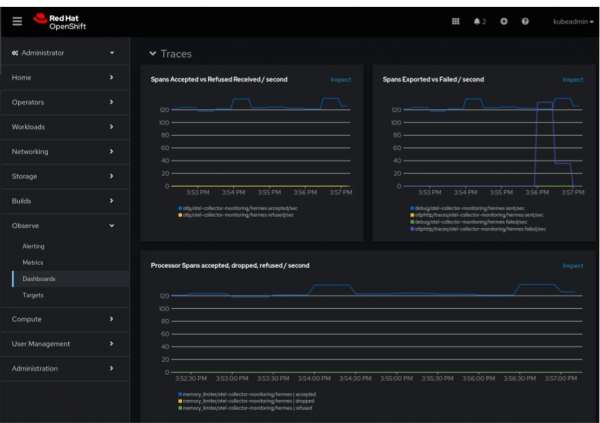
The Red Hat OpenShift distributed tracing platform 3.3 based on the open source Grafana Tempo 2.5.0 lets you see distributed traces in a Gantt chart embedded in the Openshift console plus clicking on a specific span, opens a side panel on the right which allows you to check which spans take more time, the relationship between spans, and to Identify problematic and healthy spans. See Red Hat build of OpenTelemetry and OpenShift distributed tracing 3.3: New features for developers to discover about other new features.
Get started today with Red Hat OpenShift 4.17
To find out more about Red Hat OpenShift 4.17, including a list of new features and fixes, see Red Hat OpenShift 4.17: What You Need to Know or the release notes.
Ready to try Red Hat OpenShift?
- Start your OpenShift journey: Start your Developer Sandbox for Red Hat OpenShift.
- Find resources for Getting Started with OpenShift
- Discover more ways to try OpenShift: Red Hat OpenShift download.
- Check out the interactive learning content.
- Visit the Red Hat OpenShift product page to learn more.
- Stay up-to-date with the Red Hat Developer community at Red Hat Developer YouTube channel.
