Podman Desktop
Build, manage and deploy containers and kubernetes locally with desktop application for Mac, Windows and Linux.
Build, manage and deploy containers and kubernetes locally with desktop application for Mac, Windows and Linux.
Podman Desktop can be enriched with extensions, allowing the developers to extend their developer workflow beyond containers. With the help of Podman Desktop extensions by Red Hat, developers can develop and test their containers locally and leverage Red Hat technologies to ensure consistency and predictability in deployments.
The Red Hat extension pack brings together extensions enabling the developers to work with Red Hat technologies and tools directly from Podman Desktop. This eliminates need to install Red Hat extensions individually and developers can start experimenting on Podman Desktop fast.
Red Hat extension pack contains:
OpenShift Local is a single-node OpenShift cluster designed to run on local computers where developers can develop, test, and run their container-based applications during development.
The Red Hat OpenShift Local extension for Podman Desktop enables developers to configure and set up OpenShift clusters quickly. Developers get a visual way to manage their clusters and interact with the resources running on those.
With Podman Desktop and the Red Hat OpenShift Local extension, developers can build micro-services-based applications, build them into images, create Kubernetes resources, and manifest them to run them into the OpenShift Local environment. This solution provides a cost-effective bridge between local development and the production environment. Read more
Access release notes for Red Hat OpenShift Local
Red Hat OpenShift Developer Sandbox in a no-cost cloud-native OpenShift development environment where developers can build, test and deploy their application in a shared OpenShift remote environment.
With Podman Desktop and the Red Hat OpenShift Developer Sandbox extensions, developers can seamlessly deploy their applications, inspect, test and debug them directly from their local developer environment, being remotely connected to that environment.
InstallOpenShift Developer Sandbox extension for Podman Desktop
Register accountin free developer sandbox
The Red Hat SSO extension simplifies creating and logging in to a Red Hat account. The SSO extension lets users register for the Red Hat Developer program, register Linux VMs, and log into catalog.redhat.com to access RHEL image mode binaries.
Installthe Red Hat SSO extension on Podman Desktop
Buildand run a image mode for RHEL based bootable container using Podman Desktop
AI Lab makes it simple for developers to get started with AI without depending on infrastructure beyond their laptop. It provides AI-model catalogue, playground environments to try locally available AI use cases and AI models.
The bootc extension is used to create a bootable container disk images which are derived from bootable input container image. This extension once added to Podman Desktop, helps to differentiate bootable from a normal containers.
Installbootc extension on Podman Desktop
Buildand run a image mode for RHEL based bootable container using Podman Desktop
Extend Podman Desktop capabilities with the extensions. Podman Desktop extensions contribute to container engine and virtual machine support, integration with third party tools such as OpenShift local, Red Hat OpenShift Developer Sandbox.
Get Red Hat extension pack for Podman Desktop by following screenshots. Get it from Podman Desktop Dashboard or browse from Extensions catalog.
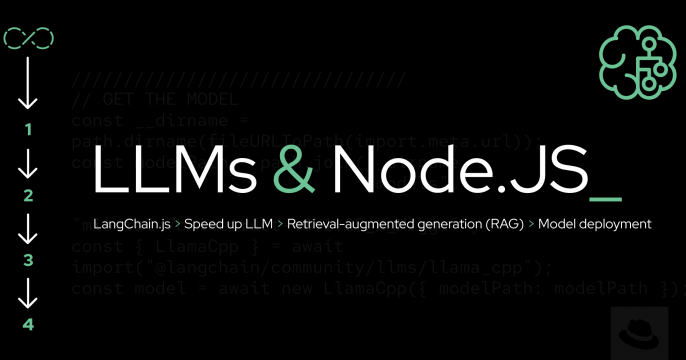
Explore large language models (LLMs) by trying out the Granite model on...

Podman AI Lab provides a containerized environment for exploring, testing,...

Explore the advantages of Podman AI Lab, which lets developers easily bring...

The AI Lab Recipes repository offers recipes for building and running...