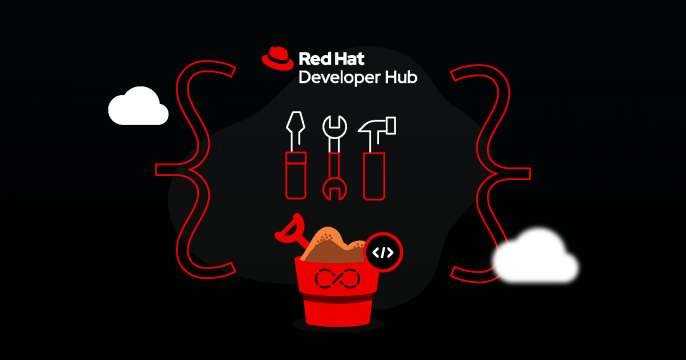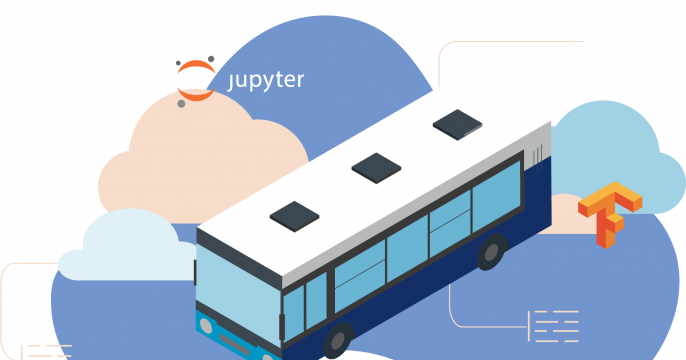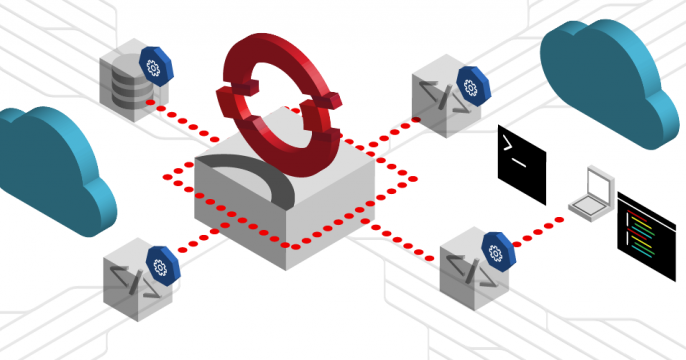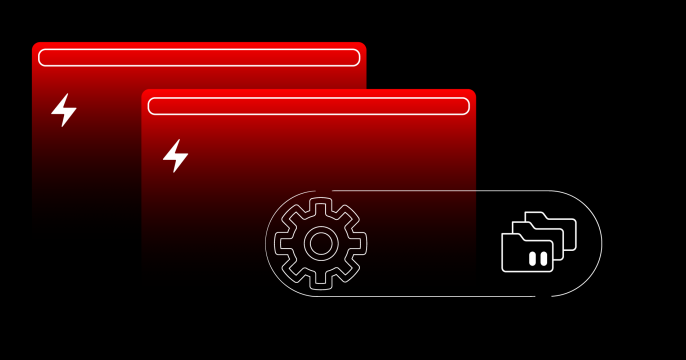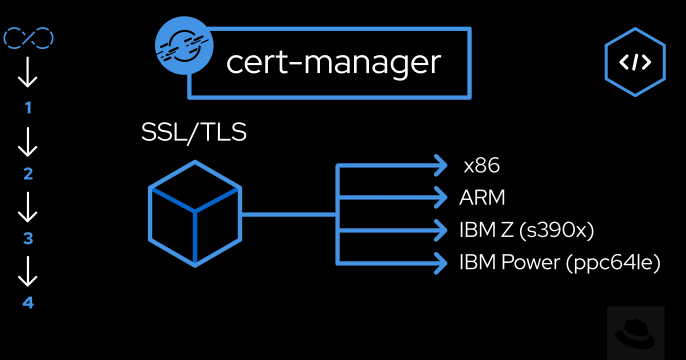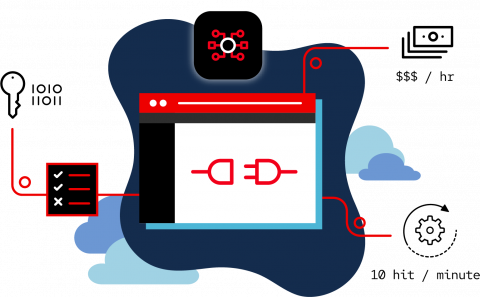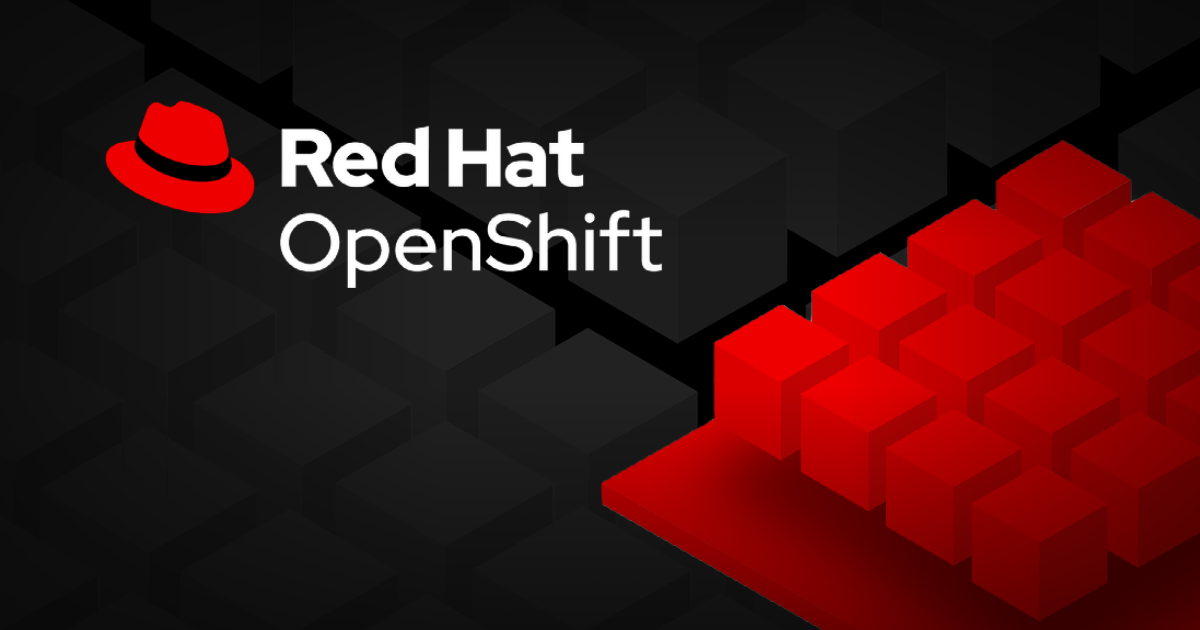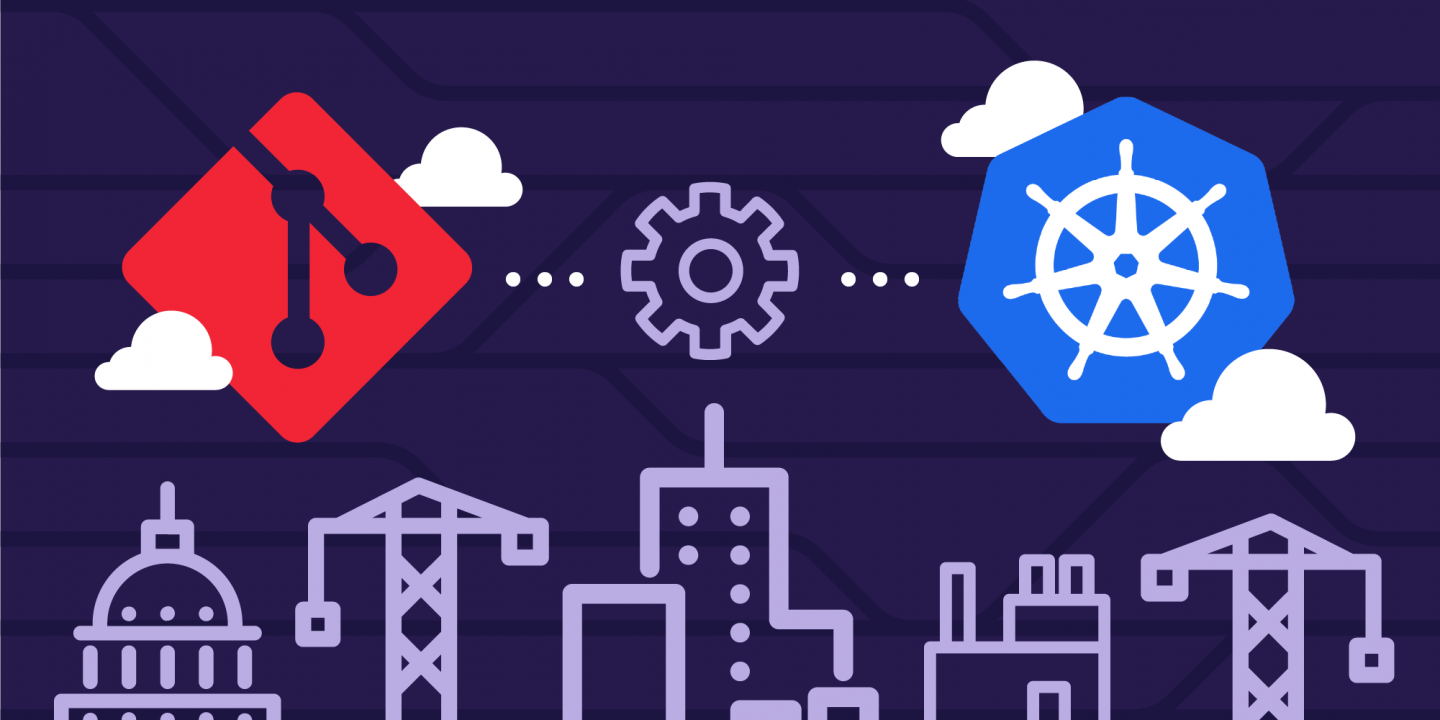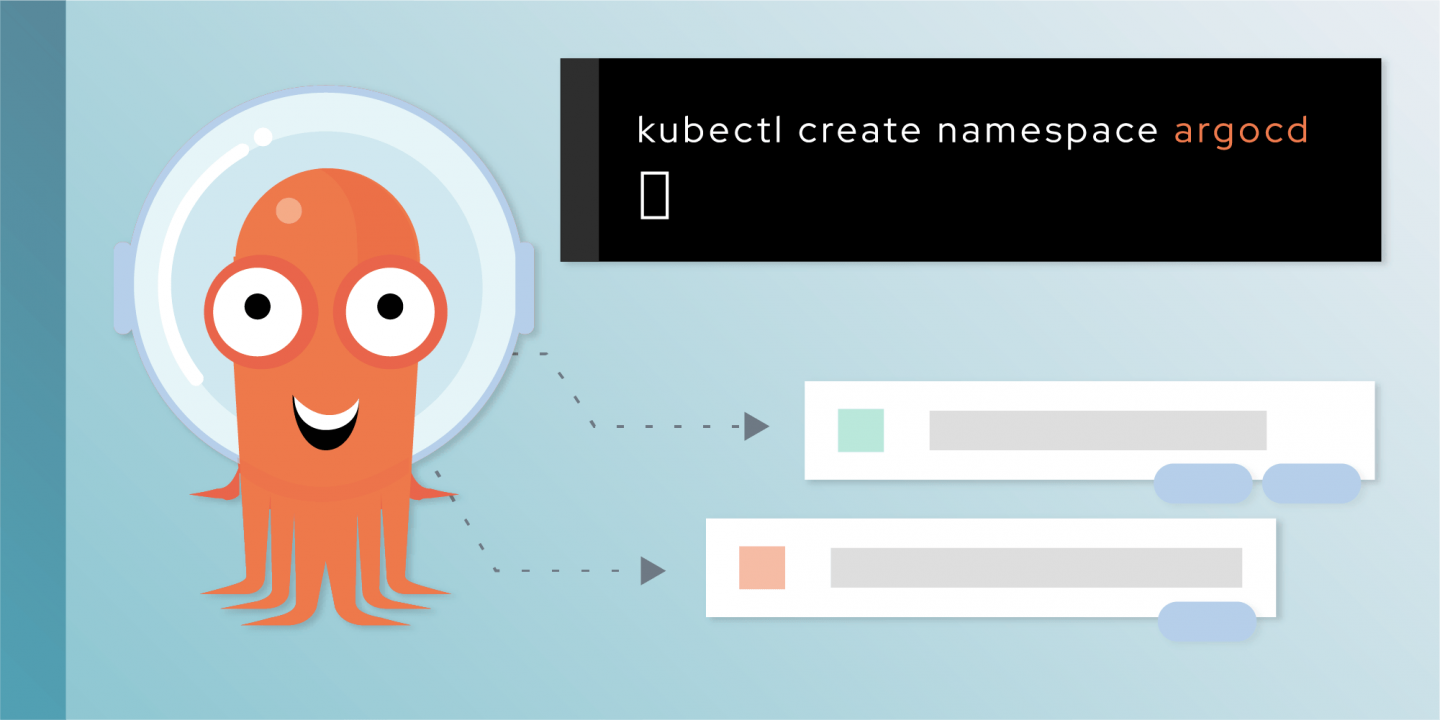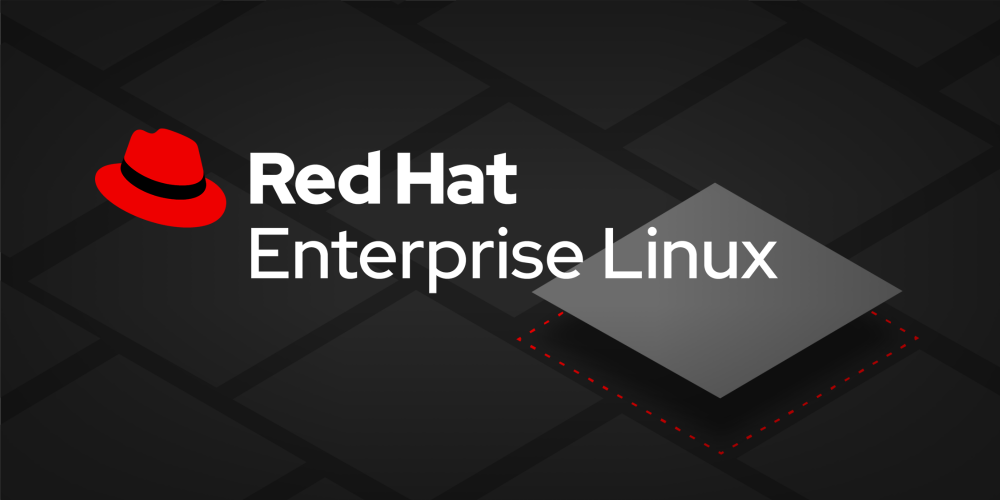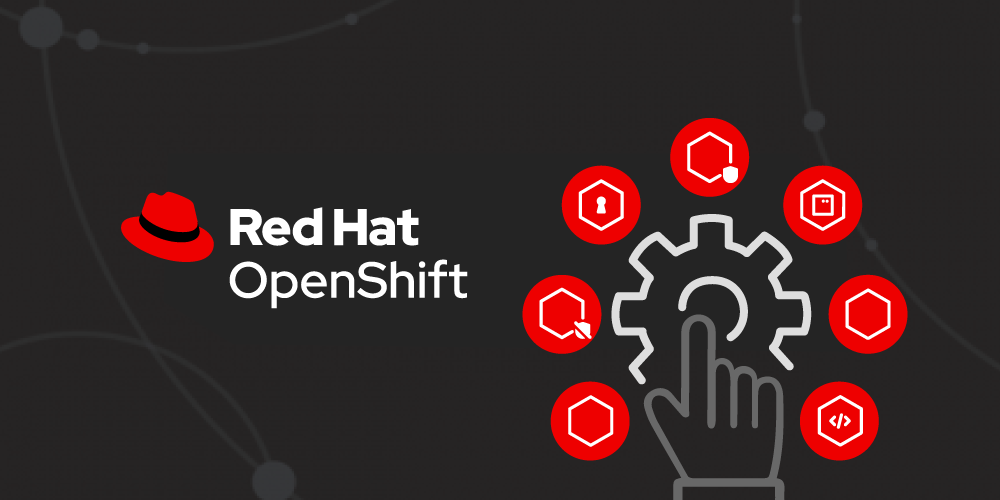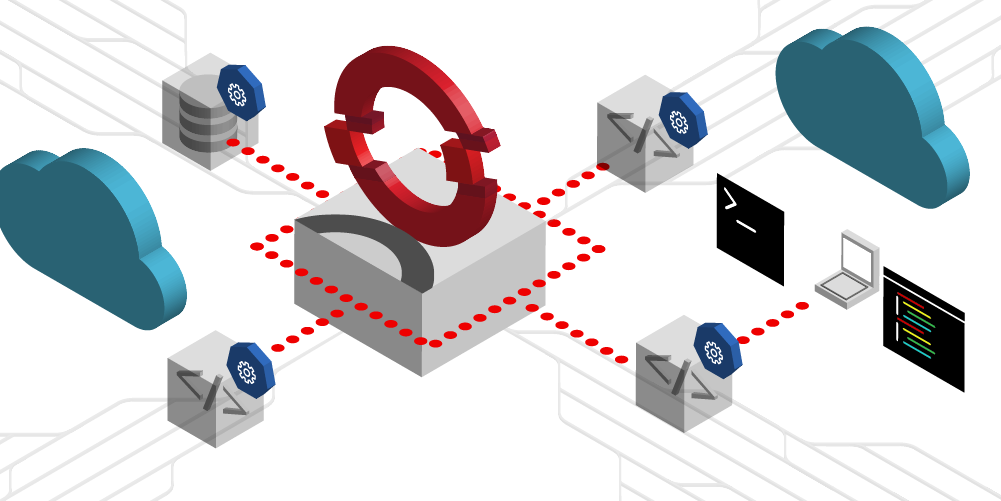Looking for more OpenShift?
Developers and DevOps can quickly build, deploy, run, and manage applications anywhere, securely, and at scale with the Red Hat OpenShift Container Platform. Built on Red Hat Enterprise Linux operating system and Kubernetes, Red Hat OpenShift is an enterprise-ready application platform with deployment and infrastructure options that support every application and environment.