Red Hat JBoss Fuse is an open source, lightweight and modular integration platform that allows you to connect services and systems across your entire application portfolio. If you’re familiar with Fuse, you’re probably familiar with the Fuse Tooling that comes with Red Hat JBoss Developer Studio.
If you read carefully the last announcement for Red Hat Development Tools, you may have noticed that Fuse Tooling and Fuse runtimes are now part of Development Suite. That new feature might seem like a small update but, in fact, it greatly simplifies setting up a Fuse development environment for Windows and Mac users.
By using the Development Suite installer, users are now just at few clicks away from installation of all possible deployment runtimes for Fuse locally (Karaf, EAP and OpenShift). These runtimes are even preconfigured to be used with Fuse Tooling. Let's take a closer look at how easy this is.
Installation steps
- Download Development Suite installer here
- Launch the installer
- Click Next on the Welcome page

- Choose installation path and click Next
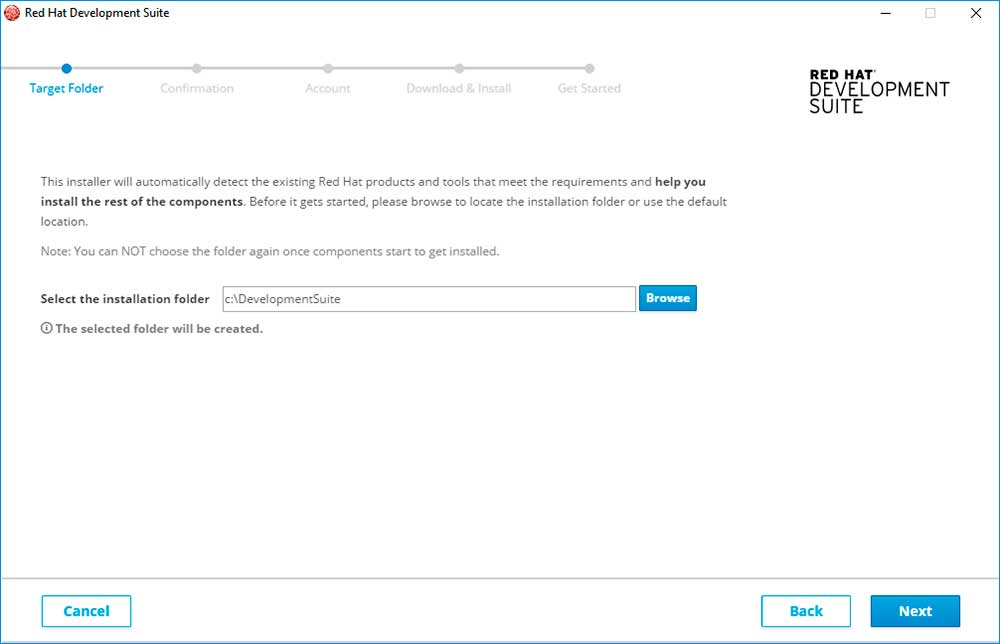
- Check components for complete Fuse environment:
- Red Hat Developer Studio
- Container Development Kit
- Red Hat JBoss Fuse Tooling
- Red Hat JBoss Fuse on JBoss EAP
- Red Hat JBoss Fuse on Apache Karaf
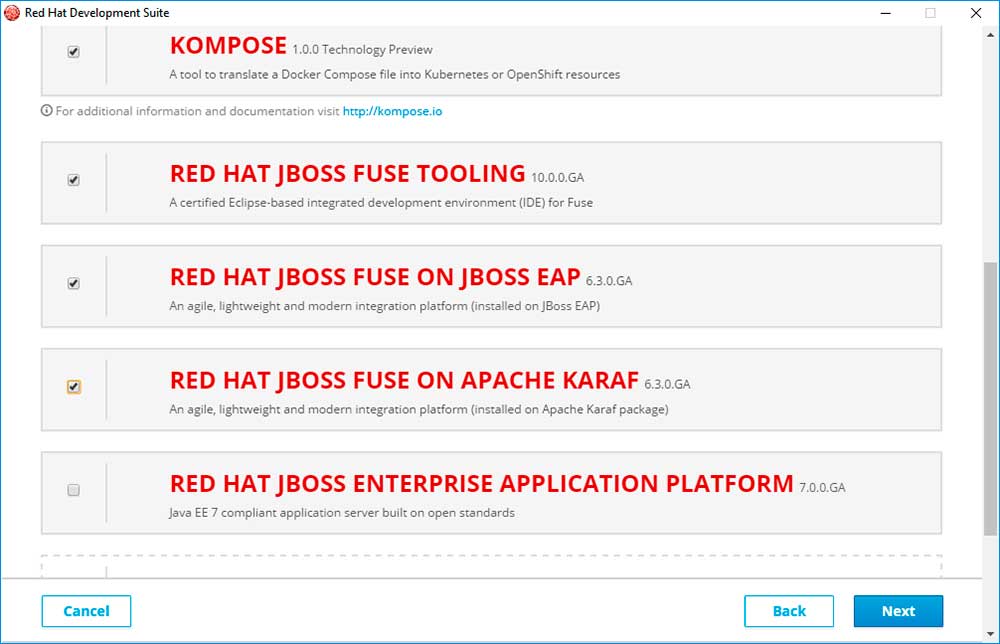
- Click Next
- Enter credentials and click "Download & install"
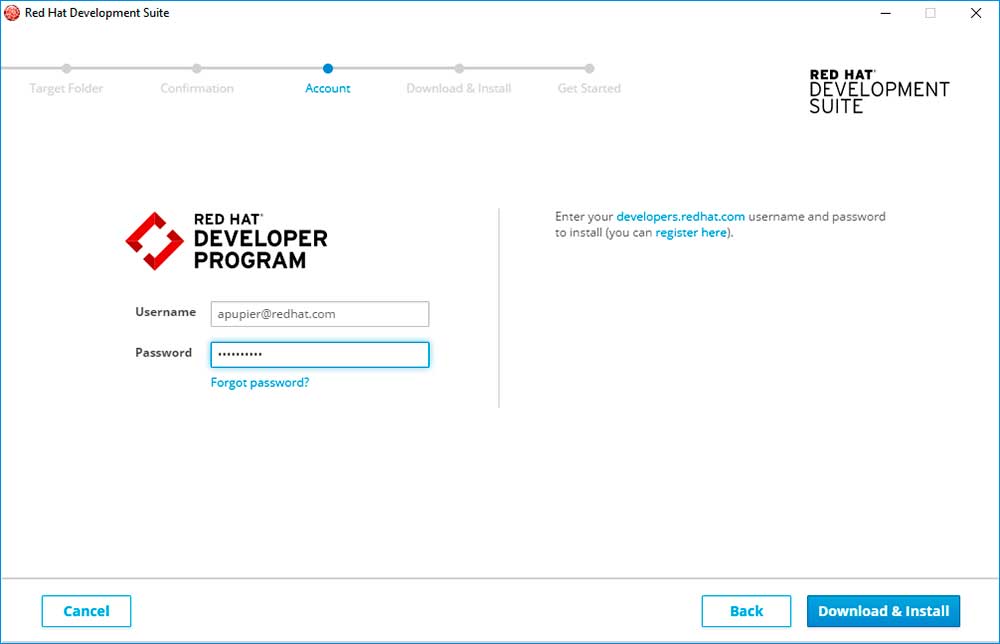
- Wait until components are downloaded and installed
- Click "Open Red Hat JBoss Developer Studio"
Starting development
You will notice in the Servers view that the Fuse target Runtimes are already pre-configured:
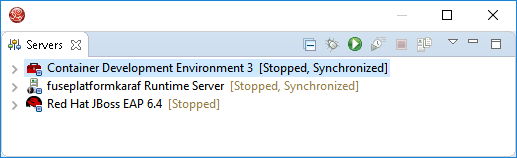
For further reading, I recommend:
- read the Fuse Tooling documentation
- watch Fuse Tooling videos
- follow @FuseTooling
A last note for Linux users, please follow the steps indicated on Fuse Hello World page.
Last updated: November 9, 2023