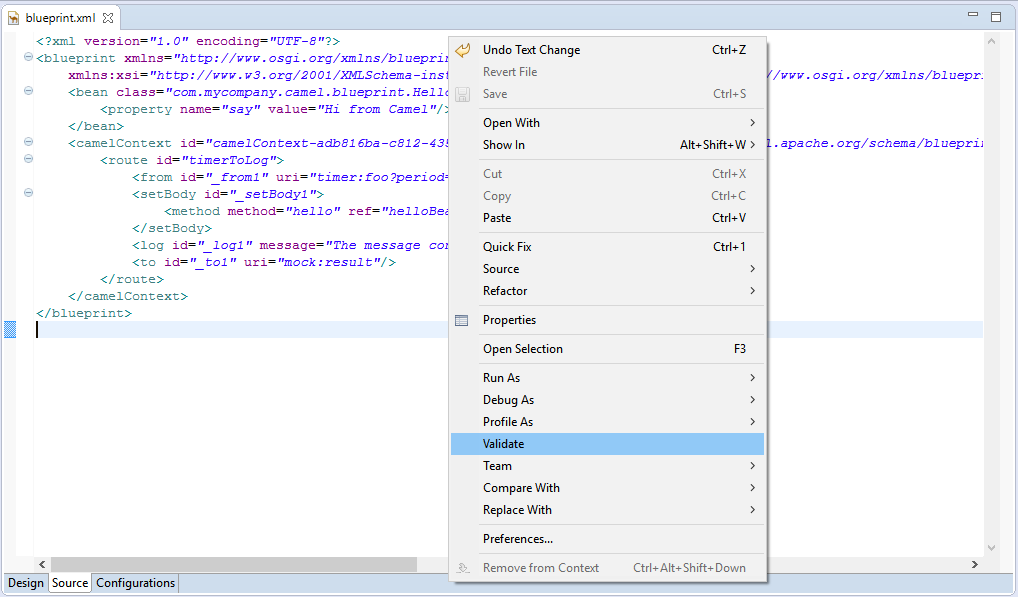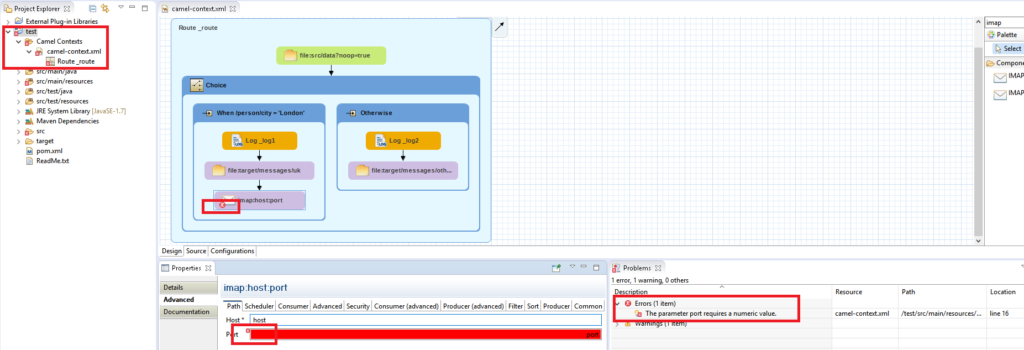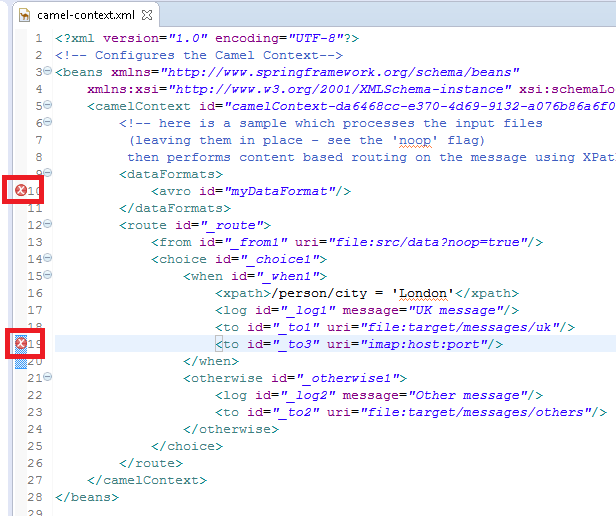Red Hat JBoss Fuse is an open source, lightweight and modular integration platform that allows you to connect services and systems across your entire application portfolio. And if you’re familiar with Fuse, you’re probably familiar with the Fuse Tooling that comes with Red Hat JBoss Developer Studio.
As I mentioned in this earlier post, the 8.0.0.Beta2 version of JBoss Fuse Tooling is available. In this article I will cover another new and updated feature: validations. I will explain what was already available and what's new which improves productivity.
Existing
Over the past several releases of the Fuse Camel Editor, and ongoing, the classic XML editor has been used in the source tab to display route configuration. This means we can rely on Eclipse's built-in validation of XML files against XSD. To take advantage of this, you can simply right-click on the source code, then select "Validate".
There was, however, a limitation with blueprint. If you've experienced this issue, you can track progress here, in the issue report: FUSETOOLS-1653.
Improved and New
Fuse validation everywhere
Going farther than the XSD validation, Fuse validation also validates some characteristics of the component URI. This validation reports "problem markers" against the Camel Component (problem markers appear in several places in the Eclipse user interface). This kind of validation was already available through the Properties view. Due to the lack of problem markers support, however, there was no global vision of these issues.
You can now see markers in:
- Project explorer
- Camel Route Diagram
- Tree nodes for Global configuration element
- Source tab editor
- Problems view
Jump from Problems view
Lastly, when double-clicking on Fuse Validation error in the Problems view, you are redirected to the correct editor tab where you can view the specific Camel element the error comes from. For XSD validation, you are redirected to the source editor.
This new features allows you to spot very quickly the specific component to modify.