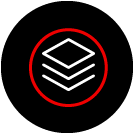Podman Desktop
Build, manage, and deploy containers and Kubernetes locally with desktop applications for Mac, Windows, and Linux.

Podman Desktop: Empowering developers to securely build and deploy containers anywhere
Podman Desktop provides a graphical interface for application developers to work seamlessly with containers and Kubernetes in a local environment. The application offers an easy-to-use dashboard to interact with and manage containers, images, pods, and more. Podman Desktop also bridges with the Kubernetes environment, enabling you to deploy your applications and inspect them while optimizing your developer turnarounds.
Podman Desktop equips application developers with a suite of capabilities to streamline the container development lifecycle. Key features include the ability to build, run, deploy, and manage containers with ease. Developers can also execute Kubernetes objects locally using Podman or within local Kubernetes clusters, which provides a seamless transition from development to deployment and improves consistency and predictability.
Podman Desktop also provides capabilities that enable smooth configuration in corporate and restricted environments.
Create, manage, and deploy containers with Podman Desktop and Kubernetes.
Podman Desktop also supports Red Hat extensions for building, testing, and deploying OCI-compliant, bootable container images using image mode for Red Hat Enterprise Linux (RHEL).
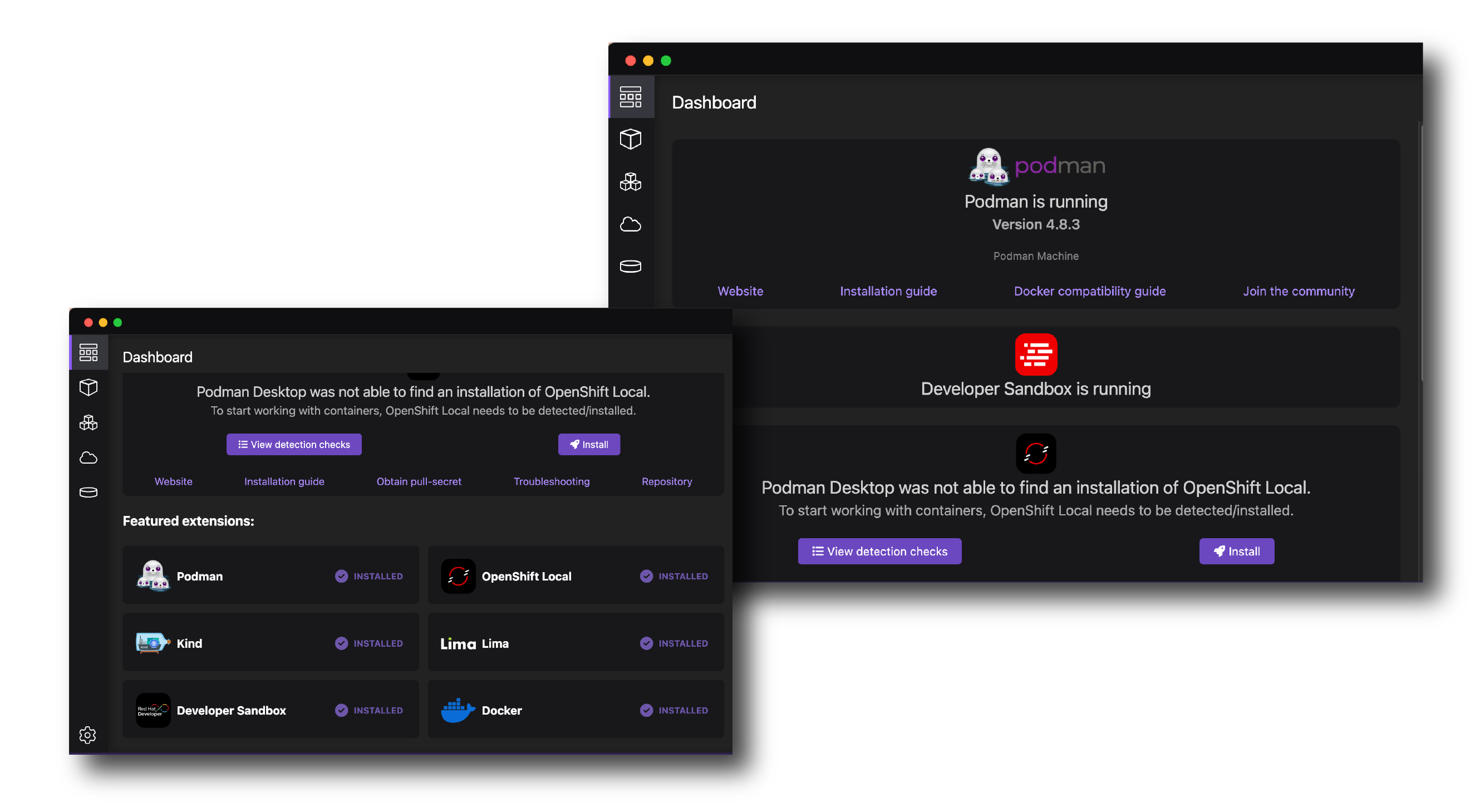
Podman Desktop 1.14 is here
Podman Desktop 1.14 has new features and enhancements for developers to build containers and Kubernetes for application developers.
Red Hat Enterprise Linux for WSL
Run Red Hat Enterprise Linux on Windows environement with RHEL images for WSL without traditional overhead of virtual machines. Leverage Podman Desktop's lightweight and daemonless features to work with containeres and deployment with Kubernetes.
Create customized RHEL images for WSL environment.
Latest Podman Desktop articles

Get started with bootable containers and image mode for RHEL
Learn how to use and build bootable containers for disk image operating...

How RamaLama makes working with AI models boring
The RamaLama project simplifies AI model management for developers by using...

How to use RHEL as a WSL Podman machine
Learn how you can run RHEL on Windows as a Windows Subsystem for Linux...

Introducing GPU support for Podman AI Lab
With GPU acceleration for Podman AI Lab, developers can inference models...