Page
Prerequisites for deploying an application to a Red Hat OpenShift Service on AWS cluster
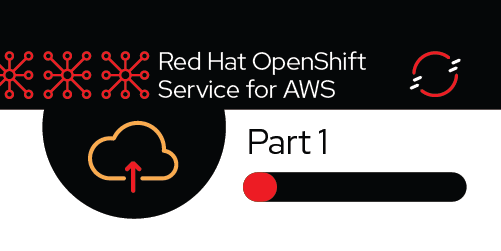
To effectively run a deployment, this learning path will use a predetermined source code and container images. These are for the purposes of testing and learning the steps of deployment.
For this path, we will be using OSToy. OSToy is a simple Node.js application that we will deploy to Red Hat OpenShift Service on AWS (ROSA). It is used to help us explore the functionality of Kubernetes.
What will you learn?
- Using OSToy to deploy to OpenShift Service on AWS
What do you need before starting?
- Source code for the test application
- OSToy front-end container image
- OSToy microservice container image
- Deployment definition YAMLs
- FE Deployment YAML
- Microservice YAML
- Note: In order to simplify the deployment of the app, we have included all the objects needed in the above YAMLs as "all-in-one" YAMLs. In reality, an enterprise would most likely want to have a different YAML file for each Kubernetes object.
Steps for meeting the prerequisites
- Sign in to the Red Hat Hybrid Cloud console with your credentials.
- Familiarize yourself with the various options available in the user interface. Definitions are shown in Figure 1.
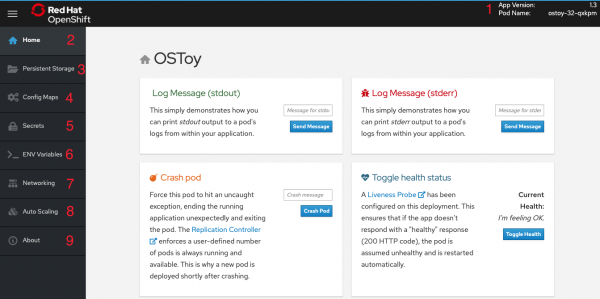
- Pod Name: Shows the pod name that served your browser the page.
- Home: The main page of the application where you can perform some of the functions listed which we will explore.
- Persistent Storage: Allows us to write data to the persistent volume bound to this application.
- Config Maps: Shows the contents of ConfigMaps available to the application and the key:value pairs.
- Secrets: Shows the contents of secrets available to the application and the key:value pairs.
- ENV Variables: Shows the environment variables available to the application.
- Networking: Tools to illustrate networking within the application.
- Auto Scaling: Tool to increase the load of the pods and test the HPA.
- About: Shows some more information about the application.
You are now ready to deploy an application to your cluster. Before getting started, we’ll provide you with some OpenShift reference information that will help you understand deployment.
Get more support
- Red Hat OpenShift Service on AWS frequently asked questions
- Troubleshoot with Red Hat support
- Troubleshoot with AWS support
