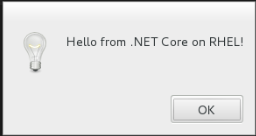P/Invoke(Platform Invocation Service) is one of the features of CLI (Common Language Interface) on .NET Framework. P/Invoke enables managed code to call a native function in DLL (Dynamic Link Library). It's a powerful tool for .NET Framework to execute existing C-style functions easily. .NET Core also has a P/Invoke feature and it means we can call a native function in .so file (Linux) and . file (Max OSX). I will show you the short example P/Invoke in .NET Core on Red Hat Enterprise Linux (RHEL).
Here is the simple P/Invoke sample using read function in libc. It is the same way as .NET Framework on Windows to import native function.
using System;
using System.Runtime.InteropServices;
using System.Text;
namespace ConsoleApplication
{
public class Program
{
[DllImport("libc")]
static extern int read(int handle, byte[] buf, int n);
public static void Main(string[] args)
{
Console.Write("Input value:");
var buffer = new byte[100];
read(0, buffer, 100);
Console.WriteLine("Input value is:" + Encoding.UTF8.GetString(buffer));
}
}
}[dllimport] is the attribute to import a native function. We can declare method name as a native function name, and declare method name as you like with specifying native function name in EntryPoint attribute value as below.
[DllImport("libc", EntryPoint="read")]
static extern int Read(int handle, byte[] buf, int n);We can read text from console input with native libc method.
Next, I'd like to execute GUI sample written in .NET Core on RHEL. .NET Core doesn't have GUI Framework at this point. However, we can call GUI library such as gtk+ from managed code in .NET Core. At first, install the package.
$ sudo yum install gtk3-devel
Now we can call functions in gtk+ from C# code. Here is the whole code to open dialog from C#.
using System;
using System.Runtime.InteropServices;
namespace ConsoleApplication
{
public class Program
{
[DllImport("libgtk-x11-2.0.so.0")]
private static extern void gtk_init (ref int argc, ref IntPtr argv);
[DllImport("libgtk-x11-2.0.so.0")]
static extern IntPtr gtk_message_dialog_new(IntPtr parent_window, DialogFlags flags, MessageType type, ButtonsType bt, string msg, IntPtr args);
[DllImport("libgtk-x11-2.0.so.0")]
static extern int gtk_dialog_run(IntPtr raw);
[DllImport("libgtk-x11-2.0.so.0")]
static extern void gtk_widget_destroy(IntPtr widget);
[Flags]
public enum DialogFlags
{
Modal = 1 << 0,
DestroyWithParent = 1 << 1,
}
public enum MessageType
{
Info,
Warning,
Question,
Error,
Other,
}
public enum ButtonsType
{
None,
Ok,
Close,
Cancel,
YesNo,
OkCancel,
}
public static void Main(string[] args)
{
var argc = 0;
var argv = IntPtr.Zero;
gtk_init(ref argc, ref argv);
var diag = gtk_message_dialog_new(IntPtr.Zero, DialogFlags.Modal, MessageType.Error, ButtonsType.Ok, "Hello from .NET Core on Red Hat!", IntPtr.Zero);
var res = gtk_dialog_run(diag);
gtk_widget_destroy(diag);
Console.WriteLine(res);
}
}
}Here is a result. The dialog is opened.
P/Invoke was a technology only for Windows platform, but now it enables many platforms to call native function easily from managed code. Of course, we shouldn't forget Mono, which enabled P/Invoke on Linux.
For additional information and articles on .NET Core visit our .NET Core web page for more on this topic.
![]()
About the author:
Takayoshi Tanaka is the Software Maintenance Engineer of Red Hat. He is mainly in charge of OpenShift, .NET Core on Red Hat Enterprise Linux and Red Hat solutions on Microsoft Azure. He is a Microsoft MVP for Visual Studio and Development Technologies. He writes many articles in his personal blogs, writes many web articles, and makes many technical sessions in community groups.