Apache Camel is an open source integration framework that simplifies connecting and mediating with systems like databases, messaging platforms, or APIs. It enables developers to create integration flows with minimal code. Camel JBang is a command-line interface (CLI) that accelerates prototyping by letting developers quickly create, validate, and tweak these flows without complex setups, making it perfect for rapid experimentation.
A key feature of Camel JBang is its infra command. It allows developers to launch backends like Kafka, databases, or FTP servers instantly, avoiding the complexity of managing infrastructure. The infra command uses the power of Testcontainers and Docker (or Podman), deploying real systems and saving developers from the hassle of preparing mocks and complicated environment configurations.
For example, to try out an integration flow with a Kafka messaging system, you might generally need to set up a cluster with multiple containers or pods, which can be time-consuming and costly. When you run a command like camel infra run kafka, Camel JBang uses Testcontainers to access your local Docker environment. It pulls a Kafka image, starts a container, and displays connection details on your screen. You can then set up your Camel route to send or receive messages, experimenting locally with ease.
Let’s see the infra command in action in the example below, where you'll see the developer focus on prototyping a solution locally, avoiding time-consuming and tedious infrastructure preparations.
Demo: Modernizing a Legacy API with camel infra
This section demonstrates how camel infra helps modernize a legacy XML-based API, like the one represented in Figure 1.

The goal is to expose the service as a JSON-based API and decouple it from the legacy system using AMQP messaging using AMQ (ActiveMQ). The upgrade brings 2 significant benefits:
- Enable JSON clients to connect and integrate.
- Enable internal event-driven systems to plug in.

camel infra lets you spin up an Artemis (ActiveMQ) instance locally to test this setup efficiently, streamlining development.
Watch the demo video
The following video presents a run-through of the steps described in this article.
Demo steps
- Quickly look at the legacy API.
- Launch an instance of AMQP (Artemis) using
camel infra. - Add an AMQP entry point to the legacy API and test it.
- Create a new, decoupled (via AMQP), JSON-based facade.
The snippets below are minimalistic but functional to help you understand the core concept. Let’s get started.
1. Quickly look at the legacy API
The following Camel route definition implements the legacy API service:
- route:
from:
uri: platform-http:/s1
steps:
- setBody:
simple: <data><customer>${header.id}</customer></data>Calling the preceding Camel service using curl will give the following output:
> curl 'localhost:8080/s1?id=123' <data><customer>123</customer></data>
Passing the customer id as a query parameter gives us XML data with the customer identifier 123 included.
2. Launch an instance of AMQP using camel infra
This is the key moment we've been waiting for: to see camel infra in action.
Before implementing the new AMQP entry point in Camel, we will use Camel JBang (CLI) to launch an infra instance of an Artemis broker. From a terminal, issue the following command:
> camel infra run artemis
Starting service artemis
{
"brokerPort" : 61616,
"password" : "artemis",
"remoteURI" : "tcp://localhost:61616",
"restart" : null,
"serviceAddress" : "tcp://localhost:61616",
"userName" : "artemis"
}
Press any key to stop the execution
The infra command locates our local Docker environment, downloads an image with Artemis, launches a container, and prints out the connectivity details.
You can run the following command to view all running instances:
> camel infra ps ALIAS IMPLEMENTATION DESCRIPTION artemis amqp Apache Artemis is an open source message broker
The Artemis broker is up and running. It even has a visual dashboard we will use later for testing.
3. Create the AMQP entry point
Next, we use the infra's remoteURI parameter value to include in the Camel definition the bean that provides AMQP connectivity to Camel.
- beans:
- name: amqpConnection
type: "#class:org.apache.qpid.jms.JmsConnectionFactory"
properties:
remoteURI: amqp://localhost:61616Then, in the same file definition, we include the new listener, which is almost identical to the HTTP entry point:
- route:
from:
uri: amqp:topic:customer.request
parameters:
connectionFactory: "#amqpConnection"
steps:
- setBody:
simple: <data><customer>${header.id}</customer></data>Both processes (HTTP/AMQP entrypoints) can also be modeled using Kaoto, the VS Code extension you can install to design Camel processes. Figure 3 shows the Camel routes that Kaoto visually generates.

The AMQP Bean connector is also visible and configurable in Kaoto (Figure 4).

Test the AMQP listener
Once the changes are applied, you can open the Artemis UI, which is included in the Camel infra AMQP instance, to test the new AMQP entry point. Open it in your browser by pointing to the following local address: http://localhost:8161
Log in using the artemis/artemis credentials. Navigate the UI, find the page from where you can send messages, and publish the event to the queue, as illustrated in Figure 5.

We provide a header ID, equivalent to the customer ID via HTTP, and the JMSReplyTo header, which indicates the queue where Camel should send the response.
When the message is sent, Camel consumes the event, generates the XML response, maps the customer ID, and uses the reply queue to respond.
When Camel responds, Artemis automatically creates the queue where the response is kept. You can navigate the UI and browse the response queue to inspect the available messages and show their content, as illustrated in Figure 6.
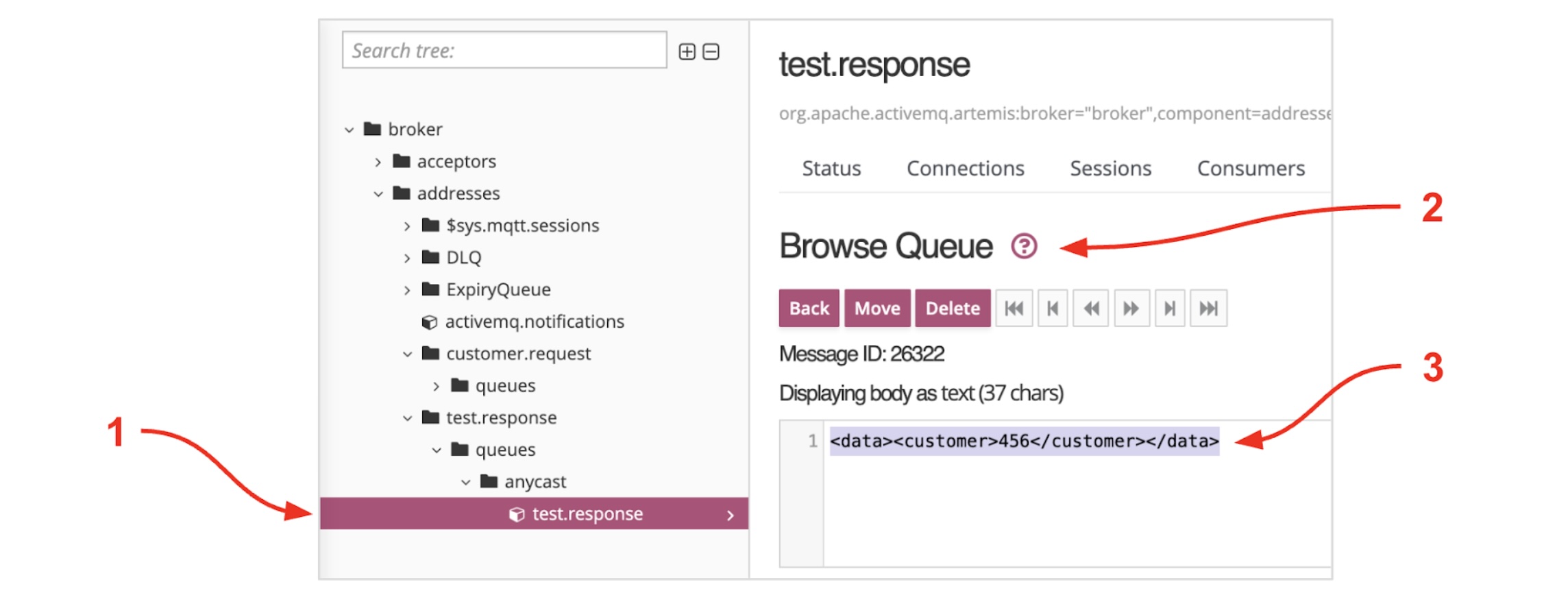
Iin Figure 6 (pointer 3), we observe the XML response produced by Camel. The test validates that the new AMQP listener in Camel is operating as expected.
Camel JBang also comes in handy to validate the result. The command below instructs Camel JBang to connect to the response queue, consume the message, and print it out:
> camel cmd receive --endpoint='activemq:test.response' Waiting for messages ... Received Message: (1) Endpoint activemq://test.response Message (JmsMessage) Header (Long) CamelMessageTimestamp 1754575901933... Header (null) JMSCorrelationID null Header (null) JMSCorrelationIDAsBytes null Header (Integer) JMSDeliveryMode 2 Header (org.apache.qpid.jms.JmsQueue) JMSDestination test.response Header (Long) JMSExpiration 0 Header (String) JMSMessageID ID:eb89d16b-3... Header (Integer) JMSPriority 4 Header (Boolean) JMSRedelivered false Header (org.apache.qpid.jms.JmsQueue) JMSReplyTo test.response Header (Long) JMSTimestamp 1754575901933 Header (null) JMSType null Header (Integer) JMSXDeliveryCount 1 Header (null) JMSXGroupID null Header (null) JMSXUserID null Header (String) id 456 Body (String) (bytes: 39) <data><customer>456</customer></data>
4. Create the JSON-based facade
This is the final piece that exposes the new JSON interface. This layer is just a facade of the existing XML entry point where the original service implementation is kept intact, but decoupled from AMQP.
Remember, Camel allows defining routes using Java, XML, or YAML. It also has Kaoto as a low-code design tool. The following definition is expressed in YAML and can be opened with Kaoto:
- beans:
- name: amqpConnection
properties:
remoteURI: amqp://localhost:61616
type: "#class:org.apache.qpid.jms.JmsConnectionFactory"
- route:
from:
uri: platform-http:/facade/s1
steps:
- to:
uri: amqp
parameters:
connectionFactory: "#amqpConnection"
destinationName: customer.request
destinationType: topic
replyTo: customer.response
- to:
uri: xj
parameters:
resourceUri: identity
transformDirection: XML2JSONYou can edit or open the above definition using Kaoto, which displays it as illustrated in Figure 7.

The new Camel route bridges incoming HTTP requests to request/reply AMQP interactions. It also transforms the XML response into JSON using the XJ Camel component.
Calling the new service by issuing a curl command results in:
> curl -s 'localhost:8080/facade/s1?id=789' | jq
{
"customer": "789"
}Final words
The infra command in Camel JBang is valuable for quick experiments or validating flows before scaling to production. It supports various backends, such as AMQP (Artemis in the demo), Kafka, databases, or FTP servers. The Camel JBang CLI lets you list available infra options, run multiple services, stop them, view connection details, or check logs for debugging.
Whether you're new to Apache Camel or an experienced developer, infra makes the process of connecting and validating integration flows straightforward and efficient. Explore camel infra in Camel JBang to simplify your development process.
Want to learn more?
Here are some recommended resources for additional learning:
- Visit the Apache Camel page on Red Hat Developer to learn more about the capabilities of Apache Camel.
- Try Apache Camel in the Red Hat Developer Sandbox. No local installs are needed, and it's fully web-based. If you're new to the sandbox, read How to access the Developer Sandbox for Red Hat OpenShift.
- Try combining Camel and AI in this easy tutorial.
