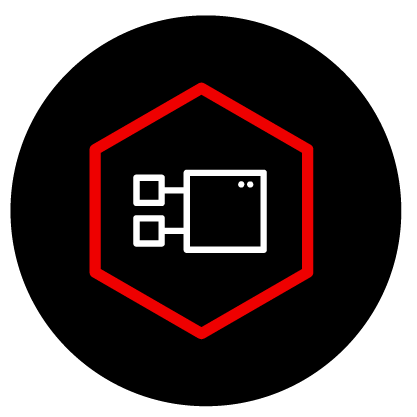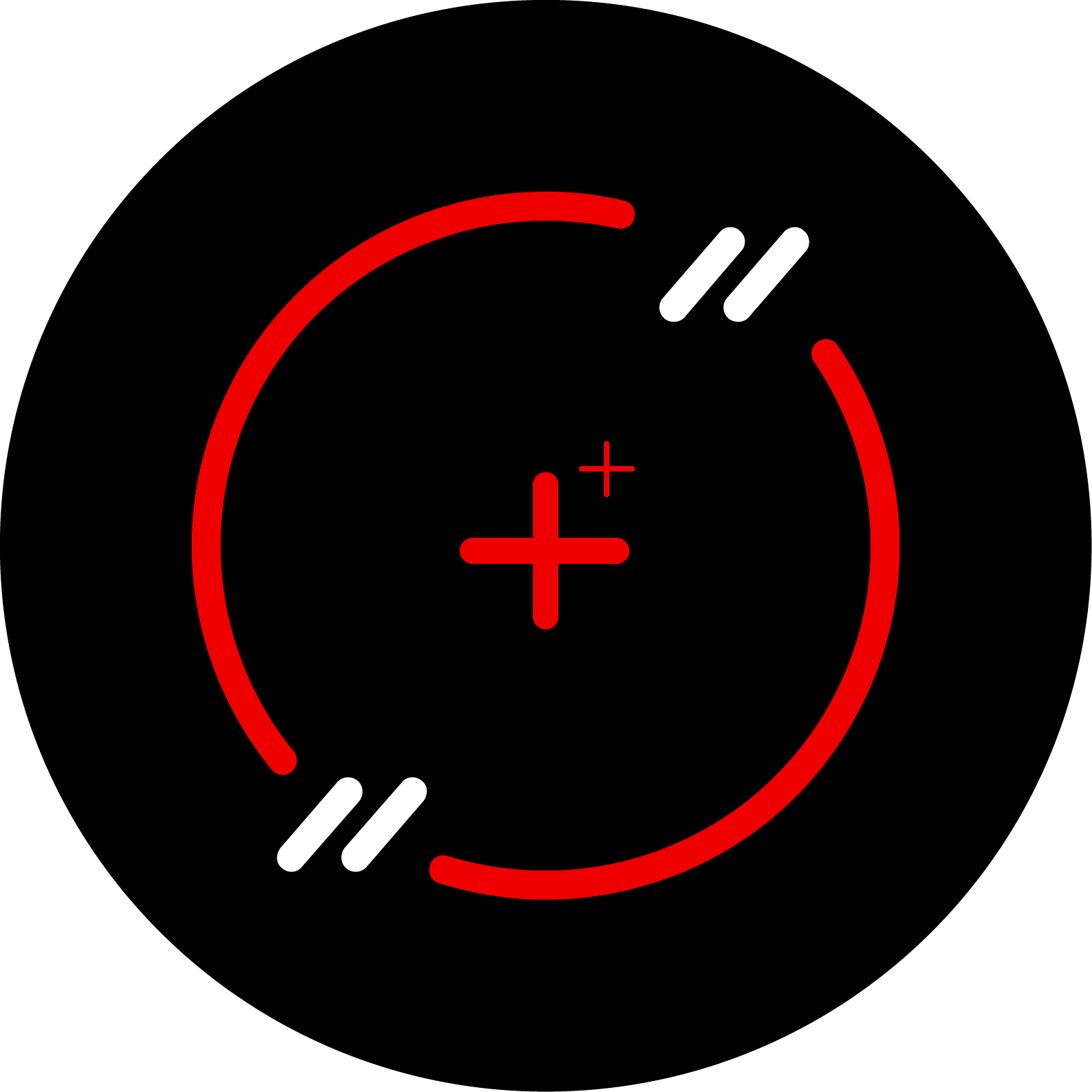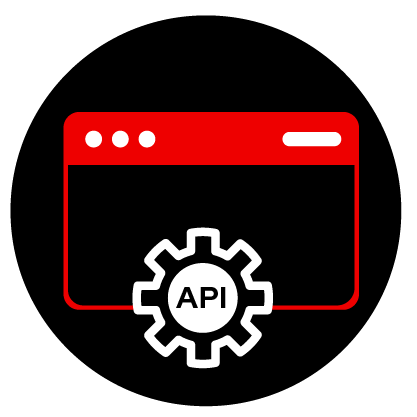Red Hat OpenShift Local (formerly Red Hat CodeReady Containers)
OpenShift Local on your laptop gets you up and running with an OpenShift cluster on your local machine in minutes.
Local development with OpenShift
Red Hat OpenShift Local is the quickest way to get started building OpenShift clusters. It is designed to run on a local computer to simplify setup and testing, and to emulate the cloud development environment locally with all of the tools needed to develop container-based applications.
Whatever your programming language, OpenShift Local hosts your application and brings a minimal, preconfigured OpenShift cluster to your local PC without the need for a server-based infrastructure.
With OpenShift Local, you can create microservices, build them into images, and run them in Kubernetes-hosted containers, right on your laptop or desktop running Linux, macOS, or Windows 10.
OpenShift Local is designed for local development and testing on an OpenShift cluster.
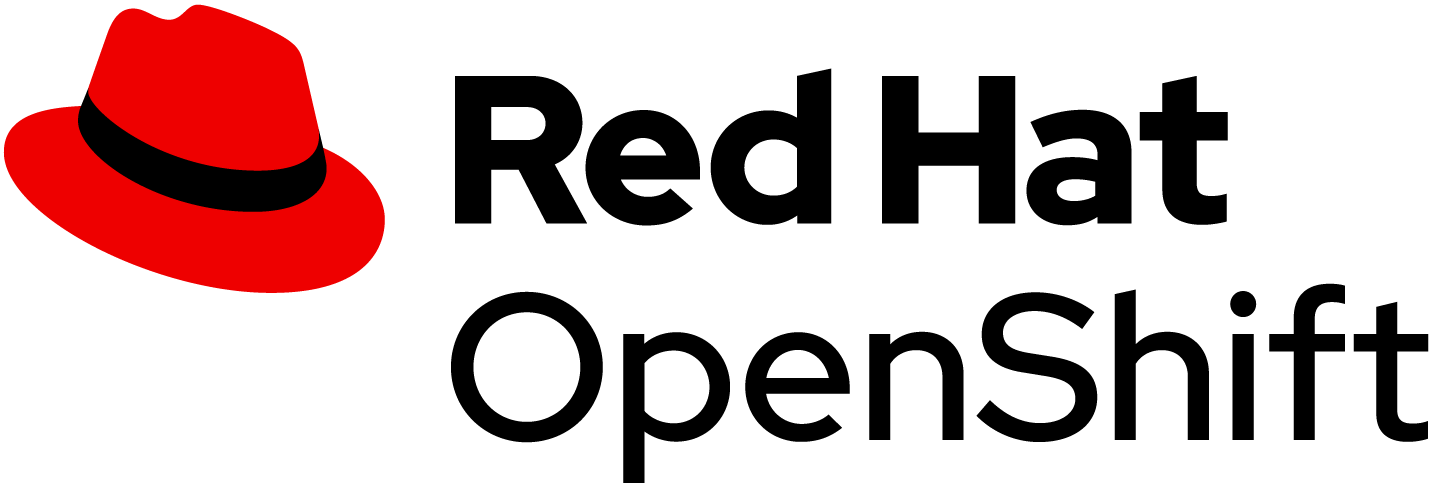
OpenShift Local articles

Learn how to share an NVIDIA GPU with an OpenShift Local instance to run...

Learn how to deploy Model Context Protocol (MCP) servers on OpenShift using...

Learn how to run MicroShift as a container for inner loop testing of...

Discover how to create a local environment running MicroShift to deploy and...