Red Hat has released the Red Hat build of Quarkus 2.2 to continue to support enterprise developers building Kubernetes-native Java applications. The latest release has many great features and performance improvements, including tools to improve developer productivity while in Dev Mode.
Let's take a look at some highlights from this release. For a complete list, check out the release notes.
Developer productivity
One of Quarkus's founding principles is developer joy—that is, to provide a frictionless experience for Java developers through a combination of libraries, extensions, and other tools. This release continues that mission by offering new tools and services to make developers more efficient.
Quarkus Dev UI
The Quarkus Dev UI (see Figure 1) allows developers to quickly visualize and configure loaded extensions, including their status, documentation, and more. The Dev UI also provides quick access to application logs and testing components.
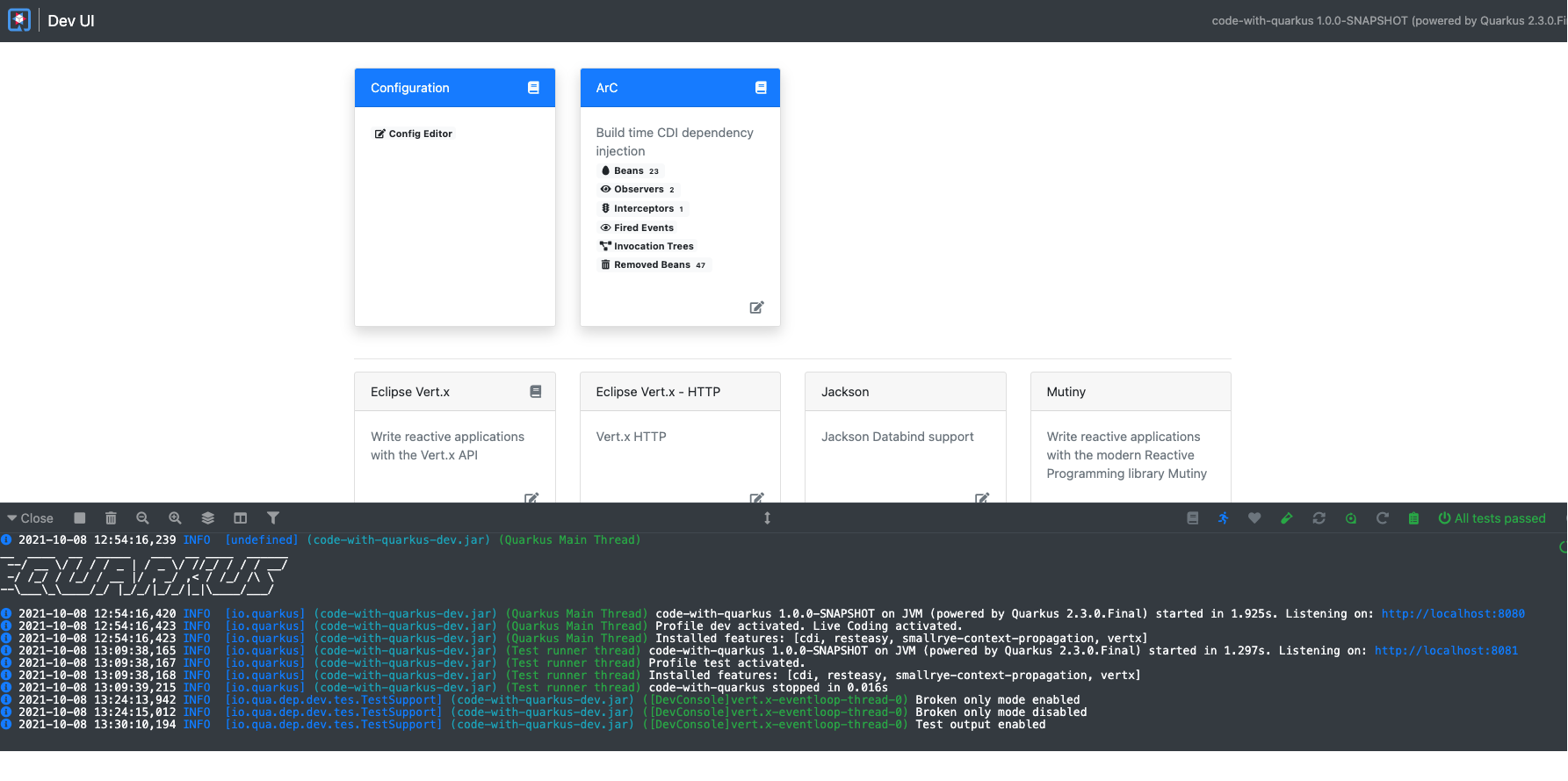
To learn more, see the Quarkus Dev UI guide.
Dev Services
Dev Services provides automatic provisioning of unconfigured services, such as a database or identity server, when the application is started in Dev Mode. When the service extension is added, Quarkus will automatically start up the relevant service and wire up your application to use it. The growing list of Dev Services includes Kafka, Redis, Keycloak, AMQP, MongoDB, and more.
Quarkus CLI
The Quarkus command line lets you create projects, manage extensions, and perform essential build and dev commands using the underlying project build tool. The Quarkus CLI is currently available as a .jar installable using JBang.
To install it in Linux, macOS, or Windows (using Windows Subsystem for Linux (WSL) or a bash-compatible shell like Cygwin or MinGW), run:
curl -Ls https://sh.jbang.dev | bash -s - app install --fresh --force quarkus@quarkusioOn Windows using PowerShell, run:
iex "& { $(iwr https://ps.jbang.dev) } app install --fresh --force quarkus@quarkusio"To learn more, see the Quarkus CLI tooling guide.
Continuous testing
Quarkus supports continuous testing, in which tests run immediately after code changes have been saved. This lets you get instant feedback on your code changes. Quarkus detects which tests cover which code and uses this information only to run the relevant tests when code is changed.
Learn more in the Quarkus continuous testing guide.
{"preview_thumbnail":"/sites/default/files/styles/video_embed_wysiwyg_preview/public/video_thumbnails/0JiE-bRt-GU.jpg?itok=ujOAyfcx","video_url":"https://www.youtube.com/watch?v=0JiE-bRt-GU&ab_channel=EricDeandreaTV","settings":{"responsive":true,"width":"854","height":"480","autoplay":false},"settings_summary":["Embedded Video (Responsive)."]}
Performance and framework efficiency
Quarkus makes Java "supersonic subatomic" with fast startup times and low memory footprint. This release continues to improve the underlying framework efficiency and performance.
RESTEasy Reactive support
Quarkus delivers improved performance with support for lighting-fast RESTEasy Reactive. This integration optimizes your HTTP handling logic at build time, whether you use imperative or reactive programming.
For more about RESTEasy Reactive in Quarkus, see the Quarkus blog.
Vert.x 4
This release has been upgraded to the next generation Eclipse Vert.x 4. This upgrade is a significant improvement to the full stack’s reactive capabilities and boosts overall performance.
How to try Quarkus
The best way to experience the new features of Quarkus is to start using it. Generate your code at code.quarkus.redhat.com.
You can find more Quarkus resources on Red Hat Developer, including:
- E-book: Quarkus for Spring Developers
- E-book: Quarkus Cookbook
- Tutorial: Learn Quarkus faster with quick starts in the Developer Sandbox for Red Hat OpenShift
Migrating to Quarkus 2.0
Ready to dive into Quarkus 2.0? The Quarkus community has created a Migration Guide 2.0 guide to make it easy for you to take advantage of all these great features.
Last updated: June 4, 2024