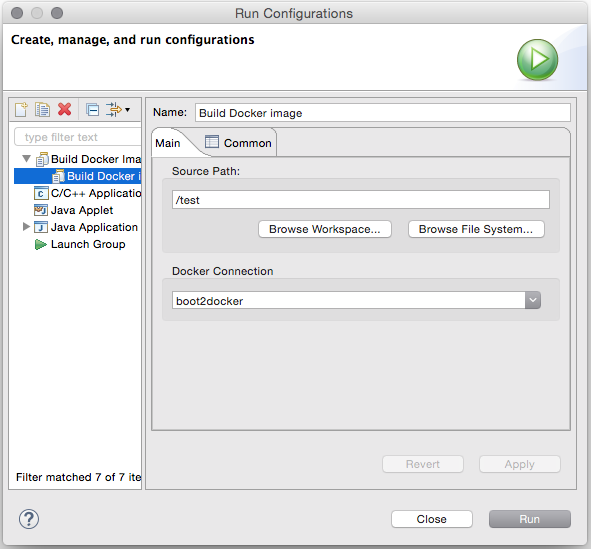JBoss Developer Studio 9 for Eclipse Mars is now available for download. Some advances include new Server Adapters, OpenShift v3 enhancements and more Docker functionality. A new list of features can be found in the documentation but here is a list of highlights:
WildFly 10 and EAP 7 Server Adapters
New server adapters for JBoss EAP 7 and WildFly 10 have been added to the toolset, allowing you to enjoy all the past benefits, but with all the newest runtimes.
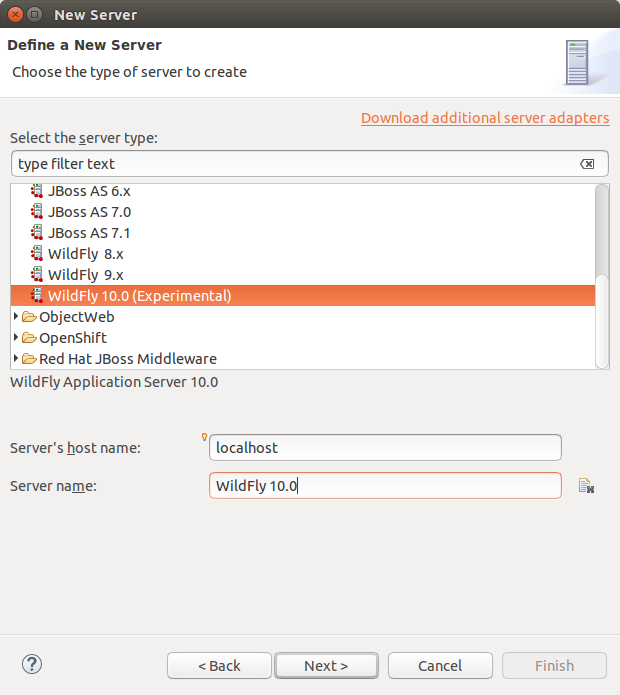
Quick Access to Launch LiveReload
LiveReload monitors changes in the file system. As soon as you save a file, it is preprocessed as needed, and the browser is refreshed. Users can now launch LiveReload from the 'Quick Access' menu, or using the Ctrl+3 (or Cmd+3) keyboard shortcut.This will first display the dialog to create and start a LiveReload server. Then, this will open the current element (a selected file in the Project Explorer, a selected module in the Servers view or the content of the active editor) in the browser, without even having to use the 'Open With>Web Browser via LiveReload Server' contextual menu.
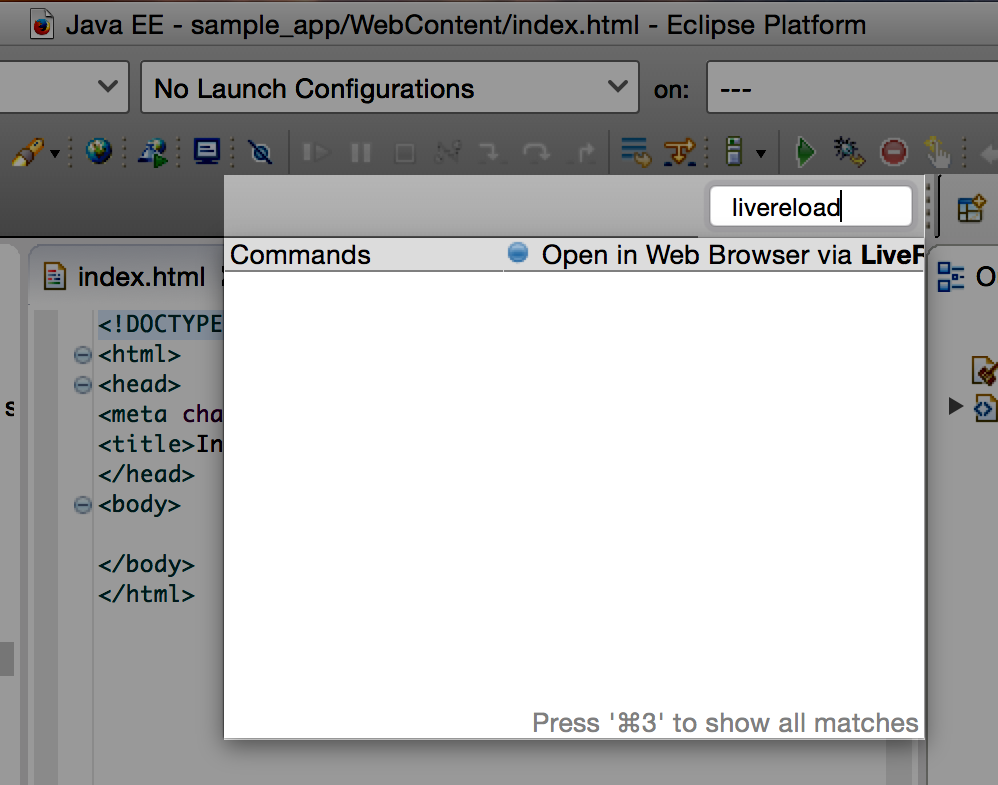
OpenShift 3
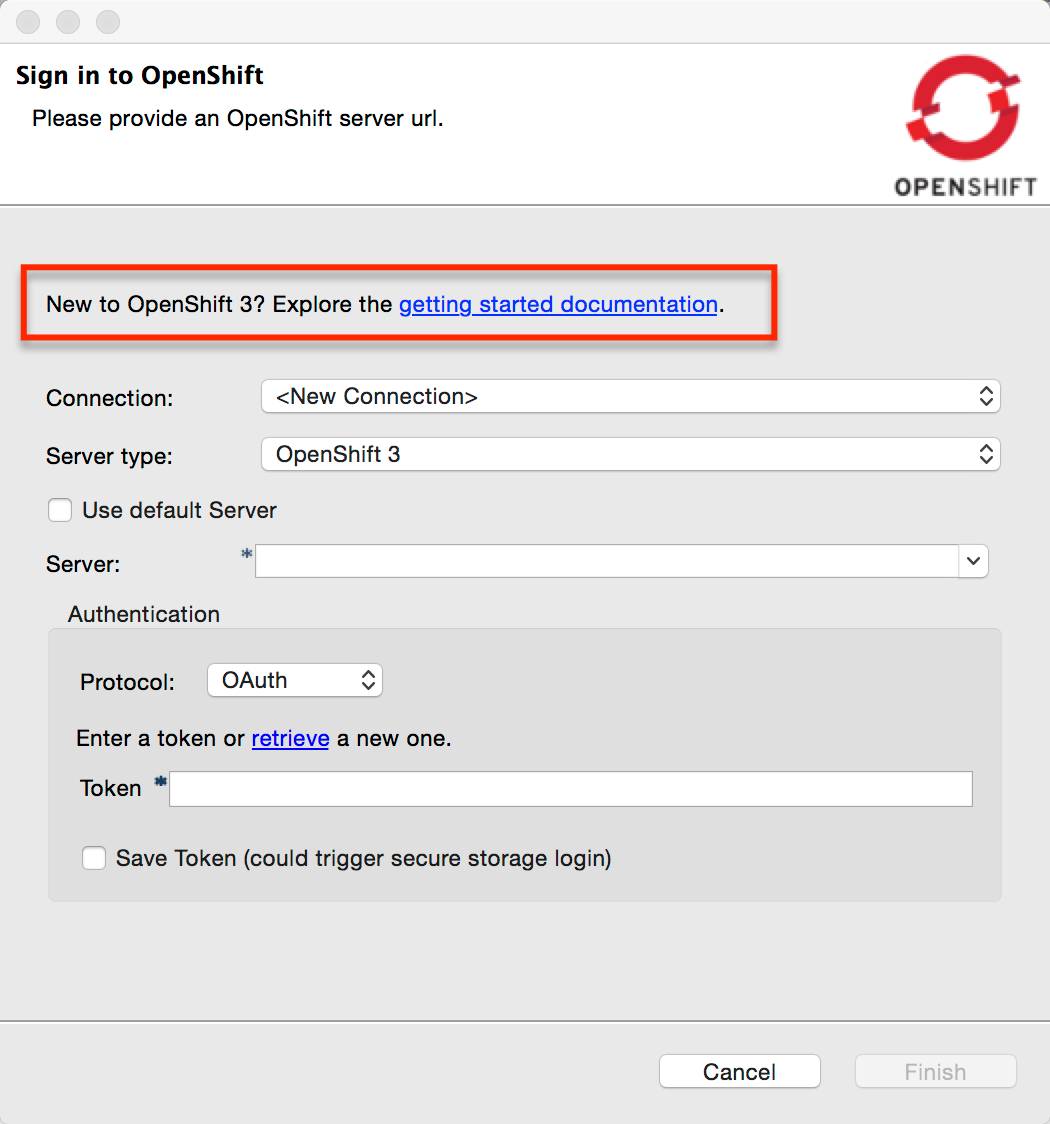
Improvements in OpenShift Explorer
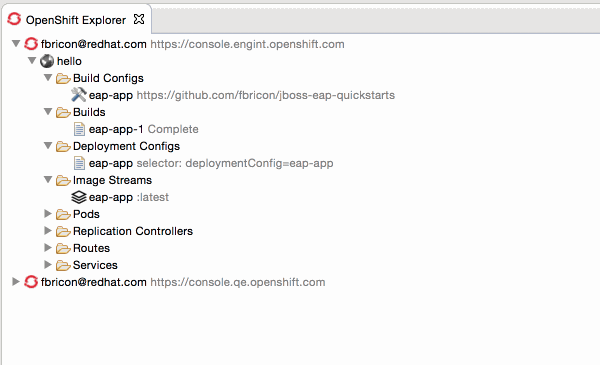
Easy setup for 'oc' binary and log streaming:
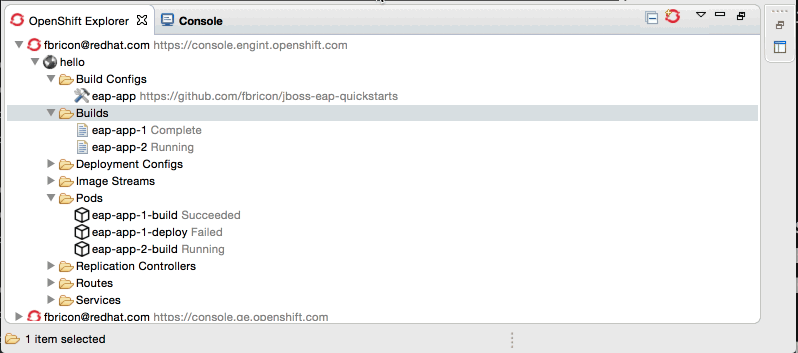
Integration with Docker tooling
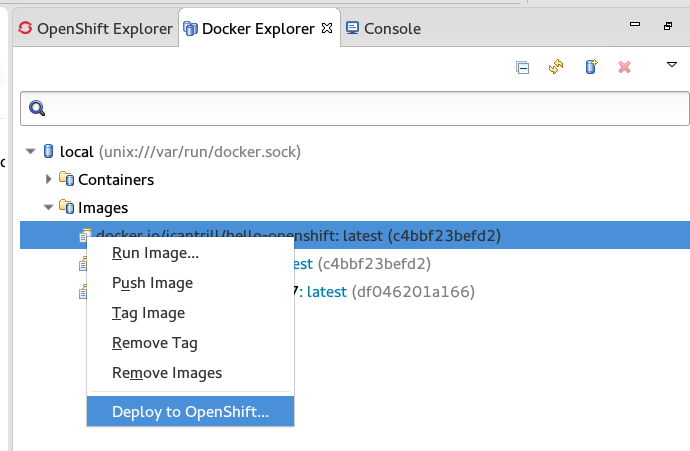
Some additional docker features include: a new dialog to search and pull images, a new launcher to build images from a Dockerfile, and some improvements to the connection wizard (read more).
Java EE Batch Tooling
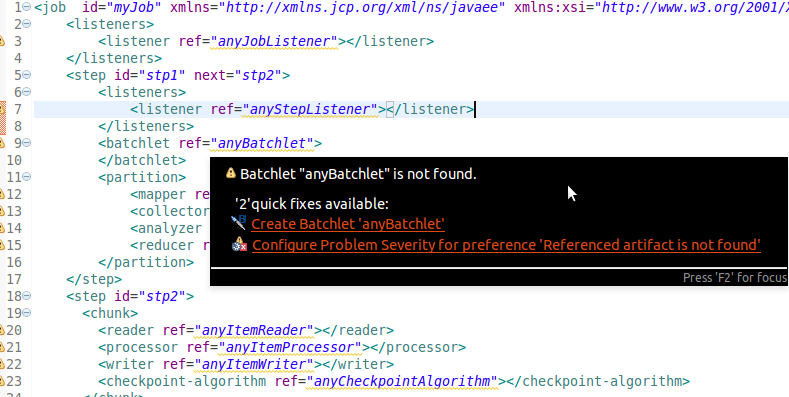
The Quick Fixes open a pre-set New Batch Artifact wizard to create the missing artifact.
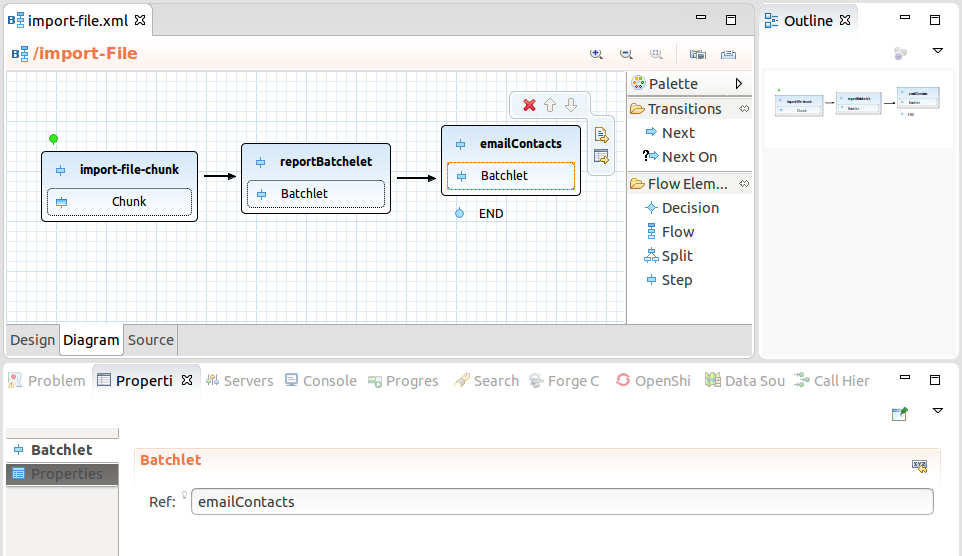
New Maven Red Hat GA repository
Offline Support for Project Examples in JBoss Central
Preferences > JBoss Tools >Project Examples > Offline Support.Eclipse Mars.1 with better Docker tooling
This version of JBoss Tools targets Eclipse Mars.1 which besides many bug fixes has some noteworthy improvements such as a better Docker tooling. We worked on the Docker tooling to make it rock in JBoss Tools with OpenShift support - so we wanted to highlight these improvements.
Running/paused/stopped Docker containers
New icon decorators in Docker Explorer View show the state of the docker containers. This makes it clearer if a container is running, paused or stopped.
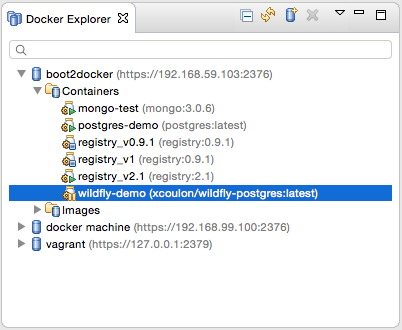
New Dialog to Search and Pull Images
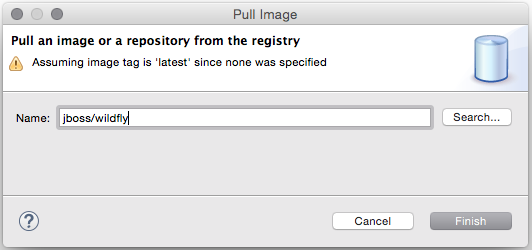
latest will be pulled. If the user needs to search a specific image name, he or she can click on the Search… button which will open the Search wizard: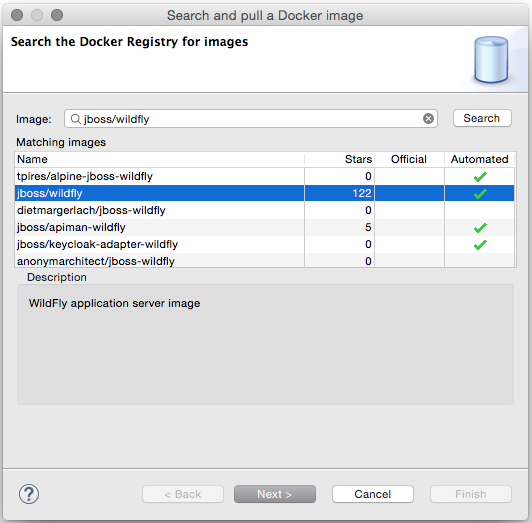
New Launcher to Build a Docker Image