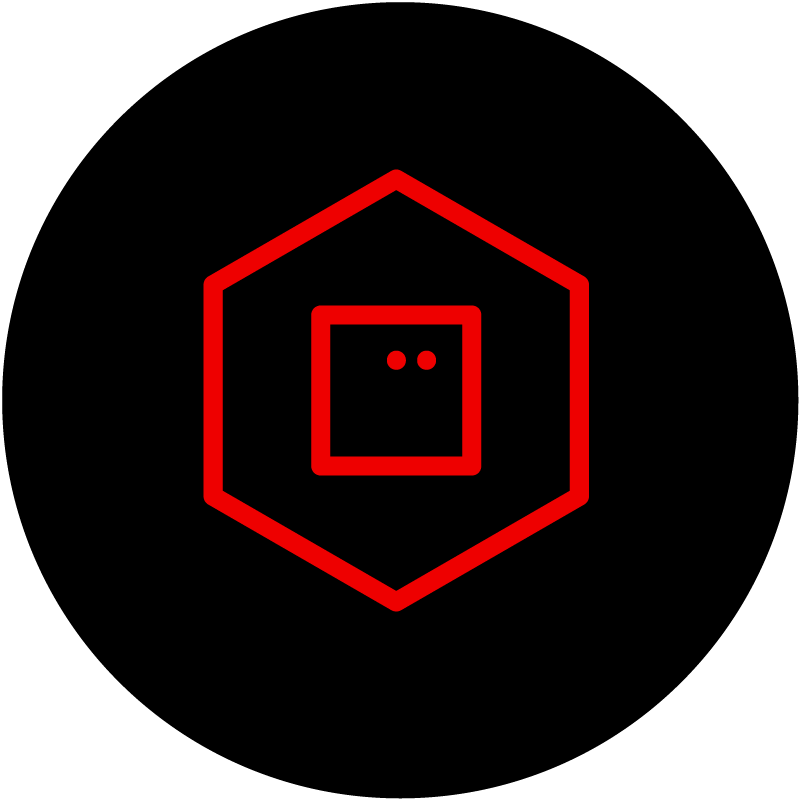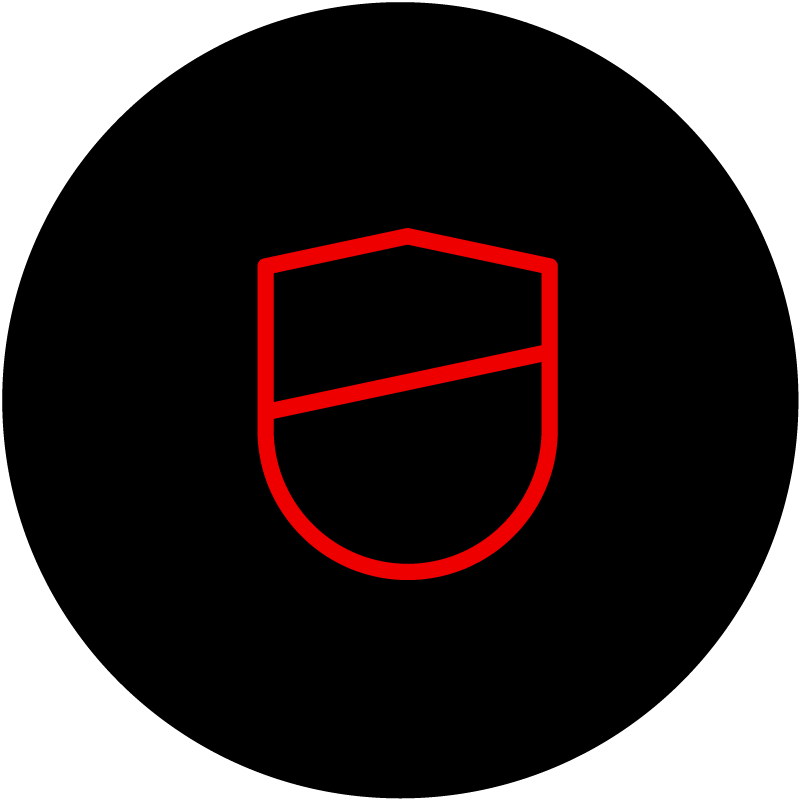Quickly build, deploy, run, and manage applications anywhere, securely and at scale, with Red Hat OpenShift. Benefit from an enterprise application platform with deployment and infrastructure options that support every application and environment.
Red Hat OpenShift
Red Hat® OpenShift® is a trusted, comprehensive, and consistent platform to develop, modernize, and deploy applications at scale, including AI-enabled apps. Innovate faster with a complete set of services for bringing apps to market on your choice of infrastructure.

Explore what’s new in Red Hat OpenShift 4.21
Platform overview
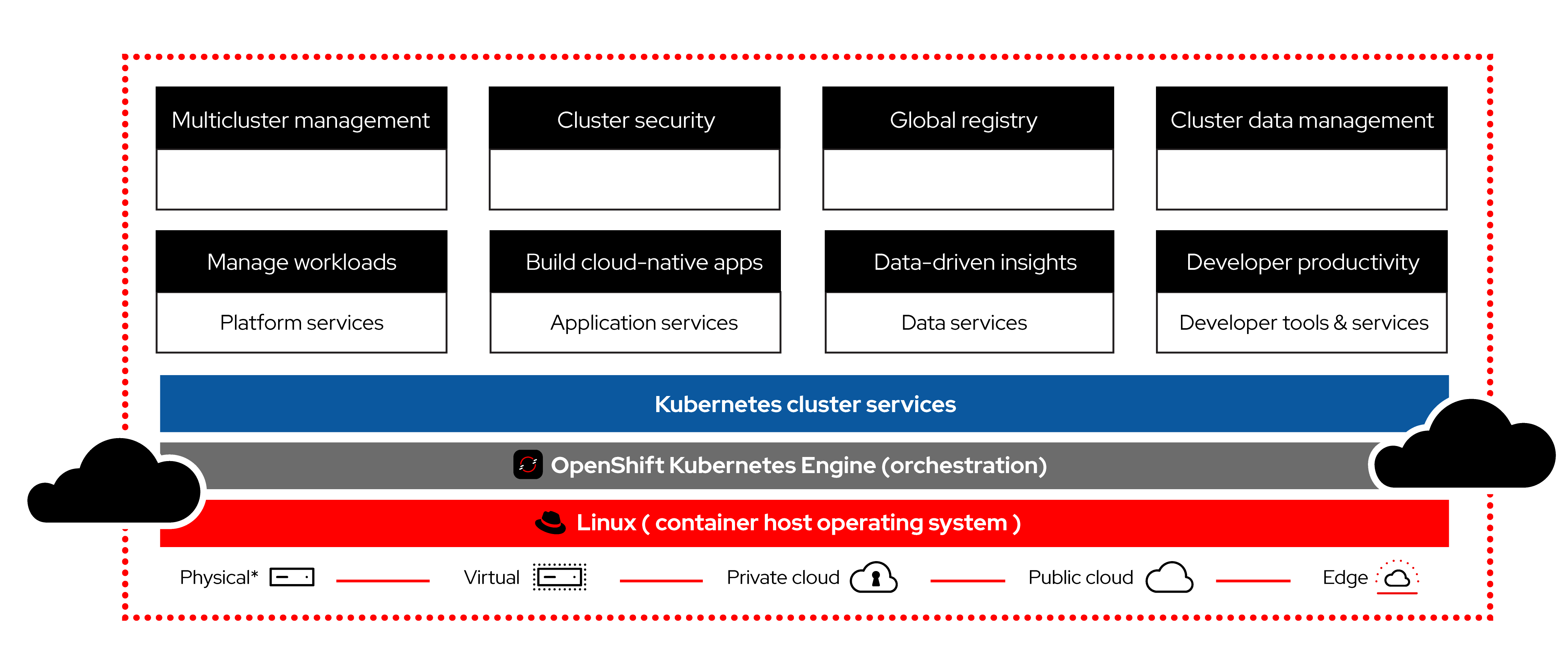
Red Hat OpenShift capabilities
Kubernetes Engine
Red Hat OpenShift Kubernetes Engine delivers foundational, security-focused capabilities to run containers in hybrid cloud environments, and it is ideal for those who prefer to use their existing infrastructure and developer tool investments.
Kubernetes cluster services
A key component of OpenShift Kubernetes Engine is the core cluster services that automate the container application environment installations, upgrades, and life cycle management without downtime.
Manage workloads
Start with a complete set of services to build applications, with developer-friendly workflows to go straight from application code to container.
Build cloud-native apps
Red Hat’s product development cycle has always been rooted in open source and the communities that help to steer Red Hat products’ direction.
Integrated AI
Build AI/ML models, run data analytics consistently, and receive assistance within the OpenShift web console with AI integrated into Red Hat OpenShift AI.
Multicluster management
With multicluster management, get visibility and control to manage the cluster and application life cycle, security, and compliance of the entire Kubernetes domain across multiple data centers, and private and public clouds.
Private registry
The global registry stores, builds, and deploys container images focusing on cloud-native and DevSecOps development models and environments.