Each new release of Red Hat OpenShift includes usability improvements and features to help developers meet their goals. In OpenShift 4.5, we've improved navigation and added a mechanism for customizing navigation and accessing frequently used resources from the Developer perspective.
We've also brought application health checks back, added capabilities for Helm, and improved Red Hat Operators with these features:
- Support for creating event sources in the web console.
- New pipeline capabilities in the OpenShift Pipelines Operator.
- A unified experience for virtual machines alongside your containers.
- Easy access to command-line tools in a web terminal.
This article offers a preview of the goodies you get with OpenShift 4.5.
Customizable developer navigation
Have you found yourself frequently searching for the same resource type or switching to the Administrator perspective to access specific resources? OpenShift 4.5 has the answer! As one of several navigation improvements, OpenShift 4.5 now lets you use the Search page to find frequently used resources and add them to your navigation.
We added this feature because we heard from many users that they were using the Administrator perspective to access frequently used resources. Based on the same feedback, we also have pre-added ConfigMaps and Secrets to the default navigation, as shown in Figure 1.
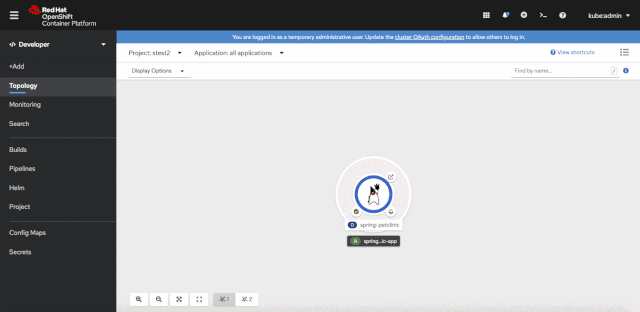
Learn more: See Improved navigation in the OpenShift 4.5 Developer perspective for more about navigation improvements in the Developer perspective.
Health checks are back in the web console
Application health checks were available in the OpenShift 3 web console, and we've received many requests to reinstate this feature on the application development side. In OpenShift 4.5, developers can once again use application health checks to proactively detect, handle, and mitigate certain situations.
You can add liveness, readiness, and startup probes as health checks from the OpenShift 4.5 web console. As shown in Figure 2, you can use the Advanced Options feature during creation, or you can add or edit health checks after you've created an application.
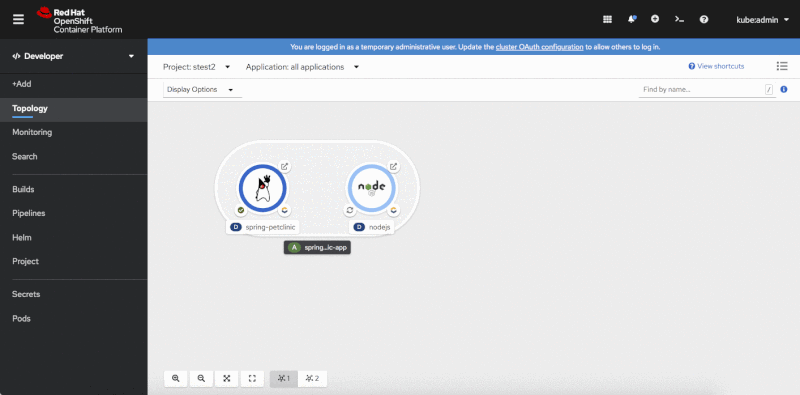
Health check notifications
If you have not configured health checks, you will see a notification displayed in the side panel of the new Topology view, as shown in Figure 3. The notification supports discoverability and provides a quick link for remediation.
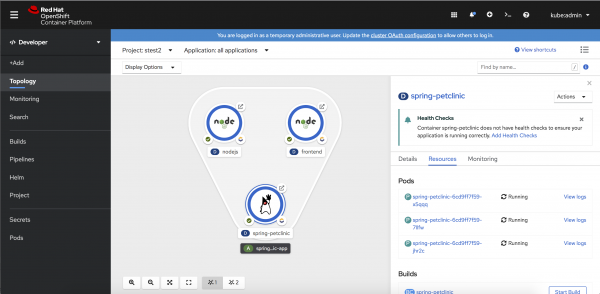
Learn more: See Best practices: Using health checks in the OpenShift 4.5 web console to learn how to set up and use health checks in your applications.
New capabilities for Helm charts
We've upped our game with Helm charts in OpenShift 4.5. Developers can now use the web console to instantly access release notes for an installed Helm chart, and you can also access release information on-demand as needed.
You can use the side panel in the web console's Topology view to upgrade a Helm release. The new Upgrade action lets you update to a new version or directly edit the YAML file for your current release. The Rollback action lets you open the Revisions tab of a Helm Releases details page and see the revisions to a release. Finally, the new Uninstall action uninstalls and cleans up all of the resources that were added during a Helm chart installation.
You can access these actions from the web console's Topology view, using the Actions menu in the Topology side panel, as shown in Figure 4. Another option is to use the Actions menu on the Helm Releases page.
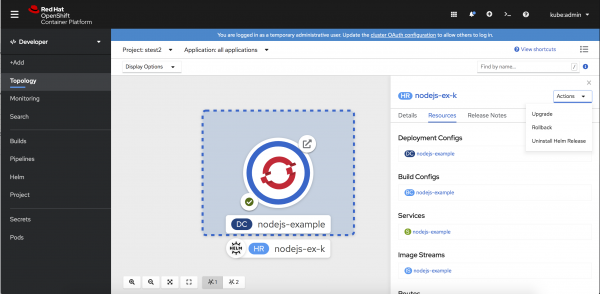
Learn more: See Advanced Helm support in the OpenShift 4.5 web console to check out more enhancements to Helm in OpenShift 4.5.
Operator improvements
We also added a number of Operator-related improvements.
Create event sources in the web console
The Red Hat OpenShift Serverless Operator already enhances the developer experience in OpenShift. With OpenShift 4.5, we've made the experience even better by letting developers create event sources through the web console.
Event sources provide a mechanism for event providers to connect to your application and send events. In Knative, events are based on the Cloud Events Specification, which lets users describe event data in a cloud-agnostic way. Knative services by nature are scaled down to zero once they've been idle for a set time. With event sources, providers can send events that automatically scale up the Knative service and make it available as needed.
As shown in Figure 5, developers can now use a form-based mechanism to create event sources and then use a Knative service as a "sink" or destination for the events.
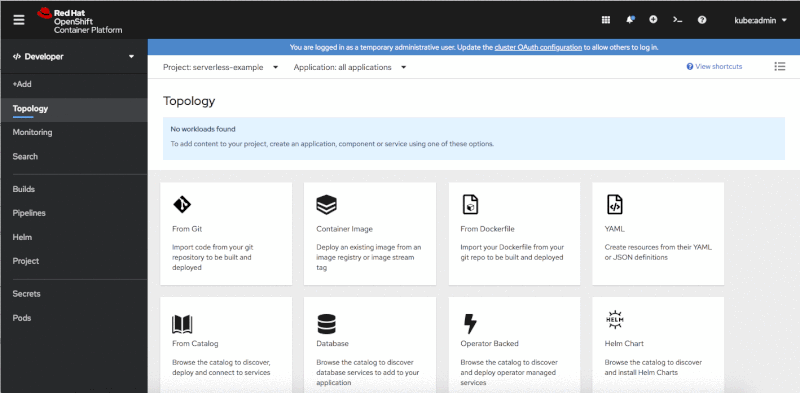
New pipeline capabilities
OpenShift 4.5 provides new pipeline capabilities when the OpenShift Pipelines Operator is installed. Among other enhancements to pipelines, developers can now:
- Add triggers to their pipelines (webhook support).
- Mount volumes as workspaces when starting a pipeline.
- Provide credentials for Git repositories and image registries, as needed.
Figure 6 shows the new option for providing credentials for Git repositories and image registries.
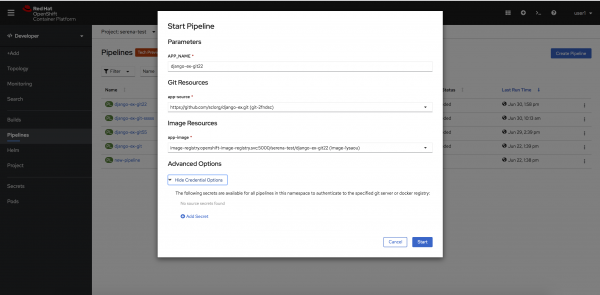
A unified experience for virtual machines alongside containers
When the forthcoming OpenShift Virtualization Operator 2.4 is installed, developers will be able to import their virtual machines (VMs) from Red Hat Virtualization or VMware through a guided experience.
Virtual machines will be exposed in the Topology view. As developers would normally expect, VM actions such as start, stop, terminate, and access will be included.
Note: OpenShift Virtualization Operator 2.4 will be released shortly after OpenShift 4.5. Look for release news and information in an upcoming article.
Easy access to the web terminal
The web terminal provides you with the ability to use command-line interface (CLI) tools directly from your OpenShift web console. CLIs such as oc, odo, and kubectl will be pre-installed and fully authenticated when you need them. The terminal window can be resized, minimized, and opened in a new tab. As shown in Figure 7, an icon in the masthead lets you create a web terminal. You can then use CLI tools directly from the web console.

Note: This feature is Operator enabled, and will be coming as an update soon after the OpenShift 4.5 release. Stay tuned for a future article with more information.
Take a tour of what's new
Give us your feedback!
A huge part of the OpenShift developer experience is receiving feedback and collaborating with our community and customers. We'd love to hear from you. We hope you will share your thoughts on the OpenShift 4.5 Developer Experience feedback page. You can also join our OpenShift Developer Experience Google Group to participate in discussions and learn about our Office Hours sessions, where you can collaborate with us and provide feedback about your experience using the OpenShift web console.
Get started with OpenShift 4.5
Are you ready to get started with the new OpenShift 4.5 web console? Try OpenShift 4.5 today.
Last updated: February 5, 2024