Today, the Eclipse Foundation announced the release of Eclipse Che 7, the Kubernetes-native IDE, enabling developer teams to code, build, test, and run cloud-native applications. We are excited by this announcement and the new capabilities that this version offers the community and developers building containerized applications.
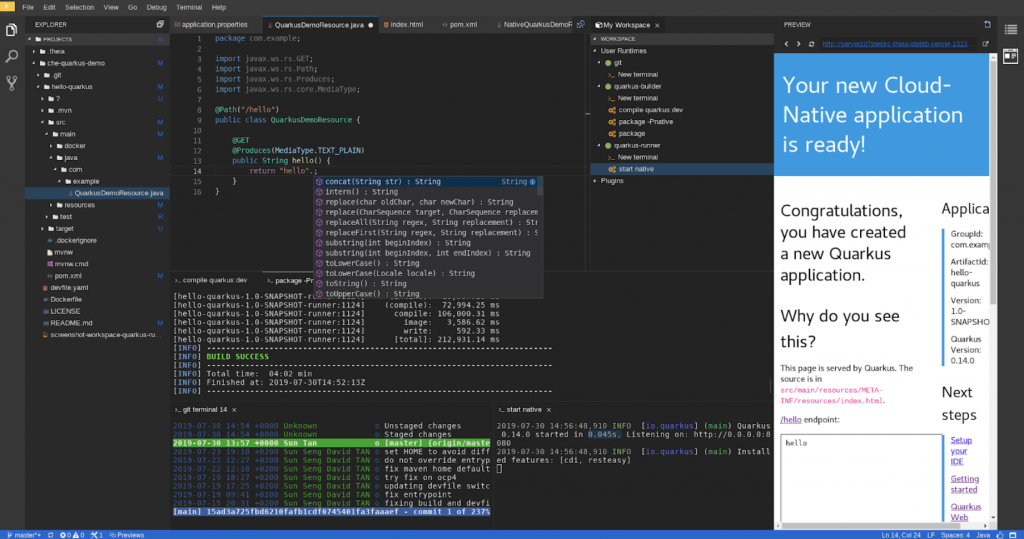
Eclipse Che 7 used to build a Quarkus cloud-native application.
This release introduces:
- Kubernetes-based developer workspaces: Fully containerized developer workspaces allowing to bring your application runtime back easily in your dev environment.
- New Editor: Based on Eclipse Theia, the new default web-based editor provides a VSCode-like experience in the browser.
- Devfile—developer environments as code: Configure a devfile for your project and get reproducible and disposable portable developer environments.
- New plugins and extensibility model: Get the plugins you need for your project with VSCode extension compatibility. Swap IDEs with custom ones such as Jupyter, Eclipse Dirigible, or others.
- Kubernetes and Red Hat OpenShift support: Deploy on any public cloud or on-premise Kubernetes.
- Easy to monitor and administrate: Prometheus and Grafana dashboards to easily control your Eclipse Che deployment.
- Chectl: New command-line tool to manage Eclipse Che.
You can learn more about Eclipse Che 7 release on the following release note blog post.
Try Eclipse Che 7, on Hosted Che at che.openshift.io and browse the samples already available.
Kube-app from 0 to hero
Eclipse Che 7 makes Kubernetes development accessible for developer teams, providing one-click developer workspaces and eliminating local environment configuration for your entire team. Che brings your Kubernetes application into your development environment, allowing you to code, build, test and run applications exactly as they run on production, providing developers with an improved inner-loop development workflow.
Centrally hosted Kubernetes workspaces for teams
Eclipse Che can be deployed on public K8S clusters or installed on-premise, behind your firewall.
Che allows managers to establish the configuration of their team’s development environments, define technology stacks and IDE tooling, and provide their team with resources that surpass the limits of a laptop, all while securing access to source code.
Eclipse Che Operator
Eclipse Che 7 provides an Operator that is available to manage Eclipse Che on any K8S cluster with the OLM installed. It is available today on OperatorHub.IO. If you are already using Red Hat OpenShift 4.x, the installation can smoothly proceed directly from the OpenShift Console.
To learn more on installation Eclipse Che on Red Hat OpenShift:
Natively integrated with Red Hat OpenShift
Running on Red Hat OpenShift, Eclipse Che allows developers to code on their applications exactly the way as they are running on production. Eclipse Che 7 is compatible with OpenShift starting at version 3.11.
The integration in the future is going to become more and more seamless, allowing developers to benefit from on-demand developer environments for their applications directly from the OpenShift Developer Console (coming with OpenShift 4.2).
Eclipse Che 7 and Red Hat CodeReady Workspaces 2.0
Red Hat CodeReady Workspaces, is the supported version of Eclipse Che for OpenShift. Version 7 of Eclipse Che will be integrated into CodeReady Workspaces 2.0, providing the latest open source Kubernetes-native IDE to build cloud-native applications on OpenShift for OpenShift.
Learn more
- Eclipse Che: https://www.eclipse.org/che
- Red Hat CodeReady Workspaces: https://developers.redhat.com/products/codeready-workspaces/overview
- Che hosted by Red Hat Developer: https://che.openshift.io

