
Red Hat talks and workshops at NodeConf Remote 2020
Learn how to integrate JavaScript and Node.js with other technologies like authentication, distributed data caching and streaming, or business automation at NodeConf Remote 2020.

Learn how to integrate JavaScript and Node.js with other technologies like authentication, distributed data caching and streaming, or business automation at NodeConf Remote 2020.
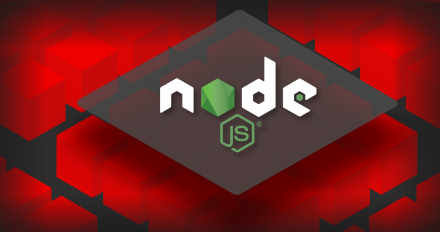
Learn two ways to quickly deploy Node.js 14 on Red Hat OpenShift, and get started using new JavaScript language features in the V8 8.1 JavaScript engine.
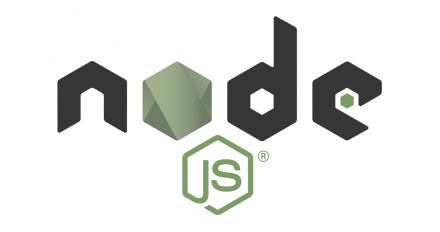
Set up Red Hat OpenShift Serverless GA and Knative Serving to deploy a serverless Node.js application that shuts off when not in use (scales to 0).
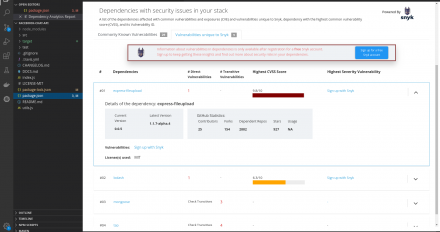
Tackle security vulnerabilities in your open source code with the latest CodeReady Dependency Analytics and its Snyk Intel Vulnerability DB integration.

Explore these strategies for building an application in a way that enhances the developer experience, rather than bogging a developer down.
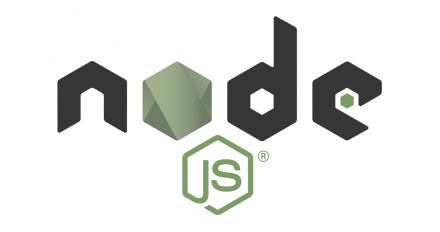
Red Hat will release a Universal Base Image for Node.js 14 for Red Hat OpenShift and Red Hat Enterprise Linux, but this article gets you started today.
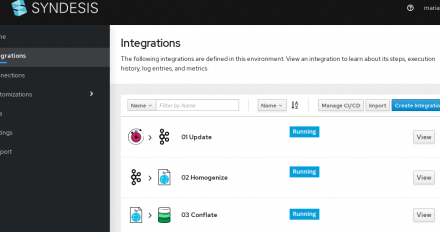
Learn how important spatial data is, and tour the tools you might need to use this massive amount of data well and with as little manual work as possible.
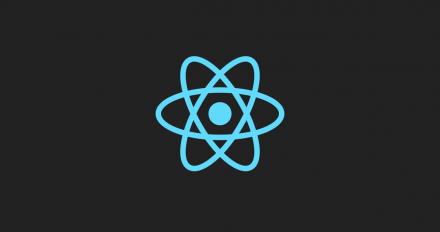
Learn to use React.js to test your front end with realistic data interactions, from creating a fake back end to switching back to a development environment.

Get started writing JavaScript web applications with this guide to the overall process, and learn how Node.js, React, and PatternFly fit in.
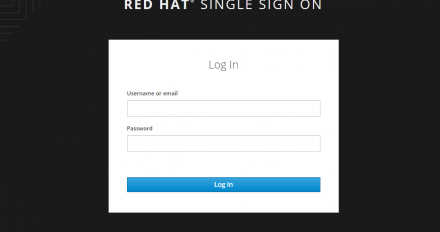
Learn how to generate a JWT token and then validate it using API calls, so Keycloak's UI is not exposed to the public.


We show how Nodeshift can help abstract the complexity of a Red Hat OpenShift deployment.

Born of the browser wars of the 1990s, JavaScript has gone from a simple scripting language to be the most important ecosystem of the development world.

This article, which is part 3 of a series about deploying modern web apps on Red Hat OpenShift, shows how to run your app's development server on OpenShift while syncing with your local file system.

Learn how to instrument and monitor Node.js applications on OpenShift with Prometheus. Increase observability of your microservice deployments.

Part 2 describes how to use the Node Builder image as a "pure" builder image and combine it—using an OpenShift chained build—with a pure web server such as NGINX for a more production-ready build.

This blog series shows how to deploy modern web apps, such as React and Angular apps on OpenShift using the fewest steps. Part 1 describes two commands for easily deploying web apps.
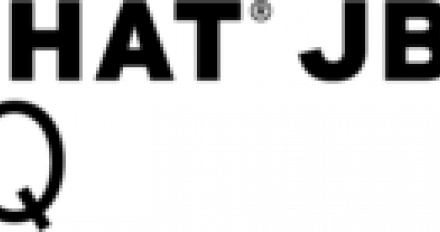
AMQ Interconnect provides flexible routing of messages between AMQP-enabled endpoints, including clients, brokers, and standalone services. With a single connection to a network of AMQ Interconnect routers, a client can exchange messages with other endpoints, enabling you to scale your AMQ 7 brokers easily.

This post shows the minimal setup that is required to use the Chrome Developer Tools (DevTools) inspector to debug and inspect a Node.js application that is running on OpenShift.

With the recent announcement that Node.js is available as part of Red Hat OpenShift Application Runtimes, I wanted to see how easy it was to deploy an Express.js app on Red Hat OpenShift. It was quite easy to go from zero to having an Express app deployed and running. I show how using npx and nodeshift.

How to secure your API documentation with Red Hat Single Sign-On. This guide is to help you integrate your Red Hat Single Sign-On server with the OAI-based ActiveDocs in your 3scale Developer Portal. Although it has only been implemented with this particular IdP you could in theory make some customisation

In this blog we will see how to build a simple nodejs function that can do a reverse geocoding using GoogleMaps API.,and deploy the functions on to OpenWhisk

Use Private NPM modules with RHMAP. In this Blog post entry I will try to cover, how to use Red Hat Mobile Application Platform with private npm modules from registry.npmjs.org.

