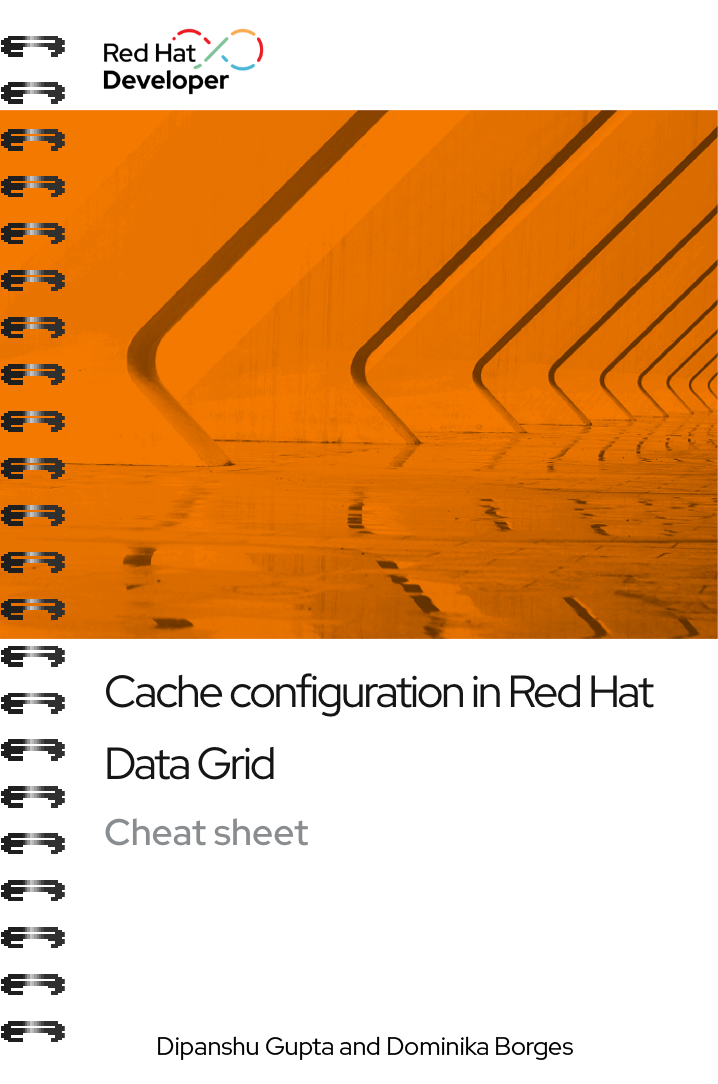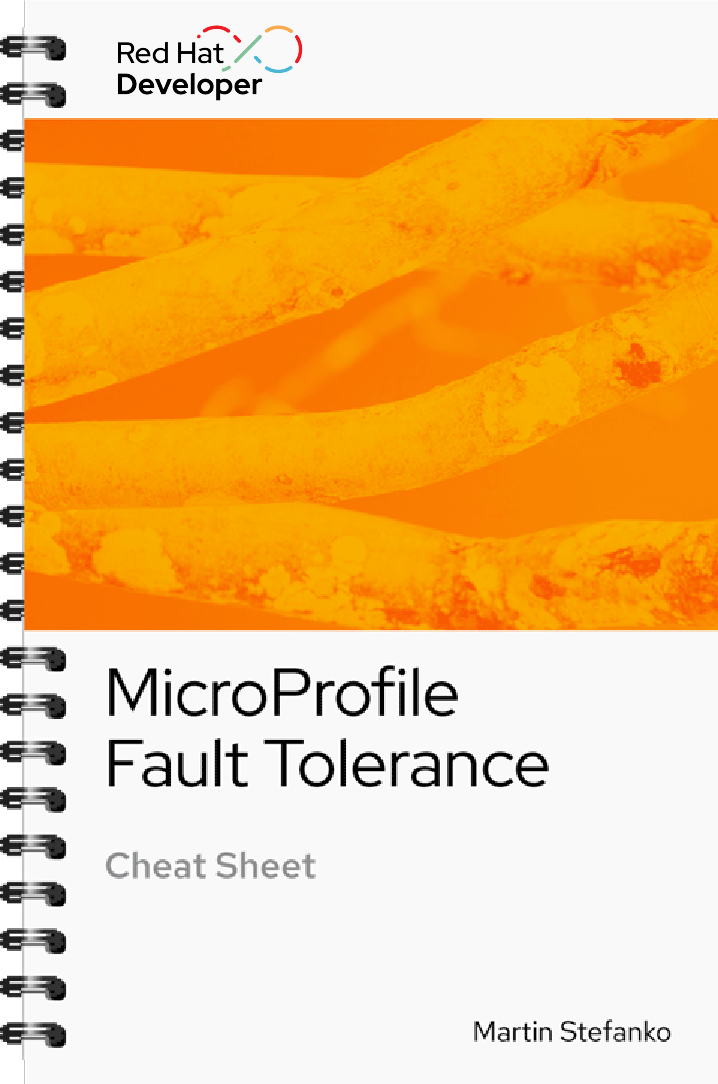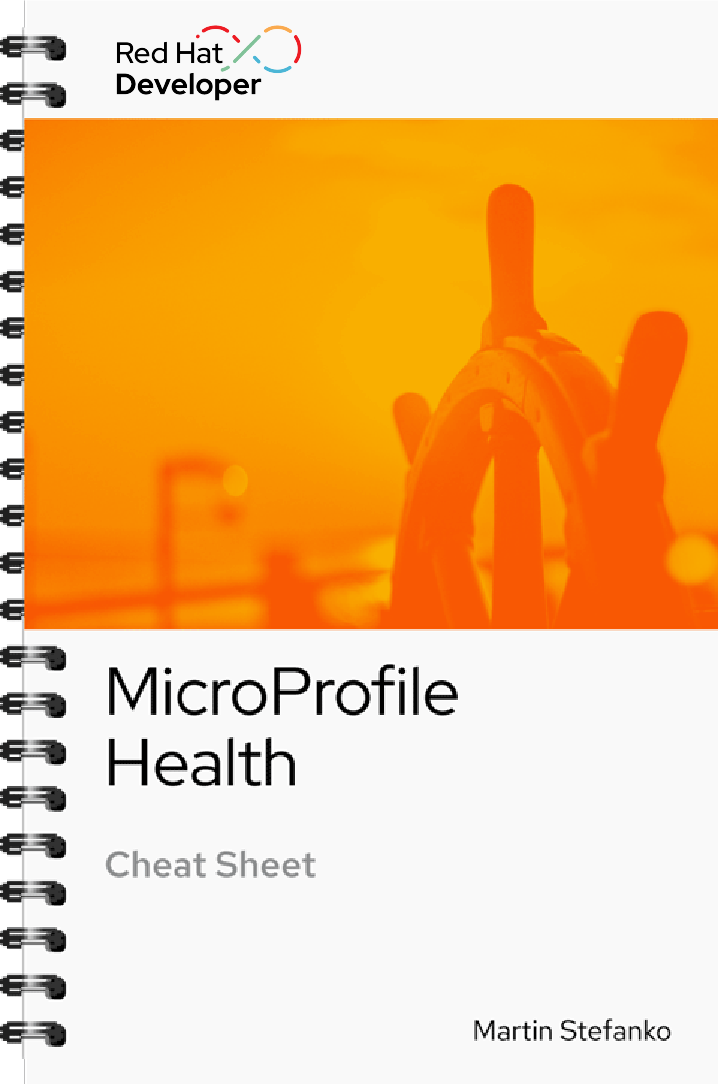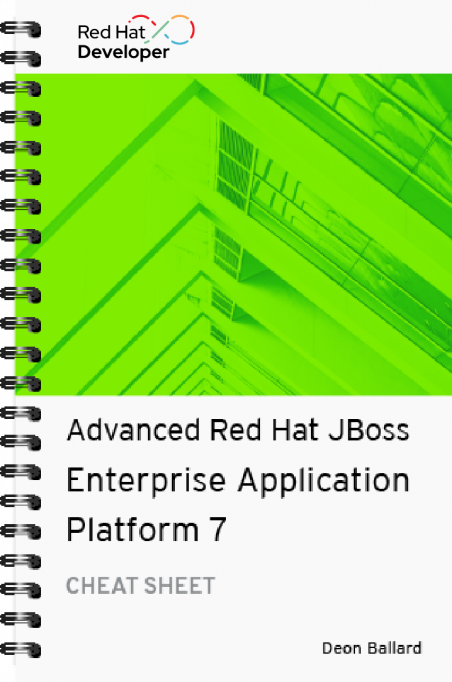
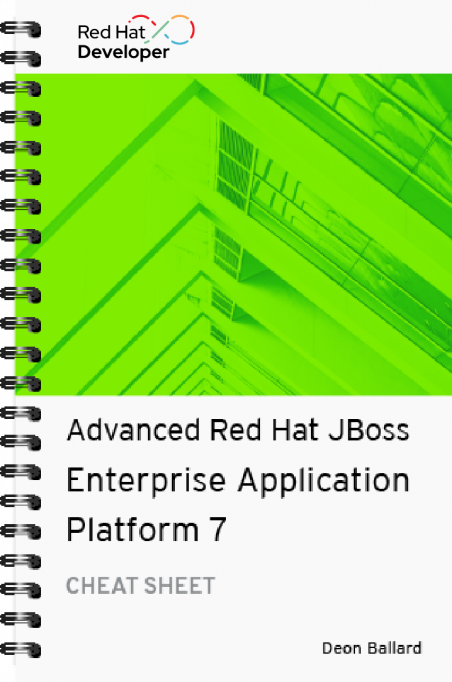
Advanced Red Hat JBoss Enterprise Application Platform 7 cheat sheet
About
You know that Red Hat JBoss Enterprise Application Platform 7 (JBoss EAP) is a Java EE 8-certified application platform. It’s built on open source technologies and can be a single standalone server or have multiple defined domains. You’ve got the basics down with Red Hat JBoss EAP 7 and are getting into additional capabilities.
In this advanced cheat sheet, author Deon Ballard builds on the Intro to JBoss EAP 7 Cheat Sheet and provides commands covering:
- Socket bindings
- Logging
- Class loading
- Security and role-based access control
- JVM settings
- Transactions
Excerpt
The default JVM settings are defined in the standalone.conf or domain.conf file for the app server. These settings can be configured directly in the configuration file or using the command-line tools.
JAVA_OPTS="-Xms64m -Xmx512m-XX:MaxMetaspaceSize=256m-Djava.net.preferIPv4Stack=true"JAVA_OPTS="$JAVA_OPTS-Djboss.modules.system.pkgs=$JBOSS_MODULES_SYSTEM_PKGS-Djava.awt.headless=true"