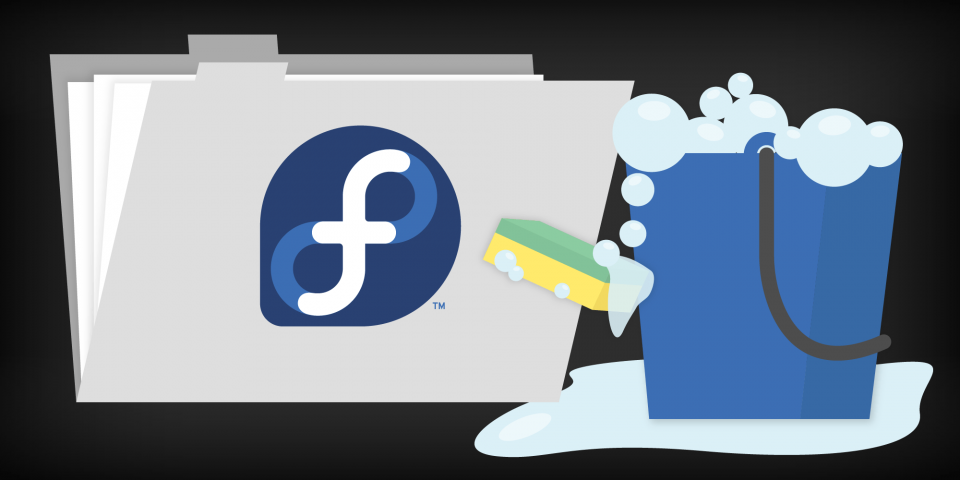When upgrading a package or the Fedora release version, I sometimes hit the error:
Disk Requirements: At least XXX more space needed on the / filesystem.
This message tells me that the disk space is inadequate. I need to clean the Fedora root folder space before performing the upgrade.
When browsing to learn more about this issue, I can easily find many people who have the same problem, as well as many different cases where it occurs. In addition, the possible ways to fix this issue are typically spread over various forums, making it complicated to choose the right path.
In this article, I grouped together several interesting sources that describe different ways to address this issue, even when my case wasn't the root cause. I hope my experience and understanding of this issue helps save you time in resolving it.
Search the largest folders
To start, I perform a local search to help guide my next actions. One search shows the 30 larger folders outside of "/home". It is important to exclude /home as it is usually a partition of data mounted outside of the root partition, as shown in the following command. In case there are also several data partitions that I need to exclude:
sudo du --exclude="/home" -x -h -a / | sort -r -h | head -30
(Kudos to CabSud for proposing the command in this thread.)
After that, I check the largest folders to determine their size and use. Then I can safely remove these folders or use the safe command if available. Check through the list of common stuff that requires a large space and the command used to clean them safely.
Common cleanable folders
During these searches, I found several recommended ways to resolve the inadequate disk space warning. Each is described as follows.
Docker
Docker stocks all images and containers in the root partition. For a heavy user, there is a good chance a lot of the stored images are no longer used. When I ran this command it cleaned 27GB:
docker system prune -a
The Docker command demonstrates the most efficient results.
Kernel previous version
By default, three kernel versions are kept. You can remove one to free up space and keep only two using this command:
dnf remove $(dnf repoquery --installonly --latest-limit=-2 -q)
Don't expect the dnf command to provide too much size cleaning. It won't free up several gigabytes, but it remains an option for cleaning out some space. For more details, take a look at this article.
Fedora version cache
When upgrading to a new version of Fedora, a cache is created. In theory, the cache is cleaned after the upgrade. If not, cleaning can be forced using the following command:
dnf system-upgrade clean
Journal log
The journal log can take up a fair amount of space. In my case, running this command cleared 1.5GB:
sudo journalctl --vacuum-size=100M
However, I noticed some people mentioning that it saved them as much as 5GB. More options are explained in this blog post.
Dnf package cache
I mention this last option because it was often the first recommendation shown in the forums I reviewed, and therefore worthy of note. In my case, this command didn't clean anything:
dnf clean packages
Learn about more options in the command documentation.
Increase the root partition size
Hopefully, sharing my experience helps you find the right solution to your root partition space problems.
Last updated: December 20, 2020