Helm is a popular package manager for Kubernetes that is fully supported on Red Hat OpenShift. Starting with OpenShift 4.5, we've made working with Helm charts in the OpenShift web console more intuitive than ever. In this article, we introduce the new features for accessing and managing Helm charts.
Helm charts in the OpenShift console
Whenever you install a new Helm chart, a Helm release is created in your project namespace. You can then manage each chart directly from the OpenShift web console, including upgrading and uninstalling existing charts. You can also access release notes for any installed Helm chart from the OpenShift console, and you can control the complete Helm chart's lifecycle from the console. You can even control the lifecycle of charts that you already installed using Helm's command line interface (CLI) or from an external Helm chart repository.
OpenShift 4.5 also adds new console features to manage and control Helm chart releases and revisions. The demonstration in Figure 1 is an overview of all of the new features for managing Helm charts in the OpenShift 4.5 console.
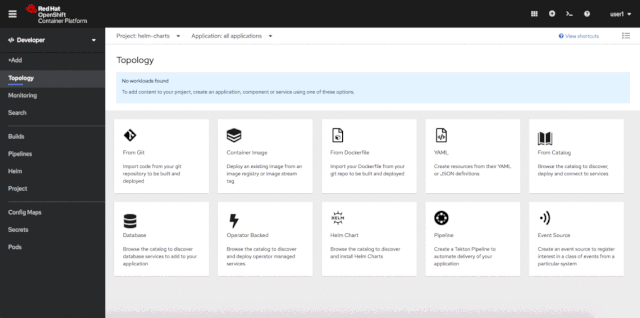
Let's look closer at these new features!
Release notes
Release notes provide detailed information about how to use an installed Helm chart. This information is instantly available to you after you install a new chart. As shown in Figure 2, you can access any Helm chart's release notes from the new Topology view in OpenShift 4.5. You can also access release notes by using a tab on the Helm Release Details page, as shown in Figure 2.

Upgrading a Helm release
You can upgrade an existing Helm release by updating to a new version of the Helm chart or by modifying the values provided to the chart. Upgrading a Helm release lets OpenShift update any applications that are deployed by that release directly from the console. Figure 3 shows the options to select a new chart version or update the YAML file for an existing Helm release.

Rolling back a Helm deployment
Rolling back a previous Helm deployment has never been easier than it is in the OpenShift 4.5 console. From the Revision History list, you can select any previous Helm deployment and revert to it in one click. Figure 4 shows the Rollback Helm Release page and the Revision History list in the OpenShift 4.5 console.

OpenShift 4.5 improves the developer experience of using Helm and Helm charts. It gives great support to developers with full control and intuitive integration inside of the OpenShift web console, and it's easy to install Helm using the OpenShift developer catalog or the Helm CLI. Once you have Helm installed, you can upgrade and rollback Helm charts from external repositories, as well as work in your local development environment to create and test new charts.
Give us your feedback!
A huge part of the OpenShift developer experience process is receiving feedback and collaborating with our community and customers. We'd love to hear from you. We hope you will share your thoughts on the OpenShift 4.5 Developer Experience feedback page. You can also join our OpenShift Developer Experience Google Group to participate in discussions and learn about our Office Hours sessions, where you can collaborate with us and provide feedback about your experience using the OpenShift web console.
Get started with OpenShift 4.5
Are you ready to get started with the new OpenShift 4.5 web console? Try OpenShift 4.5 today.
Last updated: July 24, 2020