A growing set of editors and IDEs provides specific tooling for development of applications based on Apache Camel. Historically, there was only Eclipse Fuse Tooling, which was based on the Eclipse Desktop IDE. Then, an IntelliJ plugin was created. Both of these tools are tightly coupled to the specific IDE APIs. Consequently, they have the drawback of not easily sharing the development effort.
Supported editors and IDEs
Thanks to Language Server Protocol, with a core server and several configurations or small client development, Apache Camel Language can now be enjoyed on a growing set of environments:
Eclipse Che extension
It is also available on che.openshift.io and Code Ready Workspaces (currently only for xml on CRW 1.x, full support coming with CRW 2.x).
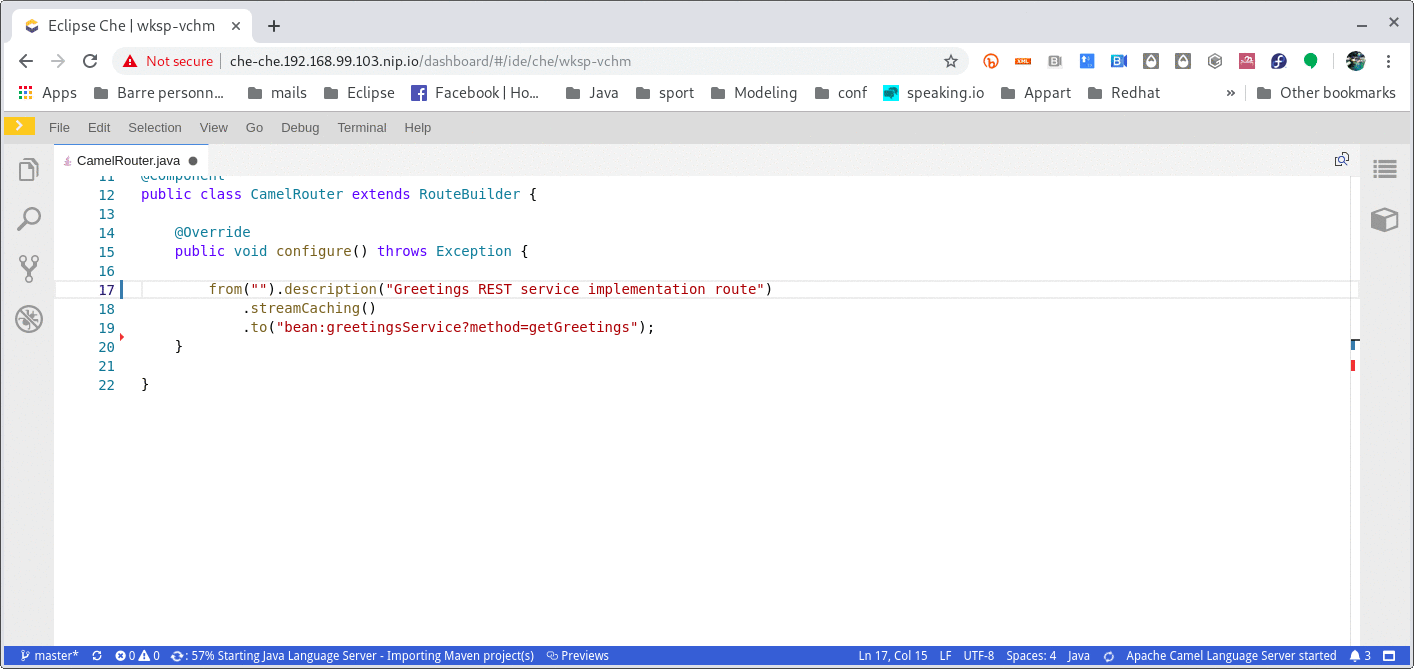
VS Code
Here is a video taking a tour of the main features.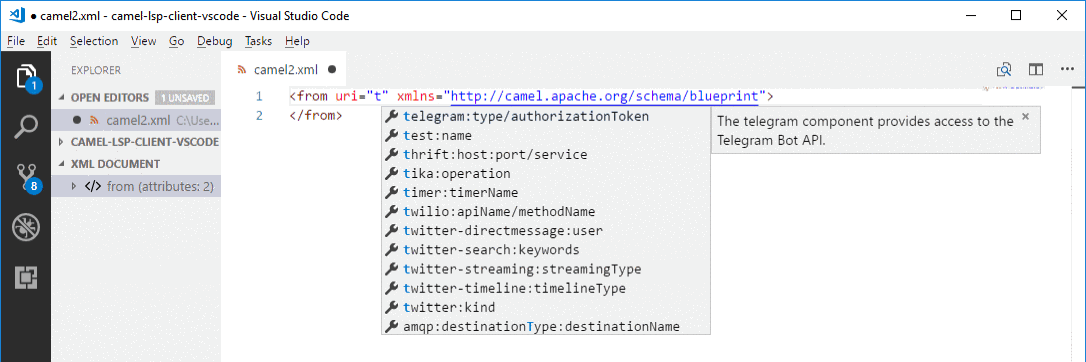
Eclipse Desktop plugin
Note that it is embedded by default in Fuse Tooling, JBoss Tools, and Code Ready Studio. This video provides deeper insight.
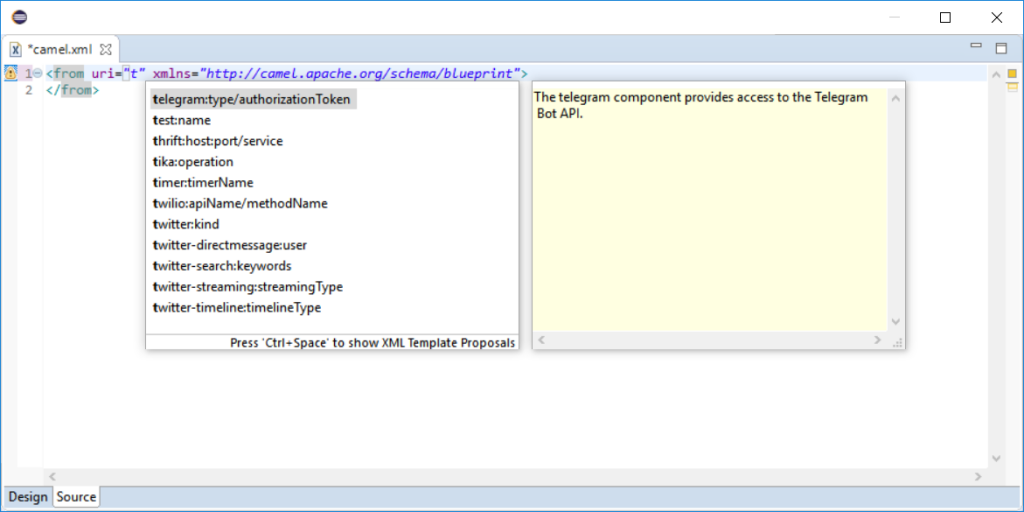
Atom
This video explains how to install and start using it.
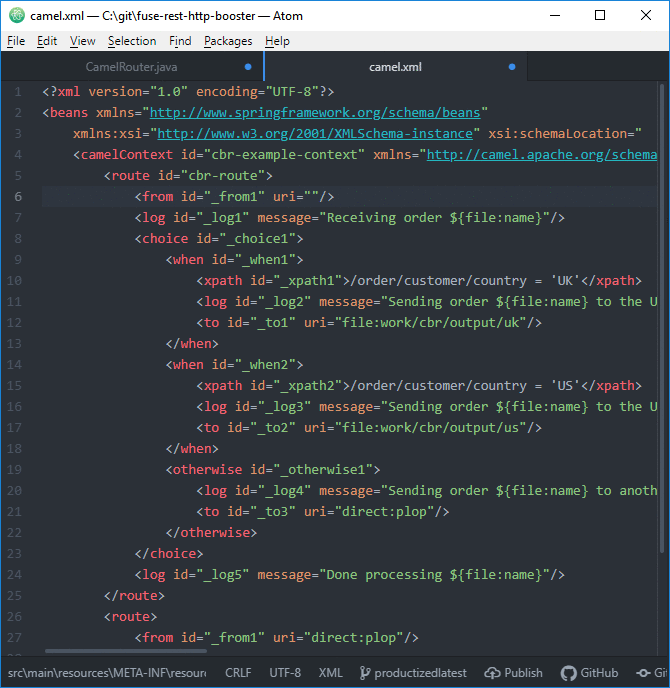
Sublime
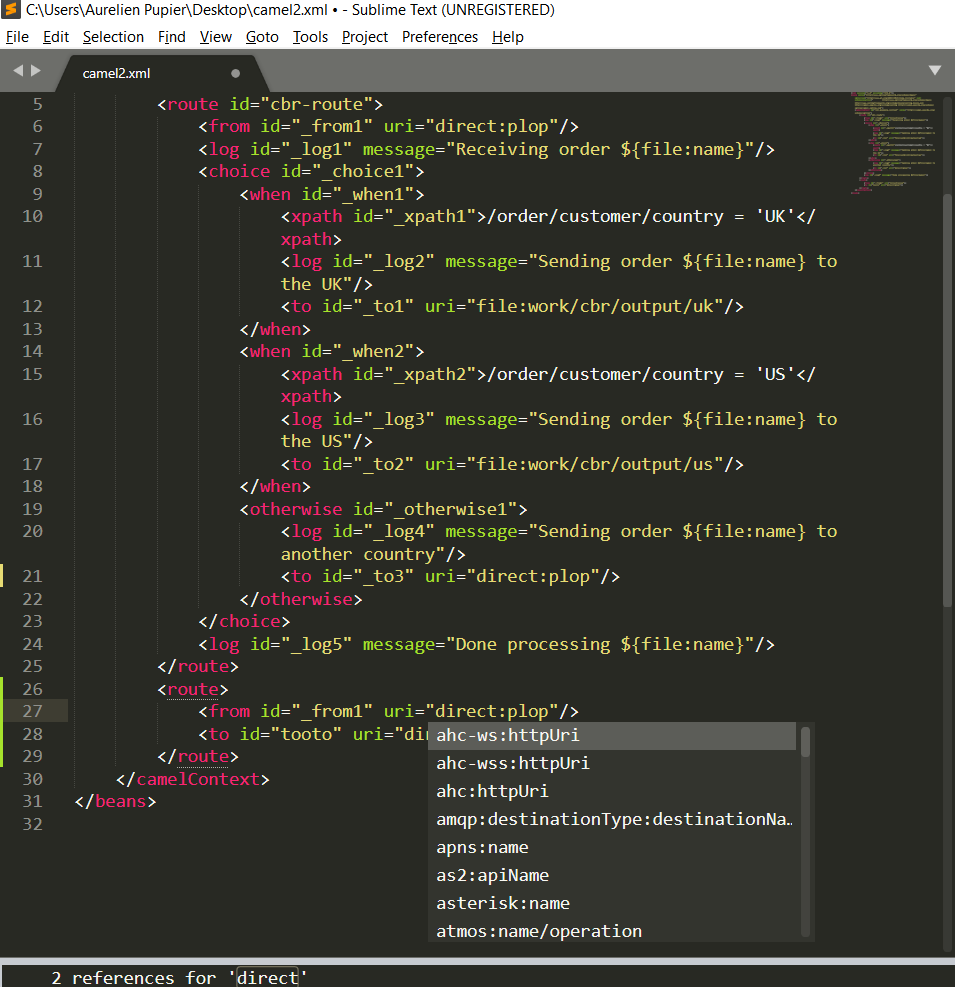
Other editors and IDEs
In theory, it is possible to use the Camel LSP for several other editors and IDEs with specific configuration. I encourage users of these others environments to test how it goes with Camel LSP and then share steps for using them. You can find a list of potential clients here (I recommend searching for your beloved IDE as not all are listed). Some pointers are provided for Vim or Emacs. If there is no specific Git repository for your IDE in the Camel tooling organization, you can make a request or provide feedback on the Camel Language Server Git issue repository.
Last updated: November 9, 2023