This article will show you how to automatically issue certificates using Identity Management in Red Hat Enterprise Linux (IdM) and cert-manager operator for OpenShift.
Securing communications is a must, not only to protect the data but to provide greater data integrity as well. Applications achieve greater communications security using cryptographic certificates, but these certificates have their own lifecycle. They need to be renewed when expired and the renewal process, when done manually, is prone to errors.
One of the challenges that modern organizations face is managing a certificate's lifecycle automatically. Application certificates must remain valid to grant not only more secure communications but also to keep application clients' trust.
Automating a certificate's lifecycle means that the platform running the application must interact with a Certification Authority (CA) to request a new certificate. Both parts need to authenticate and exchange information during the process. Deploying a Public Key Infrastructure (PKI) is not an easy task. However, the Internet Security Research Group (ISRG) designed the Automatic Certificate Management Environment (ACME) protocol for its nonprofit CA "Let’s Encrypt", becoming the world’s largest CA. ACME has become a standard for certificate management being implemented by many PKI’s around the world.
Red Hat OpenShift is one of the leaders in container management. Managing a certificate's lifecycle is important, you can take advantage of this to help manage certificate lifecycles via the cert-manager operator for Red Hat OpenShift, which supports the ACME protocol.
NOTE: IdM ACME capabilities are Technology Preview (TP) in RHEL 9, so this feature is not ready for production yet.
IdM as a private ACME server
Traditionally, issuing certificates has been a manual process, but that process does not scale well when the environment is dynamic or the number of certificates is large.
To address this challenge, OpenShift relies on a wildcard certificate to expose applications with greater security to the external world under the *.apps subdomain. A wildcard certificate is a convenient approach because it only needs to be configured in one place, but in some organizations wildcard certificates are not allowed.
Not long ago, the only alternative was to issue certificates manually for every OpenShift application. This is when the ACME protocol came into play, allowing automated interactions between CAs and clients. You can implement your own ACME CA using the IdM CA capabilities.
IdM will be acting as the private ACME server and the cert-manager operator for OpenShift as the ACME client (see Figure 1).

We will depict two scenarios where a certificate will be issued automatically by IdM:
- Using ACME HTTP-01 challenge with a Kubernetes Ingress resource.
- Using a cert-manager Certificate resource.
Before delving into each scenario, we need to install and configure the cert-manager operator for OpenShift and then create a cert-manager ACME Issuer to define IdM as the ACME server.
Install and configure the cert-manager operator for OpenShift
Let's install and configure the cert-manager operator. First we need to create the Namespace, OperatorGroup, and Subscription resources:
---
apiVersion: v1
kind: Namespace
metadata:
name: cert-manager-operator
---
apiVersion: operators.coreos.com/v1
kind: OperatorGroup
metadata:
name: cert-manager-operator
namespace: cert-manager-operator
spec:
targetNamespaces:
- cert-manager-operator
upgradeStrategy: Default
---
apiVersion: operators.coreos.com/v1alpha1
kind: Subscription
metadata:
name: openshift-cert-manager-operator
namespace: cert-manager-operator
spec:
channel: stable-v1
installPlanApproval: Automatic
name: openshift-cert-manager-operator
source: redhat-operators
sourceNamespace: openshift-marketplace
startingCSV: cert-manager-operator.v1.14.1NOTE: You can install the cert-manager operator for OpenShift using the OpenShift web console as well.
The cert-manager operator will create the cert-manager Namespace and deploy the cert-manager Pods. See below:
$ oc get pods -n cert-manager
NAME READY STATUS RESTARTS AGE
cert-manager-7665468798-4w75r 1/1 Running 0 5h12m
cert-manager-cainjector-7c47d699c5-scx24 1/1 Running 0 5h12m
cert-manager-webhook-7f764d5568-ssbwc 1/1 Running 0 5h12mThe cert-manager operator needs to trust the IdM server TLS certificate. Assuming that we have already updated the OpenShift cluster CA bundle to trust IdM, we need to inject the CA into the cert-manager operator.
First we create the ConfigMap with the right label for the cluster CA to be injected and then patch the cert-manager operator Subscription:
$ oc create configmap trusted-ca -n cert-manager
$ oc label cm trusted-ca config.openshift.io/inject-trusted-cabundle=true -n cert-manager
$ oc -n cert-manager-operator patch subscription openshift-cert-manager-operator --type='merge' -p '{"spec":{"config":{"env":[{"name":"TRUSTED_CA_CONFIGMAP_NAME","value":"trusted-ca"}]}}}' Roll out the cert-manager operator and cert-manager Deployments:
$ oc rollout status deployment/cert-manager-operator-controller-manager -n cert-manager-operator && \
oc rollout status deployment/cert-manager -n cert-manager && \
oc rollout status deployment/cert-manager-webhook -n cert-manager && \
oc rollout status deployment/cert-manager-cainjector -n cert-managerVerify the CA has been properly mounted in the cert-manager Pods:
$ oc get deployment cert-manager -n cert-manager -o=jsonpath={.spec.template.spec.volumes[0]}
{"configMap":{"defaultMode":420,"name":"trusted-ca"},"name":"trusted-ca"}
$ oc get deployment cert-manager -n cert-manager -o=jsonpath={.spec.template.spec.'containers[0].volumeMounts[0]'}
{"mountPath":"/etc/pki/tls/certs/cert-manager-tls-ca-bundle.crt","name":"trusted-ca","subPath":"ca-bundle.crt"}Create cert-manager ACME HTTP-01 issuer
We are using the ACME HTTP-01 challenge, which is fully supported by the cert-manager operator and TP for IdM in RHEL 9.
Because of how the ACME HTTP-01 challenge works, bidirectional communication is needed between the ACME server (IdM) and the ACME client (cert-manager operator). The ACME HTTP-01 challenge can only be done on port 80. IdM is installed with ACME enabled at https://idm.melmac.univ.
Let's create the cert-manager ACME HTTP-01 ClusterIssuer to use our IdM server as the private ACME server:
apiVersion: cert-manager.io/v1
kind: ClusterIssuer
metadata:
name: idm-acme
spec:
acme:
preferredChain: ""
privateKeySecretRef:
name: idm-acme-issuer-private-key
server: https://idm.melmac.univ/acme/directory
solvers:
- http01:
ingress:
ingressClassName: openshift-defaultThe difference between a cert-manager Issuer and a ClusterIssuer is that Issuer resources are namespace scoped and can only be referenced by Certificates in the same Namespace, while ClusterIssuers are cluster scoped resources and can be referenced by Certificates in any Namespace.
Use ACME HTTP-01 challenge with a Kubernetes Ingress resource
TLS certificates will be requested by cert-manager securing your Ingress resources by simply adding annotations to the Ingress resources, then cert-manager will create the Certificate resource for you.
We will deploy a dummy application, hello-openshift, and use an Ingress resource to expose it to the external world. We will protect the application using a TLS certificate automatically issued by IdM.
First we deploy the hello-openshift application:
---
apiVersion: v1
kind: Namespace
metadata:
name: hello-openshift
---
apiVersion: apps/v1
kind: Deployment
metadata:
labels:
app: hello-openshift
app.kubernetes.io/component: hello-openshift
app.kubernetes.io/instance: hello-openshift
name: hello-openshift
namespace: hello-openshift
spec:
selector:
matchLabels:
deployment: hello-openshift
strategy:
rollingUpdate:
maxSurge: 25%
maxUnavailable: 25%
type: RollingUpdate
template:
metadata:
labels:
deployment: hello-openshift
spec:
containers:
- image: quay.io/openshifttest/hello-openshift:1.2.0
imagePullPolicy: IfNotPresent
name: hello-openshift
ports:
- containerPort: 8080
protocol: TCP
- containerPort: 8888
protocol: TCP
resources: {}
terminationMessagePath: /dev/termination-log
terminationMessagePolicy: File
dnsPolicy: ClusterFirst
restartPolicy: Always
---
apiVersion: v1
kind: Service
metadata:
labels:
app: hello-openshift
app.kubernetes.io/component: hello-openshift
app.kubernetes.io/instance: hello-openshift
name: hello-openshift
namespace: hello-openshift
spec:
ports:
- name: 8080-tcp
port: 8080
protocol: TCP
targetPort: 8080
- name: 8888-tcp
port: 8888
protocol: TCP
targetPort: 8888
selector:
deployment: hello-openshift
sessionAffinity: None
type: ClusterIPOnce the application is deployed, we create an Ingress resource annotated with cert-manager.io/cluster-issuer: idm-acme, where idm-acme is the name of cert-manager ClusterIssuer we created before. See below:
apiVersion: networking.k8s.io/v1
kind: Ingress
metadata:
annotations:
cert-manager.io/cluster-issuer: idm-acme
name: hello-openshift
namespace: hello-openshift
spec:
ingressClassName: openshift-default
rules:
- host: hello-openshift.apps.qisdetdd.eastus.aroapp.io
http:
paths:
- backend:
service:
name: hello-openshift
port:
number: 8080
path: /
pathType: Prefix
tls:
- hosts:
- hello-openshift.apps.qisdetdd.eastus.aroapp.io
secretName: ingress-hello-openshiftA few seconds after creating the Ingress resource we will see a temporary Ingress resource cm-acme-http-solver-XXXX created by the cert-manager operator as the ACME HTTP01 challenge solver. We can also verify this temporary solver Ingress resource is only published on port 80 as mentioned before:
$ oc -n hello-openshift get ingress
NAME CLASS HOSTS ADDRESS PORTS AGE
cm-acme-http-solver-x9v7d openshift-default hello-openshift.apps.qisdetdd.eastus.aroapp.io router-default.apps.qisdetdd.eastus.aroapp.io 80 13s
hello-openshift openshift-default hello-openshift.apps.qisdetdd.eastus.aroapp.io router-default.apps.qisdetdd.eastus.aroapp.io 80, 443 98sThe Certificate resource has been created in the hello-openshift Namespace and there is a new Secret as well. The Certificate resource will take a few seconds to change to Ready=True status. See below:
$ oc -n hello-openshift get certificate
NAME READY SECRET AGE
ingress-hello-openshift True ingress-hello-openshift 89m
$ oc -n hello-openshift get secret ingress-hello-openshift
NAME TYPE DATA AGE
ingress-hello-openshift kubernetes.io/tls 3 90m If we browse the application defined in the Ingress resource https://hello-openshift.apps.qisdetdd.eastus.aroapp.io, we can inspect the TLS certificate and see that it has been issued by the IdM CA (see Figure 2).
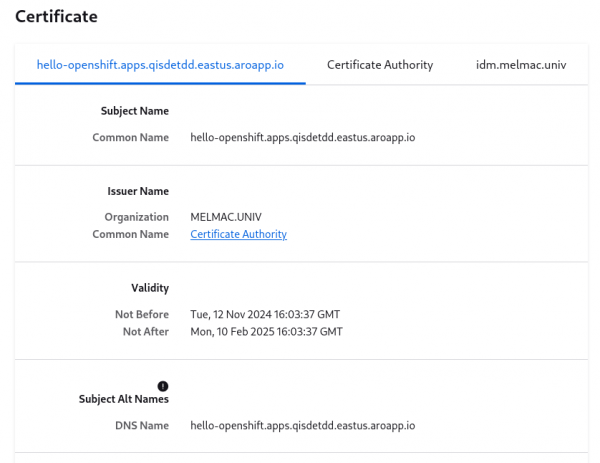
Figure 3 shows that a new certificate has been created in IdM.
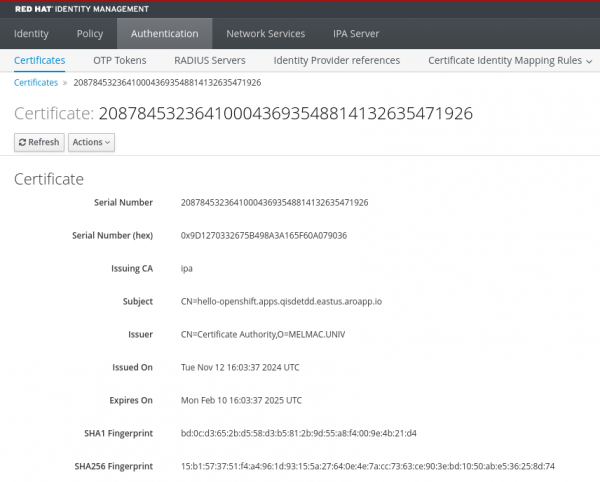
Use a cert-manager Certificate resource
In this scenario we will generate a TLS certificate stored in a Kubernetes Secret, with no application involved. There are situations where a TLS certificate is needed for infrastructure purposes rather than application purposes.
We need to create a cert-manager Certificate resource:
---
apiVersion: v1
kind: Namespace
metadata:
name: test-cert-manager
---
apiVersion: cert-manager.io/v1
kind: Certificate
metadata:
name: test-cert
namespace: test-cert-manager
spec:
isCA: false
secretName: test-cert
commonName: "test-cert-manager.apps.qisdetdd.eastus.aroapp.io"
dnsNames:
- "test-cert-manager.apps.qisdetdd.eastus.aroapp.io"
issuerRef:
name: idm-acme
kind: ClusterIssuerIf everything goes well we should see the Certificate resource in Ready=True state and a Kubernetes Secret storing the TLS certificate and key issued by the IdM CA. See below:
$ oc -n test-cert-manager get certificate
NAME READY SECRET AGE
test-cert True test-cert 45s
$ oc -n test-cert-manager get secret test-cert
NAME TYPE DATA AGE
test-cert kubernetes.io/tls 3 62sWe can inspect the content of the Secret, the tls.crt key that holds the TLS certificate, to verify that it has been issued by the IdM CA. We can check that the certificate subject matches the Certificate resource definition:
$ oc -n test-cert-manager extract secret/test-cert --keys=tls.crt --to=- | openssl x509 -noout -issuer -subject
# tls.crt
issuer=O=MELMAC.UNIV, CN=Certificate Authority
subject=CN=test-cert-manager.apps.qisdetdd.eastus.aroapp.io We can inspect tls.key of the Secret, holding the key of the certificate:
$ oc -n test-cert-manager extract secret/test-cert --keys=tls.key --to=- | openssl rsa -text -noout
# tls.key
Private-Key: (2048 bit, 2 primes)
modulus:
...
... In IdM the new certificate appears (see Figure 4).
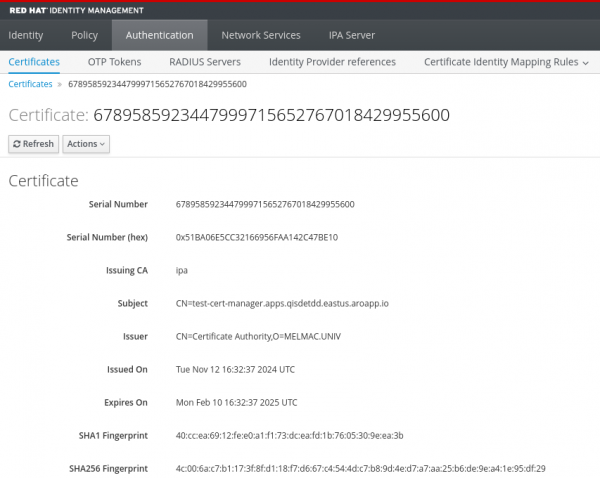
Certificates lifecycle
cert-manager will manage the lifecycle of the certificate including the renewal operation. The default validity period is 90 days. Once an X.509 certificate has been issued, cert-manager will calculate the renewal time for the certificate. By default, this will be 2/3 through the X.509 certificate's validity period. It is important to highlight that once a certificate has been issued, the X.509 certificate becomes the source of truth when it comes to calculating and triggering the renewal process.
If we want to modify the default validity period in the IdM server we need to export the profile used to issue ACME certificates:
$ ipa certprofile-show --out acmeIPAServerCert.cfg acmeIPAServerCertTo configure a custom validity period we need to change some parameters in the acmeIPAServerCert.cfg file:
policyset.serverCertSet.7.constraint.params.range=72
policyset.serverCertSet.7.constraint.params.rangeUnit=hour
policyset.serverCertSet.7.default.params.range=48
policyset.serverCertSet.7.default.params.rangeUnit=hour The default parameter defines the default validity period and the constraint defines the maximum validity period for the certificate. By default, the range unit is day, but other units can be used such as minute, hour, month, or year.
The new configuration has to be applied to the IdM’s ACME profile:
$ ipa certprofile-mod acmeIPAServerCert --file=acmeIPAServerCert.cfg Takeaways
IdM’s ACME capabilities will make the life of PKI administrators and OpenShift users easier by integrating it with the cert-manager operator for OpenShift. TLS certificate lifecycle management will never again be a time-consuming maintenance burden.
Remember that IdM is included in your RHEL subscription, you can set up your own ACME server in your infrastructure at no additional cost!
Reach out to your Red Hat Services representative to get your open source journey started. Red Hat Services is helping our customers to get the most out of your investment. We can provide you with the resources you need to begin, accelerate, and expand your open source journey as a part of your competitive advantage.
