Getting started with Red Hat OpenShift Local
OpenShift Local on your laptop gets you up and running with an OpenShift cluster on your local machine in minutes.
OpenShift on your laptop with Red Hat OpenShift Local
Red Hat OpenShift Local is “OpenShift on your laptop,” the easiest way to get a local OpenShift environment running on your machine. Once you have installed OpenShift Local, discover how to use and set up OpenShift Local.
Recent resources

Learn how to share an NVIDIA GPU with an OpenShift Local instance to run...

Learn how to deploy Model Context Protocol (MCP) servers on OpenShift using...
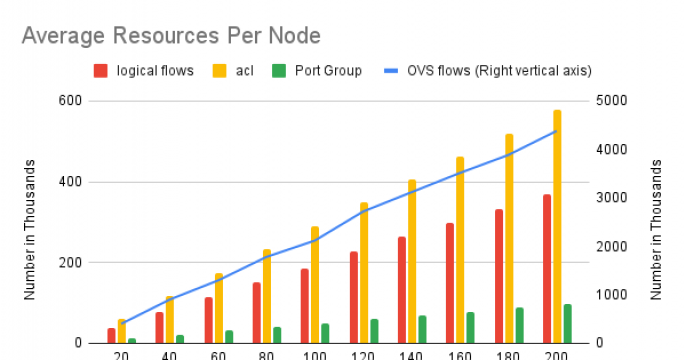
This blog post will delve into the results of the OpenShift network policies...

Learn how to run MicroShift as a container for inner loop testing of...

Discover how to create a local environment running MicroShift to deploy and...

Discover how to install MicroShift and why it’s more compatible with Red...

Find Kubernetes and OpenShift articles on performance and scale testing,...

See how to use oc-mirror to install OpenShift in disconnected environments...
