Image mode for Red Hat Enterprise Linux
Create OCI-compliant, bootc container images with image mode for Red Hat Enterprise Linux.
Create OCI-compliant, bootc container images with image mode for Red Hat Enterprise Linux.
Image mode for Red Hat® Enterprise Linux® (RHEL) is a new deployment method that uses a container-native approach to build, deploy and manage the operating system as a bootc container.
Now available in tech preview, this new way of thinking reduces complexity across the enterprise by letting development, operations, and solution providers use the same container-native tools and techniques. This includes GitOps and continuous integration/continuous delivery (CI/CD), to manage everything from applications to the underlying OS.
Users can leverage image mode to encapsulate runtimes, drivers, dependencies, and applications to bridge gaps between the operation teams and the application development cycle. Deployment is also straightforward - from the data centre to public clouds - and can be used on bare-metal servers, virtual machines, and even edge devices.
Bootc: Image mode leverages the bootc tool to build and deploy Red Hat Enterprise Linux. Bootc stands for bootable container, and the image will include the kernel, bootloader, and other items typically excluded from application containers. From there, you can add any software or dependency needed, build the image, and then push it to a registry. When complete, we’ll use image builder to convert to a disk image. We can deploy a vmdk, qcow2, an AMI, etc. These are quick to generate, and bare metal works great too.
Expanded functionality: The bootc tool also applies a container image as an update to manage an already running Linux system. The contents are written to the existing filesystem, switching out the /usr and /boot directories of the Linux system. By default, these systems automatically update themselves when a new version of their bootc image is tagged in the container registry.
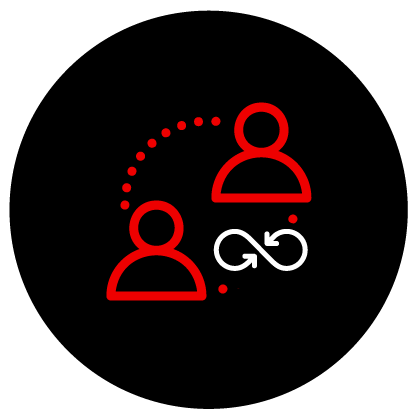
Linux already sits at the core of containers. Image mode takes Linux’s role a step further, letting you manage the entire OS through container-based tooling and concepts, including GitOps and continuous integration/continuous delivery (CI/CD). This streamlined approach helps address the challenges of managing Linux at scale, whether you're pushing patches to different locations or bridging gaps between the operations team and the application development cycle.
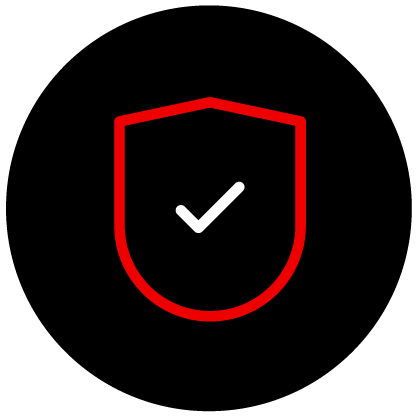
Quickly apply container security tools, from scanning and validation to cryptography and attestation, to the base elements of the operating system to simply your job. Plus, users can also view and update image mode deployments directly from Red Hat Insights.

Across industries, organizations are planning for a future incorporating -- or entirely structured around -- AI workloads. Image mode for Red Hat Enterprise Linux supports these innovations through its flexibility and tight integration with Podman Desktop AI Lab extension, allowing developers to quickly build intelligent applications on the proven, trusted, and consistent backbone of Red Hat Enterprise Linux.

Create, build, and deploy bootc containers with image mode for Red Hat Enterprise Linux using Podman Desktop.

Create, build and deploy OCI-compliant bootc containers with image mode for Red Hat Enterprise Linux using the Podman command line interface.
![]()
Create an enterprise-approved OS image using image mode for Red Hat Enterprise Linux for your teams using kickstart functionality.