Page
Uninstall via Helm chart
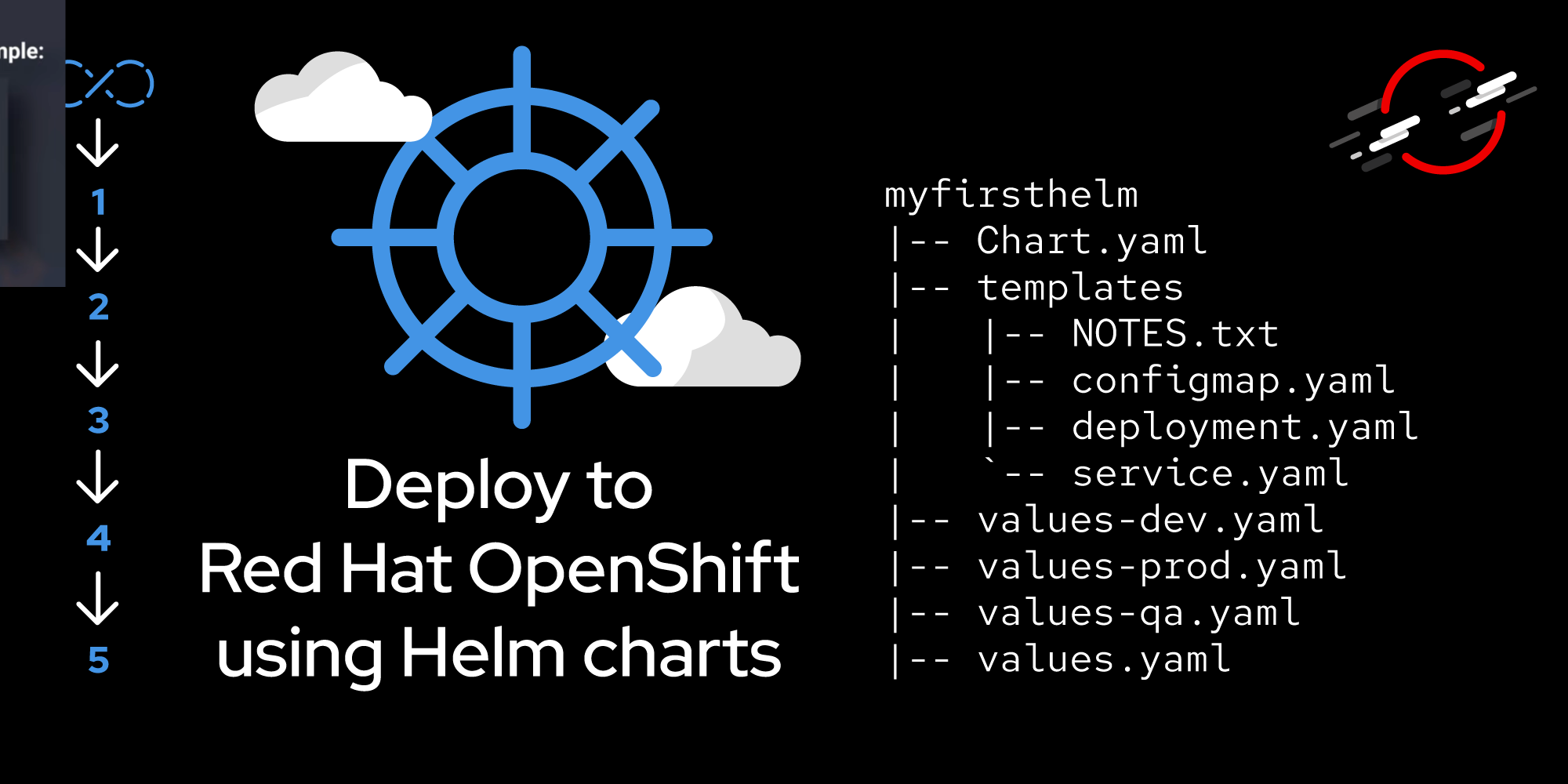
Finally, let’s utilize one last command to uninstall objects.
Prerequisites:
- Completion of the previous lessons.
In this lesson, you will:
- Uninstall objects using helm uninstall
qotd-system.
If you haven’t already, run the following command:
helm listYou will see your Helm-installed packages listed, such as this:
helm list
NAME NAMESPACE REVISION UPDATED STATUS CHART APP VERSION
qotd-system rhn-engineering-dsch-dev 2 2024-08-29 16:21:51.6124129 -0400 EDT deployed qotd-system-0.2.0 1.0.0Now comes the easy part: deleting all that you did. Use one simple command:
helm uninstall qotd-systemYou have uninstalled your system by using a Helm command.
Conclusion
We have walked you through an example that shows the power and simplicity of Helm charts. While not always for use in every situation, they have their place in the quiver of OpenShift tools. With this very basic start, you are able to use Helm charts while learning more about their power and ease of use.
Want to learn more? Try these:
Learn more about how to use OpenShift with the Foundations of OpenShift learning path (even better, this learning path also uses the Developer Sandbox).
