Fabric8 has been available as a Java client for Kubernetes since 2015, and today is one of the most popular client libraries for Kubernetes. (The most popular is client-go, which is the client library for the Go programming language on Kubernetes.) In recent years, fabric8 has evolved from a Java client for the Kubernetes REST API to a full-fledged alternative to the kubectl command-line tool for Java-based development.
Fabric8 is much more than a simple Java Kubernetes REST client. Its features include a rich domain-specific language (DSL), a model for advanced code handling and manipulation, extension hooks, a mock server for testing, and many client-side utilities. In addition to hooks for building new extensions, the fabric8 Kubernetes Java client has extensions for Knative, Tekton, Kubernetes Service Catalog, Red Hat OpenShift Service Catalog, and Kubernetes Assertions.

|
<dependency> <groupId>io.fabric8</groupId> <artifactId>kubernetes-client</artifactId> <version>4.10.3</version> </dependency> |
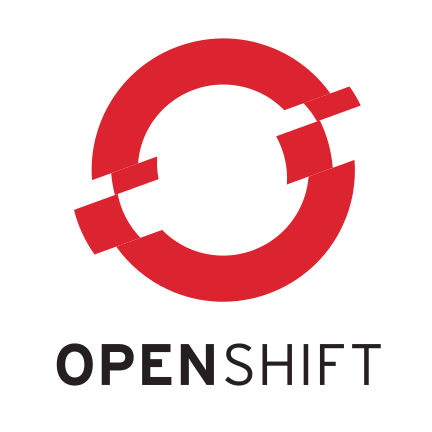
|
<dependency> <groupId>io.fabric8</groupId> <artifactId>openshift-client</artifactId> <version>4.10.3</version> </dependency> |

|
<dependency> <groupId>io.fabric8</groupId> <artifactId>tekton-client</artifactId> <version>4.10.3</version> </dependency> |

|
<dependency> <groupId>io.fabric8</groupId> <artifactId>knative-client</artifactId> <version>4.10.3</version> </dependency> |

|
<dependency> <groupId>me.snowdrop</groupId> <artifactId>istio-client</artifactId> <version>1.6.5-Beta2</version> </dependency> |
| Service Catalog client |
<dependency> <groupId>io.fabric8</groupId> <artifactId>servicecatalog-client</artifactId> <version>4.10.3</version> <type>bundle</type> </dependency> |
Note: The Istio client is not a direct part of the fabric8 repository, but is based on fabric8).
Also, many popular projects use fabric8 Kubernetes client extensions, including Quarkus, Apache Camel, Apache Spark, and many more. See which projects work with this Kubernetes and OpenShift Java client here.
Using fabric8 with Kubernetes
Using fabric8 is straightforward, especially because it offers an API for accessing Kubernetes resources. To get started with the Java client, you just add it as a dependency in your Maven pom.xml:
<dependency> <groupId>io.fabric8</groupId> <artifactId>kubernetes-client</artifactId> <version>4.10.3</version> </dependency>
Alternatively, you could use build.gradle:
dependencies {
compile 'io.fabric8:kubernetes-client:4.10.3'
}
Next, we'll look at a couple of common examples.
Example 1: Listing pods in a namespace
Here's an example of listing all of the client pods in a namespace:
try (KubernetesClient client = new DefaultKubernetesClient()) { client.pods().inNamespace("default").list().getItems().forEach( pod -> System.out.println(pod.getMetadata().getName()) ); } catch (KubernetesClientException ex) { // Handle exception ex.printStackTrace(); }
Example 2: Server authentication
When you use DefaultKubernetesClient, it will try to read the ~/.kube/config file in your home directory and load information required for authenticating with the Kubernetes API server. You can override this configuration with the system property KUBECONFIG.
If you are using DefaultKubernetesClient from inside a Pod, it will load ~/.kube/config from the ServiceAccount volume mounted inside the Pod. For a more complex configuration, you can simply pass a Config object inside DefaultKubernetesClient, like this:
Config config = new ConfigBuilder() .withMasterUrl("https://api.rh-idev.openshift.com:443") .build(); try (KubernetesClient client = new DefaultKubernetesClient(config)) { client.pods().inNamespace("default").list().getItems().forEach( pod -> System.out.println(pod.getMetadata().getName()) ); } catch (KubernetesClientException ex) { // Handle exception ex.printStackTrace(); }
Example 3: Creating a Simple Deployment:
Suppose you want to build up a quick Deployment object and apply it onto Kubernetes Cluster. You can easily leverage on rich builder classes provided by fabric8 to construct your Kubernetes resources on the fly. Here is an example of building up a simple NginxDeployment:
try (KubernetesClient client = new DefaultKubernetesClient()) { Deployment deployment = new DeploymentBuilder() .withNewMetadata() .withName("nginx-deployment") .addToLabels("app", "nginx") .endMetadata() .withNewSpec() .withReplicas(1) .withNewSelector() .addToMatchLabels("app", "nginx") .endSelector() .withNewTemplate() .withNewMetadata() .addToLabels("app", "nginx") .endMetadata() .withNewSpec() .addNewContainer() .withName("nginx") .withImage("nginx:1.7.9") .addNewPort().withContainerPort(80).endPort() .endContainer() .endSpec() .endTemplate() .endSpec() .build(); client.apps().deployments().inNamespace("default").createOrReplace(deployment); }
Example 4: Loading your Kubernetes resource YAMLs into Java Objects:
With Fabric8 Kubernetes Client, you can easily load your resource manifests into Java objects provided by it's Kubernetes Model. Suppose you have a ServiceYAML like this one:
apiVersion: v1
kind: Service
metadata:
name: my-service
spec:
selector:
app: MyApp
ports:
- protocol: TCP
port: 80
targetPort: 9376Now in order to load this YAML object into a Kubernetes Service object. You need to do something like this:
Service service = client.services() .load(LoadServiceYaml.class.getResourceAsStream("/test-svc.yml")) .get();
Example 5: Doing CRUD operations for Kubernetes resource using Client:
You can easily create, replace, edit, or delete your Kubernetes resources using Fabric8 Kubernetes Client API. We provide a rich DSL to achieve these operations. Here is an example of basic CRUD operations of a Deployment object:
// Create client.apps().deployments().inNamespace("default").create(deployment); // Get Deployment deploy = client.apps().deployments() .inNamespace("default") .withName("deploy1") .get(); // Update, adding dummy annotation Deployment updatedDeploy = client.apps().deployments() .inNamespace("default") .withName("deploy1") .edit() .editMetadata().addToAnnotations("foo", "bar").endMetadata() .done(); // Deletion Boolean isDeleted = client.apps().deployments() .inNamespace("default") .withName("deploy1") .delete(); // Deletion with some propagation policy Boolean bDeleted = client.apps().deployments() .inNamespace("default") .withName("deploy1") .withPropagationPolicy(DeletionPropagation.BACKGROUND) .delete();
Learn more about fabric8
Fabric8's development team consists of mostly Java developers, so a Java developer's perspective heavily influences this client. In this article, I've demonstrated just a few of fabric8's features for using Kubernetes APIs in a Java environment. For more examples, see the Kubernetes Java client examples repository. And for a deep dive into using fabric8, visit the Fabric8 Kubernetes Java Client Cheat Sheet.
Last updated: July 17, 2020