We are pleased to announce the release of Red Hat CodeReady Workspaces 2.0. Based on Eclipse Che, its upstream project CodeReady Workspaces is a Red Hat OpenShift-native developer environment enabling cloud-native development for developer teams.
CodeReady Workspaces 2.0 is available now on OpenShift 3.11 and OpenShift 4.x.
This new version introduces:
- Kubernetes-native developer sandboxes on OpenShift: Bring your Kubernetes application into your development environment, allowing you to code, build, test, and run as in production.
- Integrated OpenShift experience: OpenShift plugin and integration into the OpenShift 4 Developer Console.
- New editor and Visual Studio (VS) Code extensions compatibility: New browser-based editor, providing a fast desktop-like experience and compatibility with Visual Studio Code extensions.
- Devfile, developer environment as code: Developer environments are codified with a devfile making them consistent, repeatable, and reproducible.
- Centrally hosted on OpenShift with AirGap: Deploy on your OpenShift cluster, behind your firewall. AirGap capabilities. Easier to monitor and administer.
Kubernetes-native developer sandboxes on OpenShift
CodeReady Workspaces 2.0 provides developer environments that are Kubernetes pods running on OpenShift. In those sandboxes are the components and tools needed to code on a project: a browser-based editor, the plugins, the tools, and the different runtimes required for your project. Everything is running in containers, providing highly consistent, repeatable, and reproducible developer environments—zero config needed, zero pain.
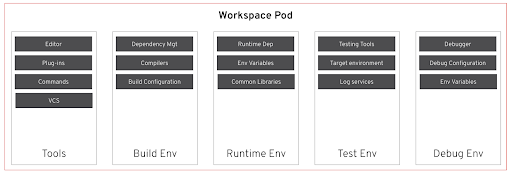
In this new version, everything you need in your developer environment is fully containerized, even the editor and its plugins. CodeReady Workspaces isolates the tools from your application runtime, allowing you to bring your Kubernetes application into your developer sandbox, code on your application, and run it as in production. The tools are running in sidecar containers and packaged with their own dependencies, making the configuration of your developer environment smooth and keeping your application runtimes untainted from the tools you are using.
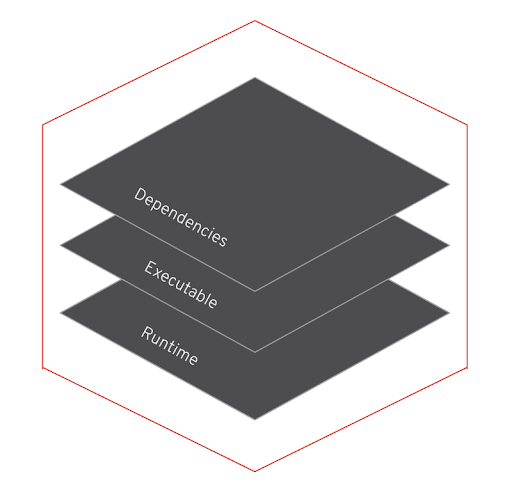
With CodeReady Workspaces, you can code directly on OpenShift, bring your Kubernetes application into your developer sandbox, and code and run your code as close as possible to how it will run on production.
Integrated OpenShift experience
CodeReady Workspaces 2.0 enables developers to create applications running on OpenShift easily. Developers benefit from an integrated experience, providing a fast turnaround in the inner-loop development process.
An OpenShift plugin is available to speed up OpenShift development. Developers can connect to any OpenShift cluster and create, debug, and deploy directly from CodeReady Workspaces.
This plugin leverages OpenShift Do (odo) to simplify inner-loop development and OpenShift CLI (oc) to help you interact with the OpenShift instance and enriching the inner-loop experience. It is compatible with OpenShift instances (3.11 or 4.x) and supporting public cloud instances, such as Red Hat OpenShift on Azure and AWS.
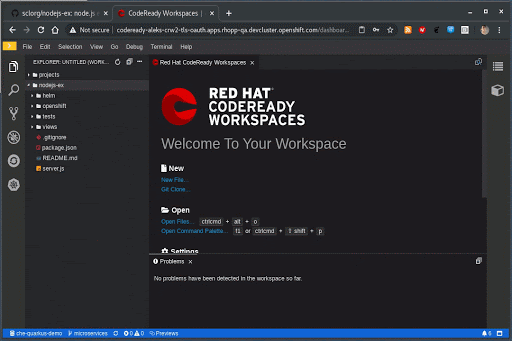
Starting with OpenShift 4.2, when CodeReady Workspaces is installed from the Operator Hub, it becomes available in the OpenShift Developer Perspective, allowing you to get a developer workspace from the application topology view.
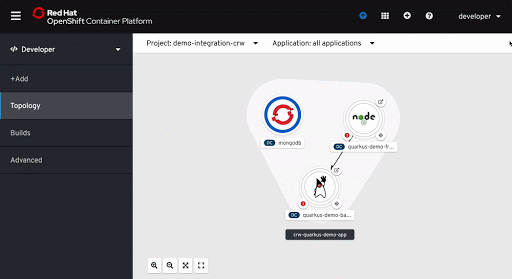
New editor and VS Code extension compatibility
CodeReady Workspaces 2.0 provides a new default editor based on Eclipse Theia. Developers can enjoy a responsive, desktop-like experience that feels familiar.
This new default editor also brings compatibility with VS Code extensions. The plugin registry provided with CodeReady Workspaces already package tools for the most popular languages: JavaScript, Java, Python, .NET, Go, PHP, XML, and Yaml. You’ll also find tools for OpenShift. Bringing an existing plugin from VS Code is simple; the main difference is in the way the plugins are packaged. On CodeReady Workspaces, plugins are delivered with their dependencies in their own container and running as a sidecar in the workspace pod.
With the new version of CodeReady Workspaces, developers benefit from a richer editing experience with:
- Command palette: Full keyboard navigation.
- Rich editor: Find/Replace instances, peek definition, outline view.
- Debugger: Integrated debugging experience.
- Git: Native Git experience, visual indicators for changes in project explorer and editor.
- Layout customization: Configure the layout with drag & drop.
- Theming: White or black themes are available out of the box.
- Security: Secured communication between the editor, the end user, and the workspace.
- Extended tasks: Handles the CodeReady Workspaces commands and provides the ability to start those into a specific container of the workspace.
- Extended terminal: Allows providing a terminal for any of the containers of the workspace pod.
- Workspace plugin: Provides a view that shows all the containers that are running in the workspace and allows interacting with them.
- Ports plugin: Allows detecting when services are running inside of the workspace and automatically expose them.
Air-gapped capabilities
CodeReady Workspaces supports installation in a restricted environment. This includes your own private cloud, disconnected from the public internet.
CodeReady Workspaces can be configured to rely on your private image registry. The different components needed for CodeReady Workspaces will be installed and configured so that they use only your internal resources.
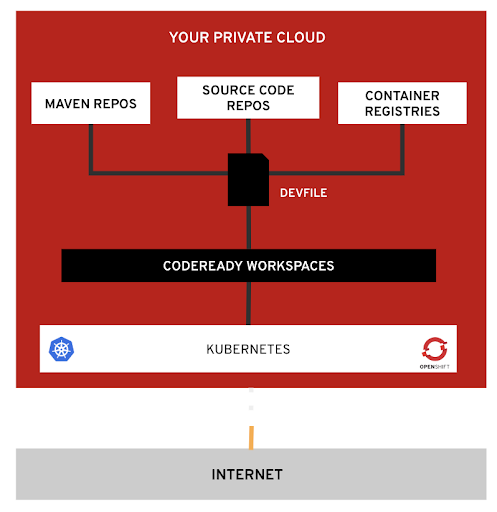
The workspaces pod, with the tools and the different plugins, also can be configured to:
- Leverage your private Git repositories.
- Leverage your runtime containers from your own container registries.
- Rely on your own maven, npm, or any dependency repository you have.
For installation, follow the documentation instructions for OpenShift Container Platform 3.11 and OpenShift Container Platform 4.x.
Devfile, developer environment as code
The devfile provides easy to configure, reproducible definitions of portable developer environments.
The devfile is a declarative abstraction of a developer workspaces, which includes the runtime environments of the application, the source code of the projects mapped to repositories and the tools, plugins, and commands needed to code, build, test, run, and debug an application. This makes the developer workspace replicable. You can use your OpenShift application definition with your devfile; just “dev-mode” it by supercharging the tools you need to code on it.
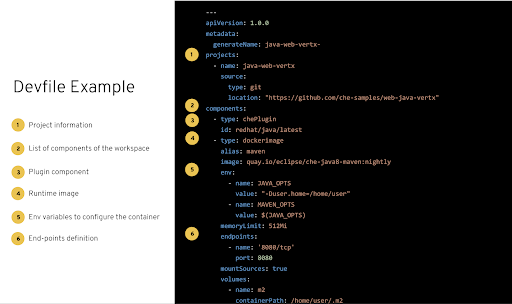
Once you have a devfile configured for your project, you can host it on your source code repository.
With the devfile definition and CodeReady Workspaces, developer environments are becoming fully codified, and easily can be modified, shared, forked, and extended. You don’t need to mess with hard-to-maintain and hard-to-manage documentation, VMs, and dockerfiles, which provide only a partial solution on setting up a developer environment.
Try CodeReady Workspaces 2.0 now
CodeReady Workspaces 2.0 is available now on OpenShift 3.11 and OpenShift 4.x:
- See the OpenShift 3.11 installation instructions.
- On OpenShift 4.x, you can install directly from Operator Hub and follow the documentation.
- Download the Red Hat CodeReady Workspaces CLI.
- Visit the Red Hat CodeReady Workspaces product page.
