The worlds of user experience (UX) design and open source technology are increasingly converging. At Red Hat, where open source fuels innovation, this synergy is reshaping how designers and developers collaborate to create impactful tools and workflows. For many UX designers, including myself, the idea of stepping into technical realms like using command line interfaces (CLIs), opening an issue on GitHub, or diving into codebases can feel intimidating and out of reach. But the most impactful opportunities lie within these technical spaces. These opportunities to create new tools and workflows empower users and bridge the gap between design and development.
When I started my journey into the world of CLIs, I was nervous, wondering if I could contribute meaningfully, but through this uncertainty that I found growth. Building tools like InstructLab’s CLI interactive mode, authoring the Red Hat UXD Hub’s CLI Guidelines, and experimenting with AI to develop scripts for showcasing design ideas not only helped me improve workflows, but also reshaped how I approach designing in this technical landscape. This article highlights why UX designers should develop technical expertise to enhance design outcomes, foster collaboration, and drive better user experiences.
Why UX designers need technical expertise
Here are two compelling reasons why UX designers should gain technical expertise:
- Bridge the gap: As UX designers, we’re tasked with connecting users' needs to the solutions developers and sysadmins create. We risk slowing progress if we don't understand the language and tools of our technical collaborators. I’ve felt the frustration of relying on translators to interpret my designs into technical terms. Gaining technical expertise removes those barriers and fosters more productive, direct communication.
- Improve open source dynamics: Open source thrives on collaboration. Too often, we ask others to adapt their workflows to understand our ideas. But shouldn't it be the other way around? We can build trust with our collaborators and contribute in meaningful and impactful ways by:
- Learning to use platforms like GitHub to read and post issues.
- Learning to write scripts and markdown files using software such as Visual Code Studio.
- Adapting our workflow to technical contexts.
How I gained technical expertise
When I joined the Red Hat OpenShift Service on AWS (ROSA) team in December 2023, my task was to improve the CLI experience. My initial reaction—nervous excitement. I had very little experience using CLIs, apart from using MS-DOS to debug my computer ages ago. So the idea of navigating text-based commands felt daunting—like stepping into a world where every action required translating a foreign language. But instead of shying away, I decided to embrace the challenge head on.
My first step was simple yet revealing, creating a cluster using the ROSA CLI. Each command I typed raised new questions, and I often found myself consulting documentation, asking colleagues for guidance, and experimenting by trial and error. This process was humbling, but it also opened my eyes to the intricacies of CLIs and their impact on user workflows.
By immersing myself in the user perspective, I uncovered pain points such as gaps in documentation, unclear error messages, and cumbersome workflows. I vividly recall how the cluster creation process felt overwhelming. This experience fueled my determination to make it better. These insights led me to develop comprehensive CLI guidelines centered on clarity, consistency, and usability, as well as a bulk prompting script to streamline inefficient workflow.
This hands-on approach wasn’t just about seeing a product in action or learning new technical skills, it was about typing with a user's keyboard. I found ways to make the CLI more approachable and efficient for everyone by bridging the gap between usability and functionality.
The benefits of technical expertise
Stepping into the technical realm transformed my skills and reshaped the impact I've had on users and collaborating teams. It has allowed me to engage with the tools and workflows that matter most to our users, designing solutions that meet them where they are rather than expecting them to adapt to my perspective.
For instance, my work within InstructLab has given me the opportunity to transform a complex CLI onboarding process into a streamlined, user friendly experience, particularly for novices (Figure 2). You can find details in the InstructLab Interactive Mode and GitHub Issue 2814. This effort saves users' time and gives them confidence to navigate a tool that might have otherwise felt intimidating.
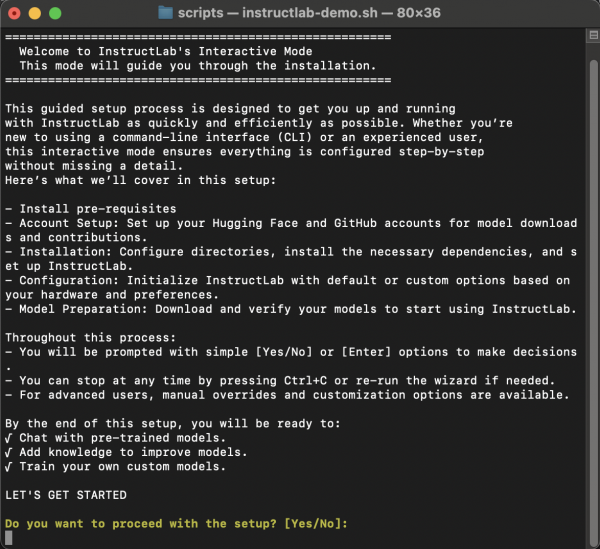
The benefits of technical expertise extend far beyond improving the user experience. It has fundamentally changed how I collaborate with developers, sysadmins, the open source community, and other technical stakeholders. Conversations that once felt like trying to bridge two separate languages have evolved into fluid dialogues grounded in a shared understanding of tools, challenges, and opportunities.
This mutual knowledge enables us to address technical pain points more effectively from prerequisite checks to setup, daily usage, and flows, resulting in better products and smoother processes. By integrating technical insights into my design practice, I’ve not only elevated the user experience but also strengthened the collaboration that drives our work forward faster and more efficiently.
How UX designers can develop technical expertise
It might seem like a daunting task to develop technical expertise as a UX designer, but really it isn't. This journey taught me that small, consistent steps create significant progress. Here's my advice for practical ways to get started:
- Start small: Take the first step toward enhancing your technical skills by exploring the CLI Guidelines on the UXD Hub. Try simple tasks like creating a free GitHub account, navigating repositories, and experimenting with basic CLI commands to build your confidence.
- Leverage collaboration: If you already work as a designer in a technical field, don't hesitate to reach out to your technical colleagues. They can be invaluable resources. Some of my biggest breakthroughs came from developers teaching me their workflow.
- Utilize resources: Take advantage of online tutorials, documentation, and any learning tools you can access, such as LinkedIn Learning. GitHub is a great starting point. AI tools can also provide support for tackling technical challenges.
- Embrace the open source mindset: Open source is all about collaboration and continuous improvement. Contributing to projects such as Konveyor/MTA, PatternFly, and InstructLab provide hands-on learning experiences and an opportunity to give back to the community—a win-win for growth and collaboration.
Step outside your comfort zone
As I look back on my journey at Red Hat, I never would have imagined becoming a subject matter expert in command-line interfaces or writing custom scripts to highlight user pain points. As I think about the rest of 2025, I'm reflecting on how stepping outside my comfort zone has shaped my career and how my designs affect user experience.
Embracing technical expertise is about gaining skills, fostering empathy, building connection, and driving meaningful change. To every UX designer reading this, the technical world may seem intimidating but I promise it’s worth the leap. Your users and your future self will thank you. Start small, stay curious, and remember when you're feeling uncomfortable, "No one innovates alone."
Learn more about InstructLab and begin your upskill journey.
Last updated: January 27, 2025