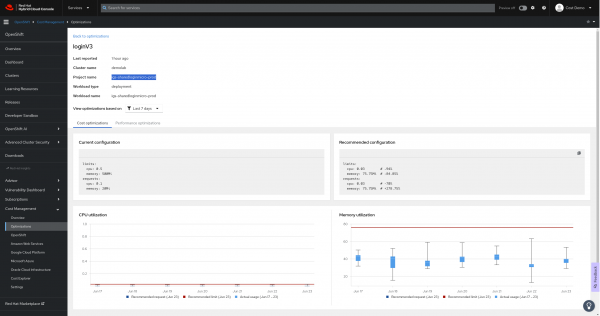Allocating the right amount of resources for your containers is tough. Where to start? Should you allocate resources based on what you see in development? Perhaps you should allocate based on your best judgment for what may happen in a production environment? What should you do if your workload has some seasonality and resource utilization might fluctuate?
In May 2023, we introduced a limited preview of resource optimization for Red Hat OpenShift as part of Red Hat Lightspeed cost management, to answer these types of questions. No need to guess anymore: just install the Cost Management Metrics Operator and let our recommendation engine advise you on proper resource allocation.
We are pleased to announce that resource optimization for Red Hat OpenShift is generally available to every Red Hat Lightspeed cost management user.
Features of resource optimization for OpenShift include:
- Recommendations for containers, deployments, StatefulSets, DaemonSets, etc.
- 1, 7, and 14-day recommendations.
- Profile-based recommendations (cost-oriented and performance-oriented).
- Raw YAML displayed, for easier copy and paste.
- Boxplots explaining why a recommendation was generated.
- Labeling namespaces to enable recommendation generation.
- Available on all the architectures supported by Red Hat Lightspeed cost management: x86-64, ARM, IBM Z and POWER.
You can provide feedback or request enhancements through the feedback form in the Red Hat Hybrid Cloud Console, or via your account representatives.
Resource optimization will generate recommendations for all namespaces carrying the insights_cost_management_optimizations='true' label. This label has been enforced since Cost Management Metrics Operator version 3.3.0, which has recently been released. Check our documentation for full details.
If you are not yet using resource optimization for OpenShift, get started with a few easy steps:
- Label the namespaces you want recommendations for with
insights_cost_management_optimizations='true'. - Install the Cost Management Metrics Operator.
- Connect your cloud accounts.
- Wait a few hours.
Go to the Hybrid Cloud Console and look for Red Hat Lightspeed cost management. You will find the Optimizations page on the left navigation bar. See Figure 1.