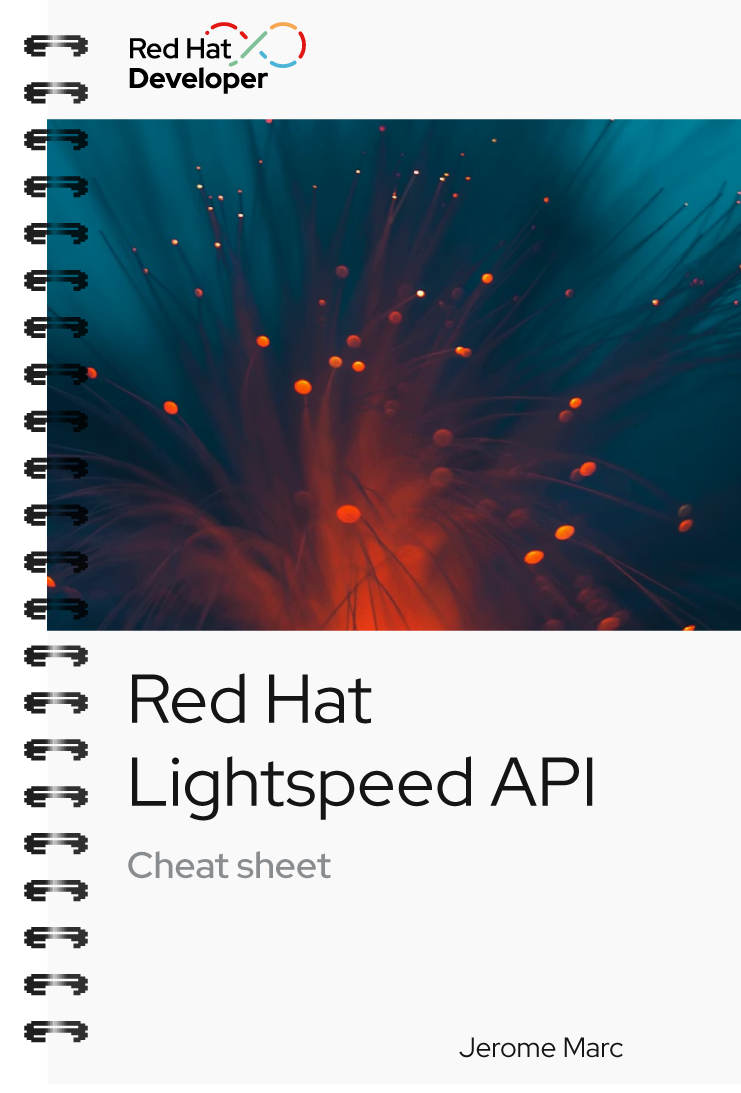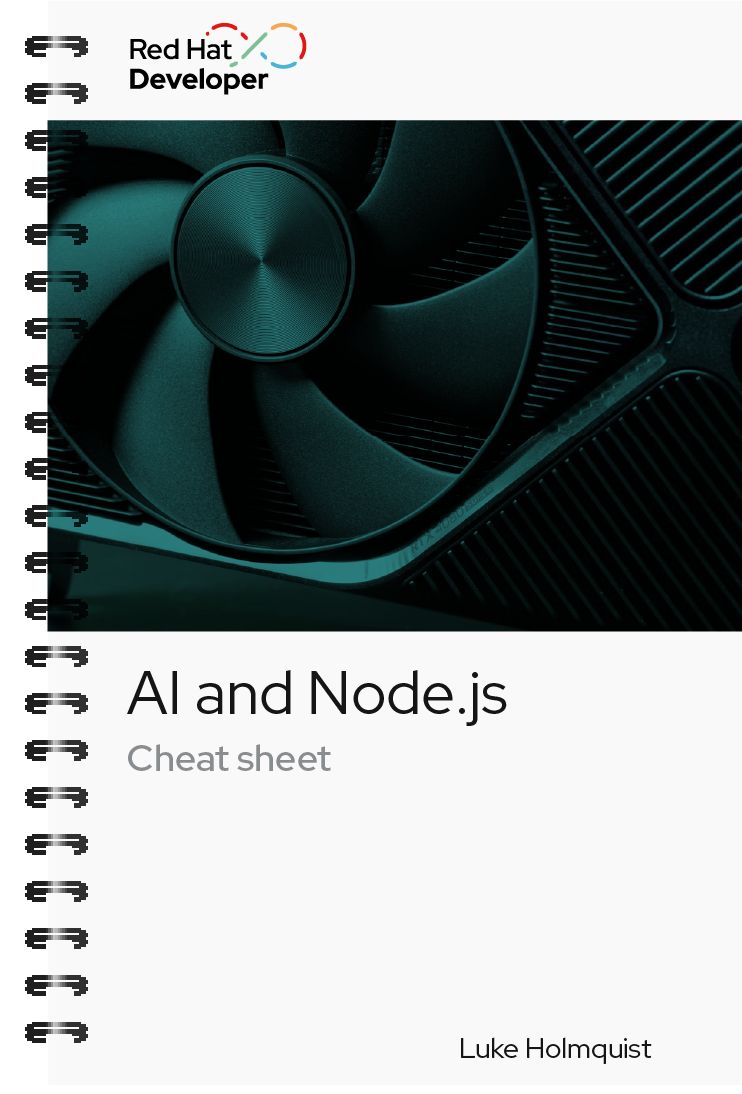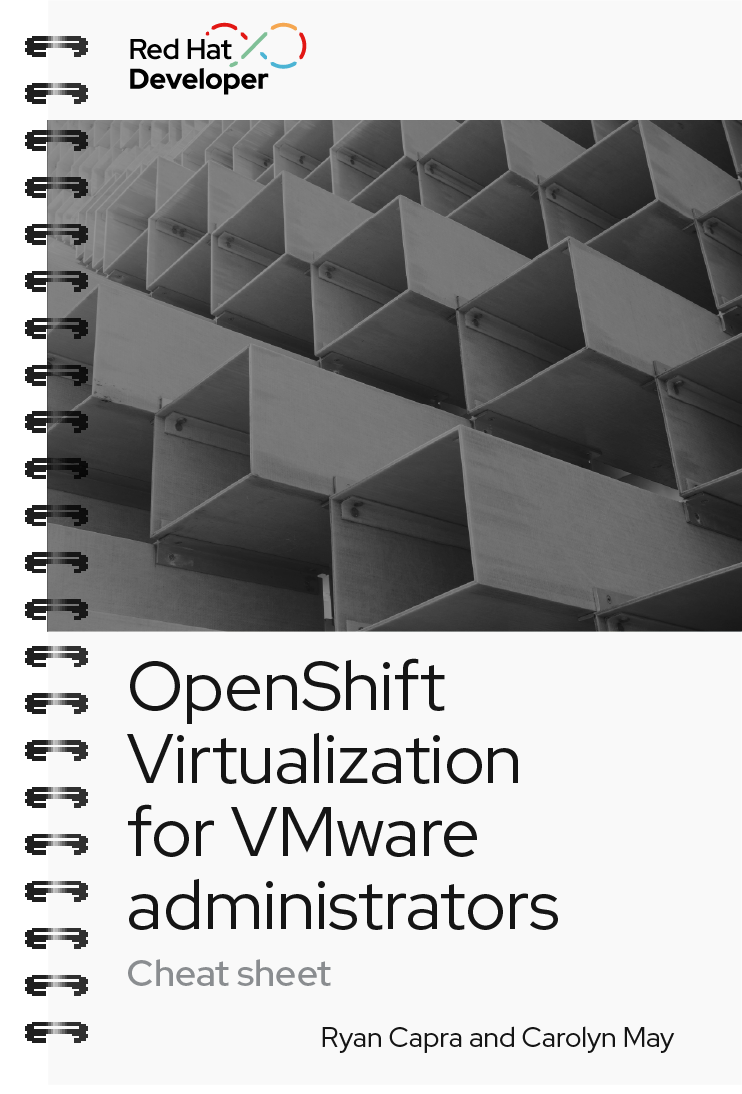Red Hat Insights cost management cheat sheet
About
Part of Red Hat Insights for Red Hat OpenShift, cost management helps you better understand and track the cost of your clouds and containers. You can use cost management for chargebacks and showbacks of cloud and OpenShift (including on-premise) resources.
This cheat sheet outlines the steps to set up and calculate costs with the Red Hat Insights cost management service.
- Get started with cost management on a supported cloud: Amazon Web Services (AWS), Microsoft Azure, or Google Cloud Platform
- Get started with cost management on an on-premise cluster
With Red Hat Developer cheat sheets, you get essential information right at your fingertips so you can work faster and smarter. Easily learn new technologies and coding concepts and quickly find the answers you need.
Excerpt
Follow these steps to get started with cost management on a supported cloud: Amazon Web Services (AWS), Microsoft Azure, or Google Cloud Platform. Oracle Cloud is partially supported using the on-premise approach.
- Install your OpenShift cluster according to the Red Hat OpenShift documentation.
- Install the Cost Management Metrics Operator, as per Integrating OpenShift Container Platform data into cost management. The operator will start sending data to Red Hat immediately. It will take a few hours until it’s processed.
- Go to the Red Hat Hybrid Cloud Console and configure an AWS source in the Integrations page. See Integrating Amazon Web Services (AWS) data into cost management.