Red Hat OpenShift console users will discover a rich set of new and improved console features in OpenShift 4.9. This article introduces general improvements, usability enhancements, and new console features for developers using Red Hat OpenShift Serverless, Red Hat OpenShift Pipelines, and Red Hat OpenShift GitOps.
General improvements
With the OpenShift 4.9 console, you can now set your individual user preferences for the developer console experience. The updated console also lets you star favorite projects and do quick project searches using the project selector.
Usability enhancements
Usability improvements include a new converged import flow, form-based edits for build configs, and improvements to application monitoring. The developer topology view also includes a new developer preview Export Application feature. Let's dig into some of these usability enhancements in OpenShift 4.9.
Improved import flow
The OpenShift 4.9 developer console features a single, converged import flow. As a developer, all you have to do is enter your Git repository, and OpenShift sets up the correct imports for you. This streamlined experience combines the Import from Git, Import from Dockerfile, and Import from devfile flows found in previous console versions. As Figure 1 shows, it can also auto-detect whether you are providing a repo with no Dockerfile or devfile present or providing one with a devfile present.
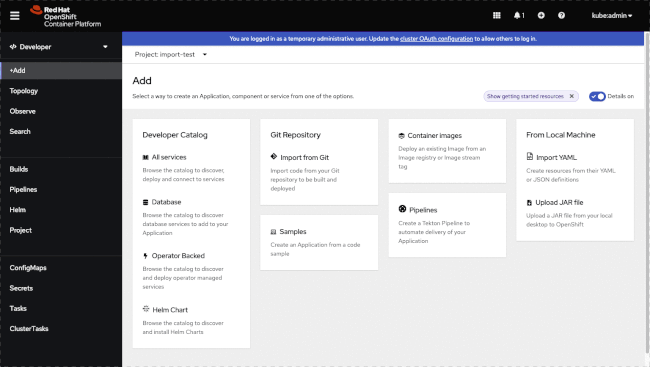
Note: See the Devfile User Guide 2.1.0 to learn about using devfiles to automate and simplify your development process.
Export Application
The topology view in the developer console now includes a developer preview Export Application feature. You can combine the new Export Application feature with OpenShift's Import multi doc option to replicate your applications in another project in the same cluster, or in another cluster altogether. This feature is currently unlocked when you install the gitops-primer Operator, which is available from OperatorHub. Look for a future article with more about using this feature.
Developer console features for OpenShift Serverless
Console improvements for OpenShift Serverless include support for custom domain mapping and access to event sources from the Apache Camel Kamelets catalog.
Custom domain mapping
Custom domain mapping is now supported through the developer console's advanced routing options in the Import from Git and Deploy Image flows. Each Knative service is automatically assigned a default domain name when it is created. This option allows you to map any custom domain name that you own to a Knative service. These changes bring the console experience on par with the kn CLI.
Note: Learn more about configuring a custom domain for a Knative service here.
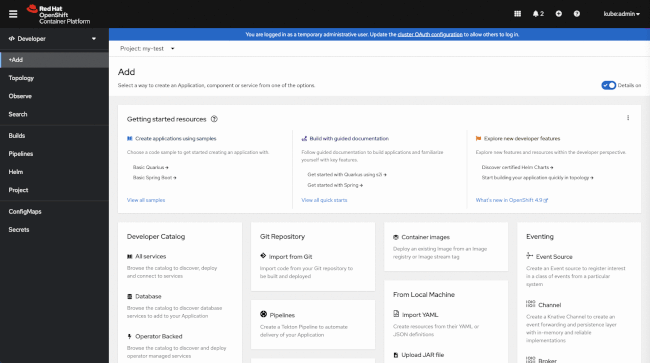
Community Kamelets
When the Camel K Operator is installed, developers will now be able to create an additional 50 or more event sources. The Camel K Operator makes event sources from the Apache Camel Kamelets catalog available, as shown in Figure 3.

Developer console features for OpenShift Pipelines
We now provide visibility for developers using Pipelines as Code in the OpenShift developer console. Initial support can be found in the Repository list view on the Pipelines page.
Improved task discoverability in the Pipeline Builder
When adding tasks to a pipeline, you will find a search mechanism similar to the search feature in the console's topology view. This new mechanism lets you search for available tasks without changing context. As you type, matches are dynamically displayed in a list. You can then click on a match to see a quick overview in the right-side panel, then click on the appropriate call-to-action. You will also be able to move and resize the search component. Figure 4 demonstrates this new feature.
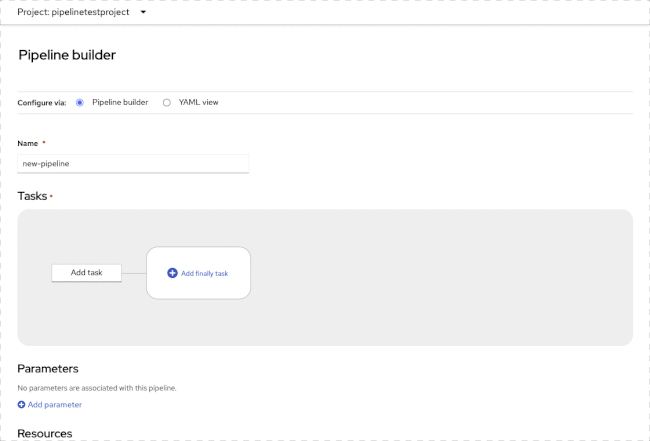
TektonHub integration
When searching for tasks from the Pipeline Builder, users can now discover tasks from TektonHub. You can Install and add tasks from TektonHub to the current namespace and even update an already installed task, as shown in Figure 5.
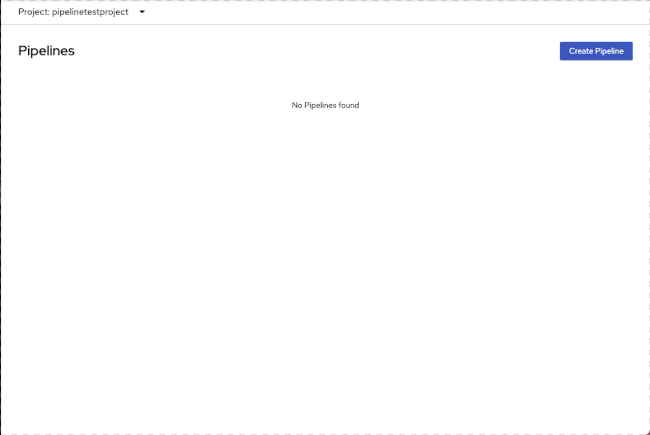
Enhancements for OpenShift GitOps
If you have GitOps 1.3 installed, you will see updates to the Application deployment environments details page, including details for the given application's status across the environments it is deployed to, as shown in Figure 6.

We want your feedback
Community feedback helps us continually improve the OpenShift developer experience, and we want to hear from you! Join the OpenShift Developer Experience Google group to share feedback or tweet me directly. We hope you will share your tips for using the OpenShift web console, get help with what doesn’t work, and shape the future of the OpenShift developer experience. Ready to get started? Try OpenShift today.
Last updated: September 20, 2023