
Guide to configuring multiple authentication providers in Developer Hub
This guide demonstrates the configuration process and provides best practices for deployment with multiple authentication providers in Developer Hub.

This guide demonstrates the configuration process and provides best practices for deployment with multiple authentication providers in Developer Hub.

This post introduces two interactive, sports-themed hands-on labs designed to
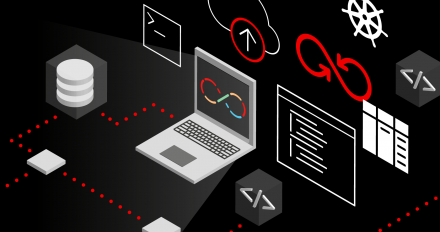
Headed to DevNexus? Visit the Red Hat Developer booth on-site to speak to our expert technologists.

Learn how to integrate OpenShift Lightspeed into an IDE using the MCP server to generate configurations and query cluster resources without leaving your IDE.
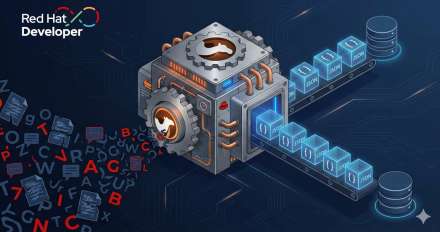
See how to use Apache Camel to turn LLMs into reliable text-processing engines for generative parsing, semantic routing, and "air-gapped" database querying.
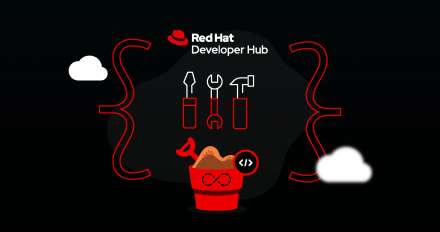
Learn how to use Developer Hub to import static catalogs, configure dynamic plug-ins, and integrate with GitHub for repository discovery and user/group import.

Explore the pros and cons of on-premises and cloud-based language learning models (LLMs) for code assistance. Learn about specific models available with Red Hat OpenShift AI, supported IDEs, and more.

Learn how to install Red Hat Developer Hub in a basic configuration.

Learn about the multi-cluster redirector, an open-source tool designed to help enterprises scale Red Hat OpenShift Dev Spaces across multiple OpenShift clusters.

Learn more about the Software Catalog and Templates in the Red Hat Developer Hub.

Learn how to use the Dynamic Plug-in Factory to build and customize Backstage plug-ins for Red Hat Developer Hub.
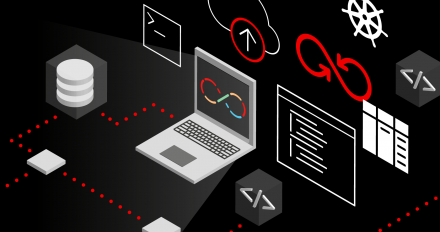
Headed to DeveloperWeek? Visit the Red Hat Developer booth on-site to speak to our expert technologists.

This article explores how to use the new features of Red Hat build of Cryostat 4.1 to diagnose problems on Java applications running in OpenShift or Kubernetes.

Discover how Red Hat Developer Hub simplifies software management by organizing ownership and software.
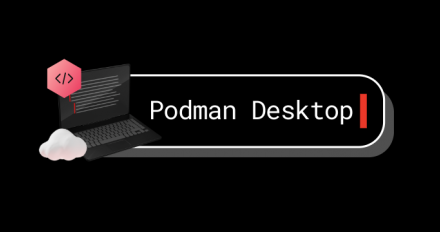
Red Hat build of Podman Desktop is a local container development environment for

Learn how to enhance your Red Hat Developer Hub instance by building and installing your own dynamic plug-ins for Backstage.

Deploy Red Hat OpenShift Data Foundation (ODF), a unified data storage solution

Learn how to set up FSx for NetApp ONTAP on Red Hat OpenShift Container Platform for both iSCSI and NFS protocols.

Explore architectural decisions for reliable CDE storage. Learn to configure Red Hat OpenShift Dev Spaces on ROSA with FSx for NetApp ONTAP.

Learn how to run privileged commands in OpenShift Dev Spaces cloud development environments more securely, using OpenShift sandboxed containers (Kata containers).

Learn how to enhance your Red Hat Developer Hub instance by building and installing your own dynamic plug-ins.

Learn how to use the new RHEL 10 soft reboot feature in image mode (bootc) to significantly reduce downtime for OS updates.

Explore the top developer features in RHEL 9.7 that enhance the developer experience.

Learn about the libdwfl_stacktrace initiative for the elfutils project and improvements to the kernel’s perf_events infrastructure to benefit solutions like SFrame.
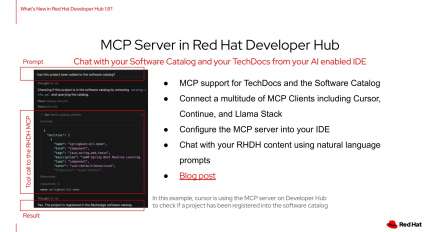
We are pleased to announce the general availability of Red Hat Developer Hub