
Printf-style debugging using GDB, Part 3
Complete your introduction to using virtual print statements in the GDB debugger with tips for running program functions and automating GDB behavior.

Complete your introduction to using virtual print statements in the GDB debugger with tips for running program functions and automating GDB behavior.
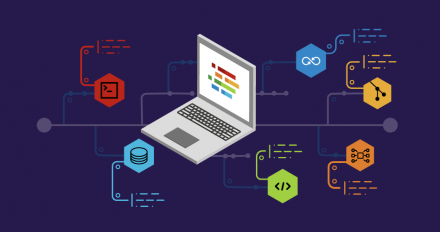
Discover the latest versions of Red Hat Software Collections and Red Hat Developer Toolset. Enjoy an efficient and consistent developer experience.

Learn how Project Thoth uses termial random number calculations to recommend a variety of Python packages while prioritizing newer package releases.

RHEL 9 Beta features GCC 11, glibc 2.34, updated compilers, enhanced application streams, Python 3.9, and more. Plus, it's built from CentOS Stream!

Discover little-known Valgrind and GDB commands that can help you resolve memory leaks, buffer overflows, and similar bugs in your C and C++ code.

Implementing a minor tree optimization was a great way to get started with GCC internals while contributing to the community.

When the LLVM package build with the Clang compiler's link-time optimization activated failed, the LLVM packaging team knew they had a mystery to solve.

Learn how to use virtual print statements in the GDB debugger. This second article in the series shows how to save commands and output for later use.

Download Red Hat Software Collections 3.8 and Developer Toolset for Red Hat Enterprise Linux 7. New collections include Nginx 1.20, Redis 6, and JMC 8.0.1

You can use the GDB debugger to understand program behavior without any source code changes. In Part 1, learn how to run virtual print statements.

You can use C debuggers to debug C extensions in Python 3.9. Learn how to use the improved Python debug build with the GNU Project Debugger (GDB).

Read how memory allocation, or malloc hooks, were unsafe in multi-threaded environments and why they were removed from the GNU C Library, or glibc.
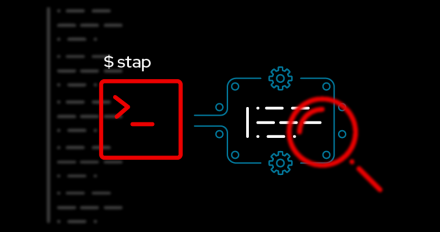
SystemTap allows access to low-level Linux kernel features. Explore enhancements to context variables, alias syntax, and BPF features in version 4.5.0.
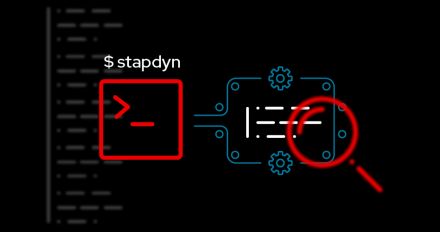
Automate app analysis by using Dyninst to debug function parameters. The suite simplifies the process via dynamic and static analysis and instrumentation tools.

C++17 is now the default version in the GNU Compiler Collection. Find out what you need to know when updating your code to C++17 with GCC 11.

Do you need a quick way to solve bugs in foreign library code? Learn how to use SystemTap for statement tracing and differential analysis in any library.

Easily switch between GCC and Clang for your RPM package. Learn the necessary changes and best practices to allow a spec file to build with both GCC and Clang.

Help GCC detect buffer overflows by using source-level annotations. This article describes three simple annotation types to detect out-of-bounds accesses.

Learn about Valgrind's undocumented --trace-flags option for debugging. The tutorial helps you add fused-multiply-add support for the AArch64 processor by Arm.
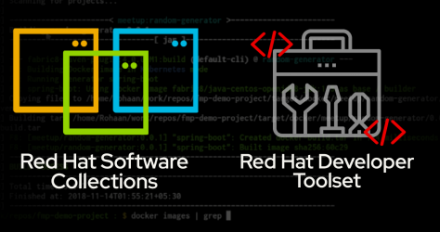
Discover which runtime languages, web servers, and databases are included in Red Hat Software Collections 3.7, as well as new updates to Developer Toolset 10.1.

Modern device drivers on servers need to exploit available CPUs to keep up with network traffic. Learn how using XDP and CPUMAP redirect boosts performance.

Pseudo-normal numbers represent a gap in floating point number classification in the long double format on Intel x86. Find out how glibc and GCC address it.

Get a quick overview of all the C++ standarization proposals that went before the ISO C++ Core and Evolution Working Groups in 2020.

Explore Clang compiler features like static analysis, sanitizers, and fuzz testing, and learn how building with multiple compilers benefits your projects.
