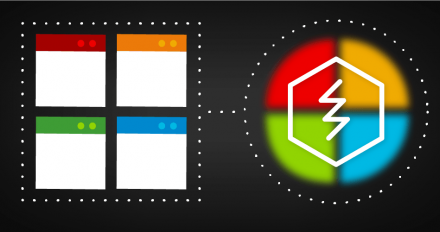
Troubleshooting application performance with Red Hat OpenShift metrics, Part 5: Test results
See the performance testing results and how they were used to tune Service Binding Operator for use in the Developer Sandbox for Red Hat OpenShift.
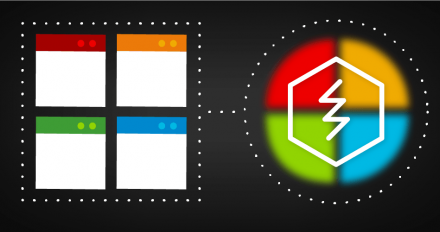
See the performance testing results and how they were used to tune Service Binding Operator for use in the Developer Sandbox for Red Hat OpenShift.
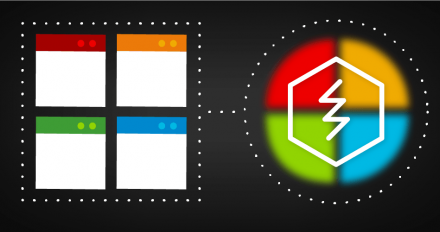
Discover the performance metrics required and how they were gathered to include Service Binding Operator in the Developer Sandbox for Red Hat OpenShift.

Learn the steps to link and validate Node.js applications to OpenShift Streams for Apache Kafka with the Service Binding Specification for Kubernetes.
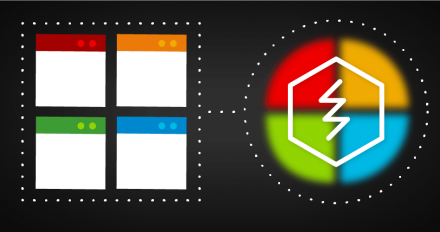
Learn how to collect OpenShift runtime metrics. The third in a series on troubleshooting application performance, this article helps you find and fix problems.
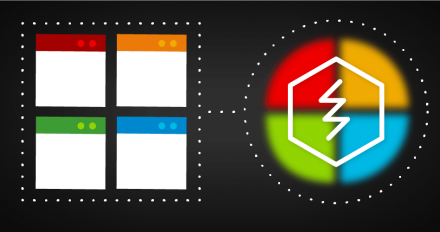
Set up the test environment in your developer sandbox, then see two performance testing scenarios for simulating active users in a project under test.
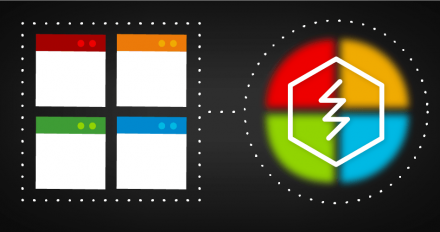
Discover the operating and performance requirements to enter the Developer Sandbox for Red Hat OpenShift and the availability of performance testing tools

Learn to create back-end and front-end applications using plain Kubernetes instead of OpenShift. The Developer Sandbox lets you gain hands-on skills.

Accelerate your Quarkus skills with quick starts in the Developer Sandbox for Red Hat OpenShift. You'll spend less time configuring and more time building, testing, and deploying.

Connect to a Managed Kafka instance from the Developer Sandbox for Red Hat OpenShift. Learn to create a Kafka instance and Sandbox app and bind them together.
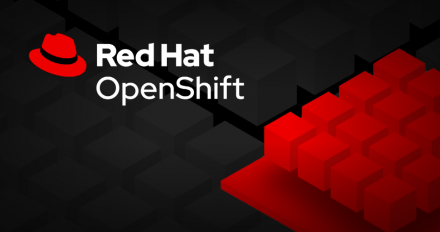
Interested in running your code in containers using the Developer Sandbox? Here's how to access your sandbox from the command line.

OpenShift Developer Sandbox: Kicking the tires | DevNation Tech Talk









Developers love Git for its raw speed, powerful history traversal, distributed nature, and the fact that it was built by uber developer Linus Torvalds. What we don't love is the fact that, out of the box, Git has terrible support for tracking large binary files. Fortunately, developers from Atlassian, GitHub, and Visual Studio Online have teamed up to work on an open source project to solve this problem: Git LFS (Large File Support). This means researchers, web designers, game developers, multimedia producers, and all other developers who need to work with large data and rich media can move off legacy-centralized systems and start using modern version control. In this session, we'll cover the computer science behind Git LFS' internals and architecture, CLI usage, and how to build an effective Git LFS workflow for a development team. You'll leave with an understanding of how Git LFS works under the hood and some practical advice on using Git LFS with your software projects and teams.

