Page
Ansible inventories
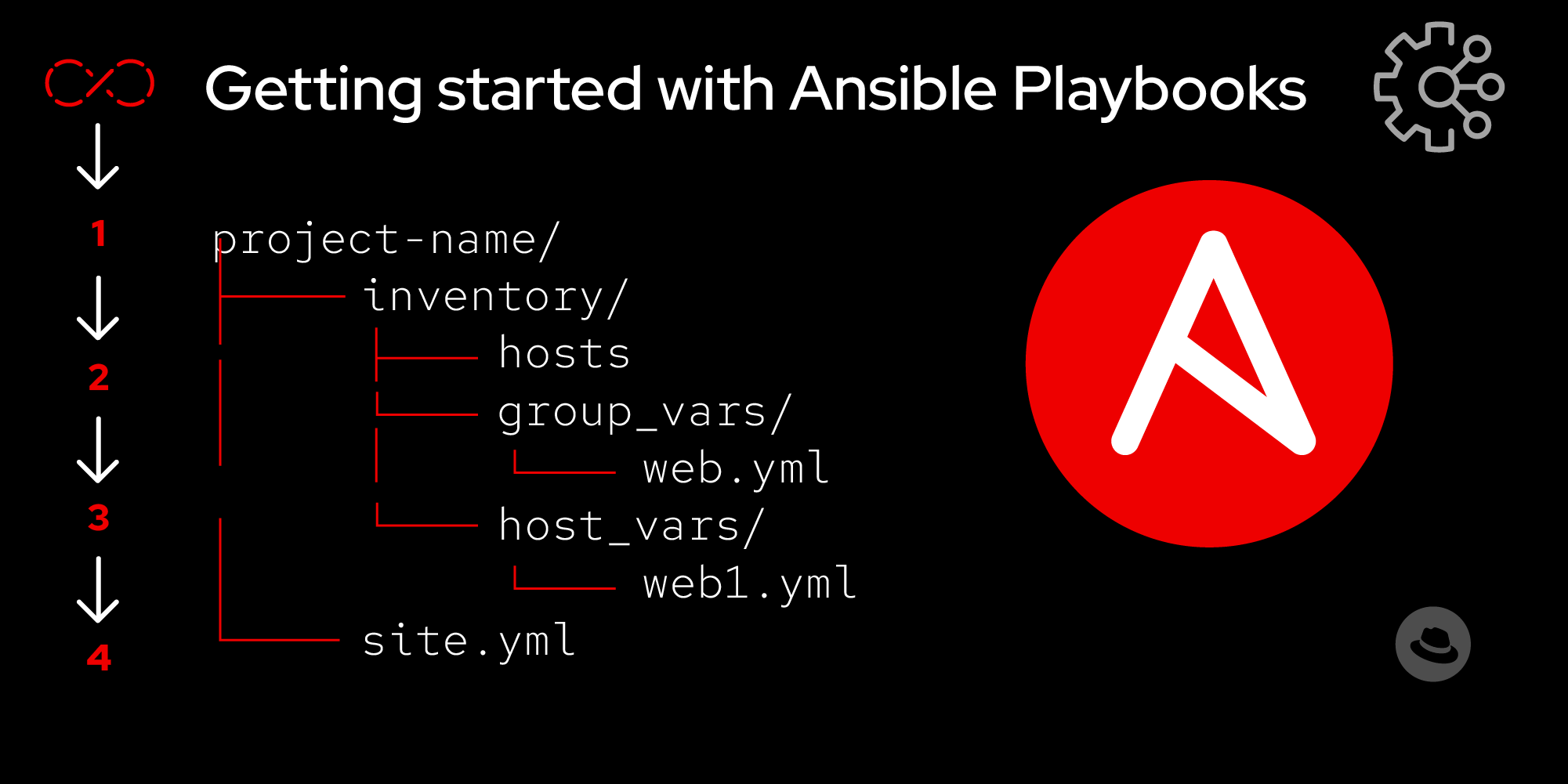
Ansible executes automation tasks on managed nodes or “hosts”. We define these hosts or groups of hosts in a file called inventory. In this lesson, we will cover the basics of creating and using Ansible inventories.
In this lesson, you will:
- Learn about Ansible inventories.
Ansible inventories are essentially a list of managed nodes that can be grouped together. Inventory files are commonly composed using INI and YAML files.
Let’s use an example to explore Ansible inventory concepts:
---
all:
children:
web:
hosts:
web1:
ansible_host: 192.168.0.10
web2:
ansible_host: web2.example.com
Ansible YAML inventory example.
Code | Definition |
web: | This is an inventory group. The web group comprises the |
web1: | This is an inventory host. Hosts are individual nodes managed by Ansible. |
ansible_host: 192.168.0.10 | This variable sets the host's IP address or domain name. You can also use variables in inventories to reuse in playbooks. Variables can be associated with individual hosts or groups. In this example, we’re setting the |
Your turn
Expand on the Ansible inventory example above:
- Open your editor and create an Ansible inventory file called
hosts.yml. - Copy the contents of the Ansible YAML inventory example above into
hosts.yml. - Create a new inventory group with the following details:
- Add the group name as
database. - Add a new host called db1 to the
databaseinventory group. - Add a variable to the db1 host called
ansible_user. - Set the
ansible_uservariable value torhel.
- Add the group name as
The updated hosts.yml inventory file should look like this:
---
all:
children:
web:
hosts:
web1:
ansible_host: 192.168.0.10
web2:
ansible_host: web2.example.com
database:
hosts:
db1:
ansible_user: rhel
Update Ansible YAML inventory example.
For more details, please refer to the Ansible inventory documentation.
Next, we’ll explore more advanced Ansible playbook topics, such as Ansible variables and facts.
