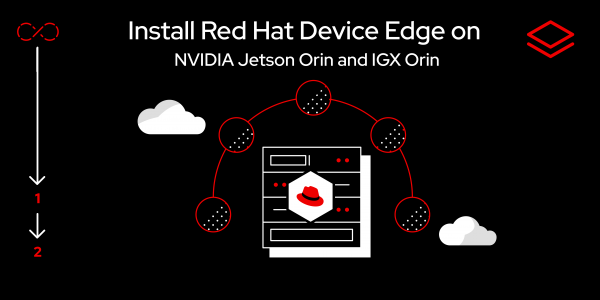Overview: Install Red Hat Device Edge on NVIDIA Jetson Orin and IGX Orin
Red Hat Device Edge brings more applications to remote, space-constrained places—even those with power or connectivity challenges. In this Learning Path, we'll walk through the installation process of Red Hat Enterprise Linux 9.4 and Red Hat Device Edge (RHDE) on an NVIDIA® Jetson Orin™ or NVIDIA IGX Orin™ Developer Kit. We will cover both setting up an rpm-based RHDE deployment and creating a fully contained OSTree-based RHDE ISO to be deployed on such devices to take advantage of all the new features brought by rpm-ostree, including a fully customized OS install, quick unattended installation, air-gapped abilities, greenboot mechanisms, and more.
Disclaimer: NVIDIA Jetson Orin support for Red Hat Enterprise Linux is currently Tech Preview and is therefore not intended for production use. As such, this release doesn’t include any hardware security features and does have some limitations in supported hardware. Please read the supported features section at the end of this document for a list of supported features and known limitations.
In order to get full benefit from taking this lesson, you need:
- NVIDIA Jetson Orin or IGX Orin developer kit:
- NVIDIA Jetson Orin device must be flashed with JetPack 6.0.
- IGX Orin device must be flashed with the IGX Orin SW 1.0.
- Using an M.2 type SSD with more than 128Gb capacity is strongly recommended if planning to use Podman or Microshift and/or machine learning models.
- A Linux workstation:
- Used for flashing an NVIDIA Jetson Orin device or connecting to the IGX BMC (Baseboard Management Controller).
- A physical x86 workstation (not a VM) is required for flashing Jetson devices – USB tends to disconnect when using a VM for the flashing process.
- The workstation can run RHEL 9.4, Fedora 40+, or Ubuntu 20.04.
- For Ubuntu,
minicomanddevice-tree-compilerpackages installed. - For RHEL and Fedora,
minicomanddtcpackages installed.
- For Ubuntu,
- Used for flashing an NVIDIA Jetson Orin device or connecting to the IGX BMC (Baseboard Management Controller).
- Cables:
- USB cables:
- USB-C cable for flashing Jetson devkits.
- USB Micro-B (Jetson AGX Orin) or USB-C (NVIDIA Jetson Orin Nano or Orin NX) for debugging with minicom.
- USB to TTL adapters must support and be set to 3.3v, line speed (Baud rate) to 115200 and control to 8N1 (Data bits : 8 , Parity : None, Stop bits : 1).
- Ethernet cables:
- Jetson or IGX Orin: Connect your device (Jetson or IGX Orin) device to the same Ethernet LAN used by your Linux workstation.
- For IGX Orin, use the Orin CCPlex Ethernet port (labeled 4 in the IGX System Overview).
- IGX Orin Only: The BMC provides remote management capabilities, including access to the serial console. Connect an Ethernet port on your Linux workstation to the IGX BMC Ethernet port (labeled 5 in the IGX BMC Quick Start Guide).
- Jetson or IGX Orin: Connect your device (Jetson or IGX Orin) device to the same Ethernet LAN used by your Linux workstation.
- USB cables:
- (Optional) An aarch64 system (can be VM or Bare Metal) to create an OSTree commit and ISO.
- A 16GB+ USB key, with burned and bootable ISO bundle (that includes RHDE and an optional bundled kickstart).
In this learning path, you will:
- Get familiar with Jetson devices.
- Learn how to flash the latest JetPack firmware on a Jetson device.
- Install RHEL on a Jetson device.
- Run GPU-accelerated workloads in containers on a Jetson device.