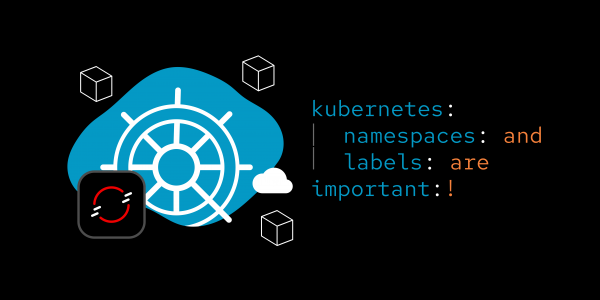Overview: Using Red Hat OpenShift labels
Introduction
When the microservices architecture replaced monolithic architecture, it shifted application complexity from inside the application to the outside (i.e., the network of connections between microservices). Tools that analyze and refactor monolithic applications are not effective for the microservices world. We need new tools and approaches.
Two of the tools that Red Hat OpenShift supports are Kubernetes namespaces and labels. Namespaces allow you to group microservices by a logical constraint — typically the overall application or system — while labels allow a more fine-grained view.
In short, labels make management easier. This activity demonstrates some of the power of labels.
What you’ll be doing
In this activity, you will create multiple objects — databases and microservices — while specifying multiple labels for each. Once you create those labels, you will use them to view the parts and layers of the applications. Finally, you will use the labels to delete all of the newly-created objects.
This sandbox activity is made up of four systems, each with multiple applications. This results in thirteen objects (one object, the API gateway, is shared by all of the systems). Keeping track of these layers and pieces is made easier by labels.
The four systems:
- Quotes For U
- Customer Viewer
- Stones Albums
- Countries of the World
What will you learn?
When you have finished this activity, you will understand how to use labels to group and manage your OpenShift applications.
Prerequisites
You will need the following in order to complete this activity:
- A Developer Sandbox account.
- The
occommand-line interface installed on your computer. - A web browser to access your sandbox dashboard.
- GitHub command-line interface to clone four GitHub repositories.
Programming languages
While you won’t be working with the source code, it might be interesting to know these programming languages:
- Quarkus (Java)
- Blazor and C#
- Node.js
- Javascript with Reactjs
- Ruby on Rails
- Python
- Go
How long will this activity take?
- About 60 minutes.
If you need help
If you get stuck, if something isn’t working, or you simply have questions, you can easily contact us via email at devsandbox@redhat.com.