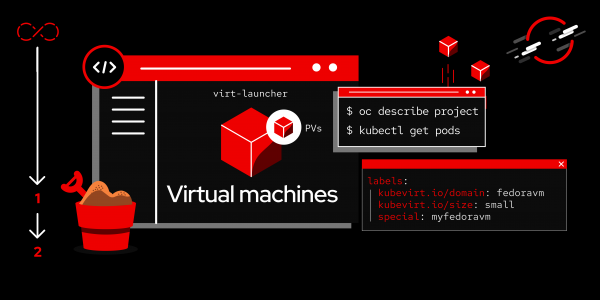Overview: OpenShift virtualization and application modernization using the Developer Sandbox
Nothing stays the same for long in our fast-paced technology landscape. Virtualization still feels like a new technology, or perhaps I’m just getting old. These days, virtualization is starting to be surpassed by next-generation approaches using containers. Unlike Virtual Machines (VMs) which emulate an entire machine, containers carry all the components needed for the applications with them and use a singular, shared Container Runtime Host as the underlying OS.
This is fantastic, in that it allows users to host applications anywhere regardless of the software needs they have, as the containers carry the baggage with them. But that doesn’t change the fact that the vast majority of workloads out here in the real world are still very dependent on VMs.
In actuality, if an organization looks carefully at its workloads, it will find the majority are single applications that have pulled an entire VM along with them. These are ideal for modernizing, but the issue is the reticence around doing a big bang engineering approach. Most organizations have sprawled estates with applications in the hundreds, and re-engineering those to containers could be a massive job.
So, people have in their mind that containers and virtualization are completely different things. And that’s correct. However, Red Hat has engineered technology into the Red Hat OpenShift platform that not only executes VMs as VMs (directly on the Kernel of the OS like a standard hypervisor), but also executes them via a container. In essence, these VMs behave exactly the same as other VMs because they are VMs, but instead of having a centralized control system (think VSphere in VMWare,) each and every VM has its own control plane, via a pod/container that runs and behaves identically to all other containers on the OpenShift platform.
That’s a little confusing, so this Learning Path will walk you through creating a VM on the Developer Sandbox installing an application in that VM, exposing the application via the OpenShift networking, and then recreating that application as a container. This Learning Path will show you how easy it is to manage VMs using OpenShift, and how simple it is with just a single line of YAML in a single definition to switch between the legacy application in the VM and the new version in a container.
We will be using the free Developer Sandbox, which has some limitations around VMs that you wouldn’t see on a standard system because of its massive multi-tenanted nature, but none of the limitations will affect the execution of the example. This exercise will highlight the key features and explain what is going on.
Prerequisites:
- Access to the Developer Sandbox.
In this learning path, you will:
- Create a VM.
- Install a VM.
- Expose the application via OpenShift networking.
- Recreate the application as a container.