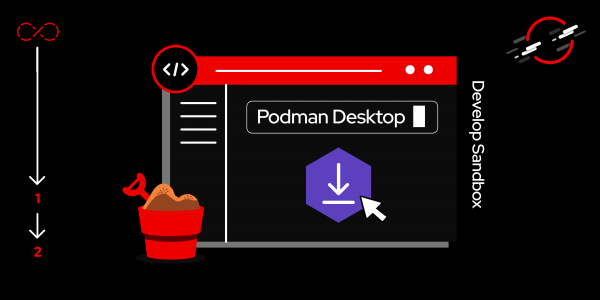Overview: Install Podman Desktop and connect it to your Developer Sandbox
Podman Desktop is a graphical, point-and-click way to work with images and containers. While originally intended for local machine development and execution, the Developer Sandbox extension allows you to expand the control to a Red Hat OpenShift instance, including the Developer Sandbox. The Developer Sandbox gives you access to a no-cost, 30-day shared OpenShift cluster that you can use to explore and experiment in.
Note: Throughout this learning path, when we refer to the "Developer Sandbox", we mean the Developer Sandbox unless specifically referring to the Podman Desktop extension.
While Podman Desktop is the desktop application that runs on your machine, Developer Sandbox is Red Hat’s zero-cost offering, giving you access to a Red Hat OpenShift cluster as a developer. With your sandbox instance, you can develop applications, script solutions, create database instances, and much more.
Prerequisites:
- A terminal session on your computer.
- A Developer Sandbox account.
- OpenShift
ocCLI installed on your computer (Getting started with the OpenShift CLI - OpenShift CLI (oc) | CLI tools | OpenShift Container Platform 4.16).
In this learning path, you will:
- Install and initialize Podman Desktop and Podman.
- Connect Podman Desktop with your sandbox.
- Deploy an app to Podman Desktop.
- Deploy from Podman Desktop to your sandbox.