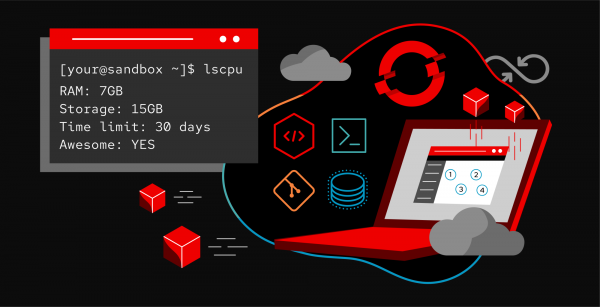Overview: Get started with your Developer Sandbox
While learning about state-of-the-art software development is important and great, nothing beats hands-on experience. The challenge is that not everyone works where microservices, containers, and serverless computing technologies are being rolled out.
Prerequisites
- A free OpenShift cluster from the Developer Sandbox
What you will do
In this learning path, we'll explore ways to:
- Build an application from source code
- Build an application from a container image
What you will learn
In these lessons, you will learn how to:
- Set up your Developer Sandbox
- Set up a cluster
- Build the application from source code
- Build the application from a container image
How long will this learning path take?
- 20-30 minutes
Programming languages
The following programming languages are covered in this path:
- C#
- Go
- Java
- Node.js
- PHP
- Python
- Ruby
Need help?
If you need help, if you get stuck, if something isn’t working, or you simply have questions, you can easily contact us via email at devsandbox@redhat.com.
Next
Ready to go? In the first part of this learning path, you will build an application from the source code.