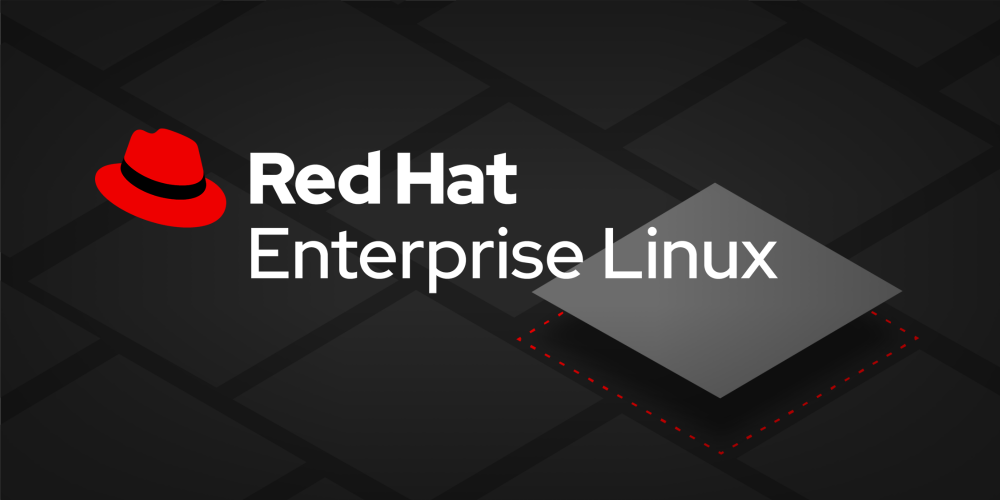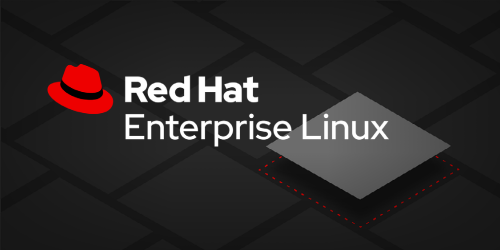Red Hat Enterprise Linux learning
Easy access to a more secure OS, larger ecosystem, and a broader selection of languages and developer tools on which to build and deploy apps in the hybrid cloud.
Featured Red Hat Enterprise Linux lessons


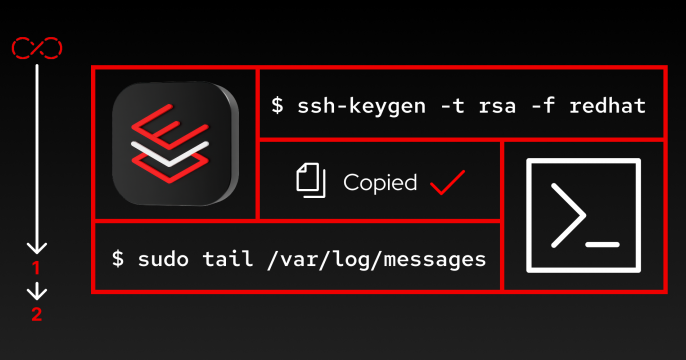

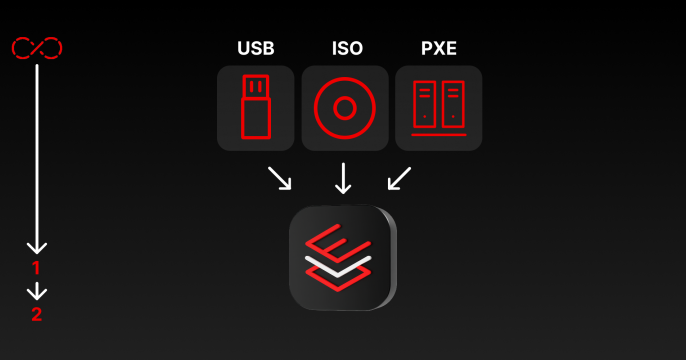
Users can use Ansible playbooks to install and configure Microsoft SQL Server...

Learn how-to customize Red Hat Enterprise Linux's system-wide cryptographic...
Learn how to connect Red Hat Enterprise Linux with Red Hat Lightspeed, scan...
Create containers with Podman using the Quarkus CRUD application, which uses...
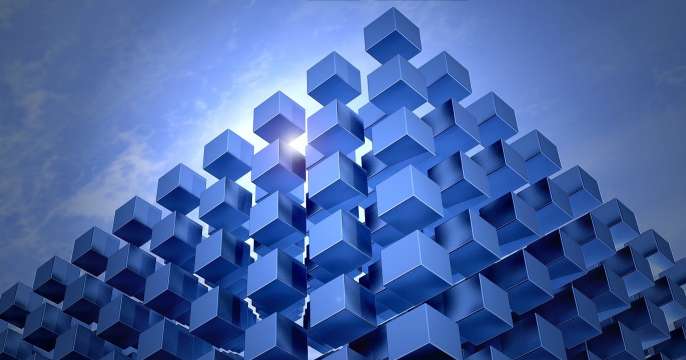
Build RHEL-based container images from a Dockefile; you can build from any...
Don’t know where to get started in RHEL? Here is a series of must-know...
Learn to deploy and control an already-defined container image.
Learn how to build images from scratch or existing base images using Buildah...
Add an existing application to a Red Hat universal base image container and...
Choose which version of a software package is enabled on a system from an...
Learn to use RHEL tuned profiles with tuned-adm, and explore its connection...