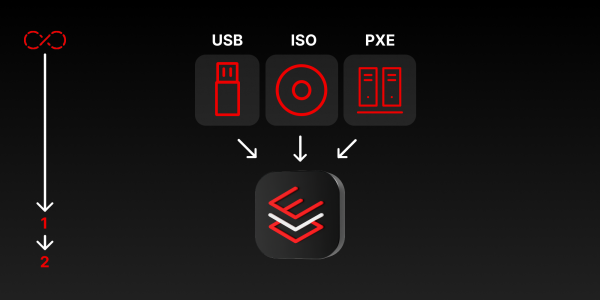Overview: Install image mode for Red Hat Enterprise Linux using Kickstart
This guide details the step-by-step process for installing software using Kickstart, a popular method for bare-metal deployments via ISO, PXE, and USB drives.
You will learn how to create a layered, deployable image and install it on a host, then use the Red Hat Enterprise Linux (RHEL) installer to kick-start a bare metal system. Note that once you install the container, future updates will apply directly from the container registry as they are published. That means you’ll only have to go through the installation process once.
Prerequisites:
- A basic understanding of Kickstart.
- Download the 9.4 Boot ISO compatible with your system architecture from Red Hat Developer.
In this learning path, you will:
- Configure a Kickstart file and host it on a server.
- Bootstrap systems with the specified configurations.
- Outline procedures for managing and applying system updates, either automatically or on-demand.