Who are the first users of a new feature or new application? If you think they are customers, think again.
The first users are actually the front-end developers, and their experience testing those new applications and features makes your first user experience (UX). If your front-end developers have a smooth experience developing new products, your users will almost always have a smooth experience using them.
Take developing a form using React, for example. If developers are able to develop the form without any difficulty, it will likely be a positive experience for the customer as well. The reason? The developer had to fill out the form to test it. If tweaking the form takes one second but filling it out takes one minute, the developer will probably find a way to reduce the feedback loop. It might be reduced through technical means by integrating with browsers that autofill address fields, or by advising the design team that the form could be split up so it can be more modularly tweaked and tested. Whatever the case, developers tend to write software consistent with their tools.
That's why UX design teams should strive to not only improve the end-user experience in their products, but also streamline the experience of the developers who build them. Developer experience refers to the workflow developers move through as they write, update, and maintain code for each release. From local build tooling to shared workflows and shared deployments, strong developer experience paves the path for solid UX.
In this article, we'll explore common pain points that can complicate the development process and how to address them to foster better developer experiences.
What makes a good developer experience?
Front-end developers want to be able to write code to add features in an environment that closely resembles what users will encounter in the end product. After committing and pushing their code changes, they'd typically like to run tests to make sure their changes don't break anything unexpectedly. Beyond test validation, front-end developers might want to validate new features by sharing a link with stakeholders. Once their changes meet the stakeholders' criteria, developers want their code to make its way into the central repository and then to end users. Sometimes the new features reach end users as soon as the changes are merged, and sometimes that transition happens on a time-based schedule.
A strong front-end developer experience moves smoothly through each of these phases. Unfortunately, few front-end development experiences are seamless.
Common pain points for front-end developers
Common front-end development pain points span three main areas: environments, testing, and releases. Often, front-end development environments lack key features that end-user environments have, such as authorization or live data. Frequently, networking pieces are missing or need to be properly proxied to test these environments. And speaking of tests, they don't write, run, or analyze themselves!
There's no silver bullet that solves any of these problems, yet front-end developers spend a significant portion of their time on them. Let's examine each of these pain points in detail, and look at methods front-end developers and DevOps engineers can use to help solve them.
Pain point #1: Environments
While most front ends start standalone, few continue on their own because they usually need certain back-end services. Back-end developers can develop without a front end, but front-end developers certainly can’t develop without a back end. In general, there are three solutions to running back-end services to use against a local front end:
- Run the back-end services locally (see Figure 1).
- Use a shared back-end deployment.
- Use mock data in your front end.
Solutions one and three allow offline development. While an internet connection is a given nowadays, offline development is still a better experience than online development for developers who travel or live in places that experience intermittent outages due to weather. Offline development also doesn't require a VPN, which can be difficult to set up on certain devices.
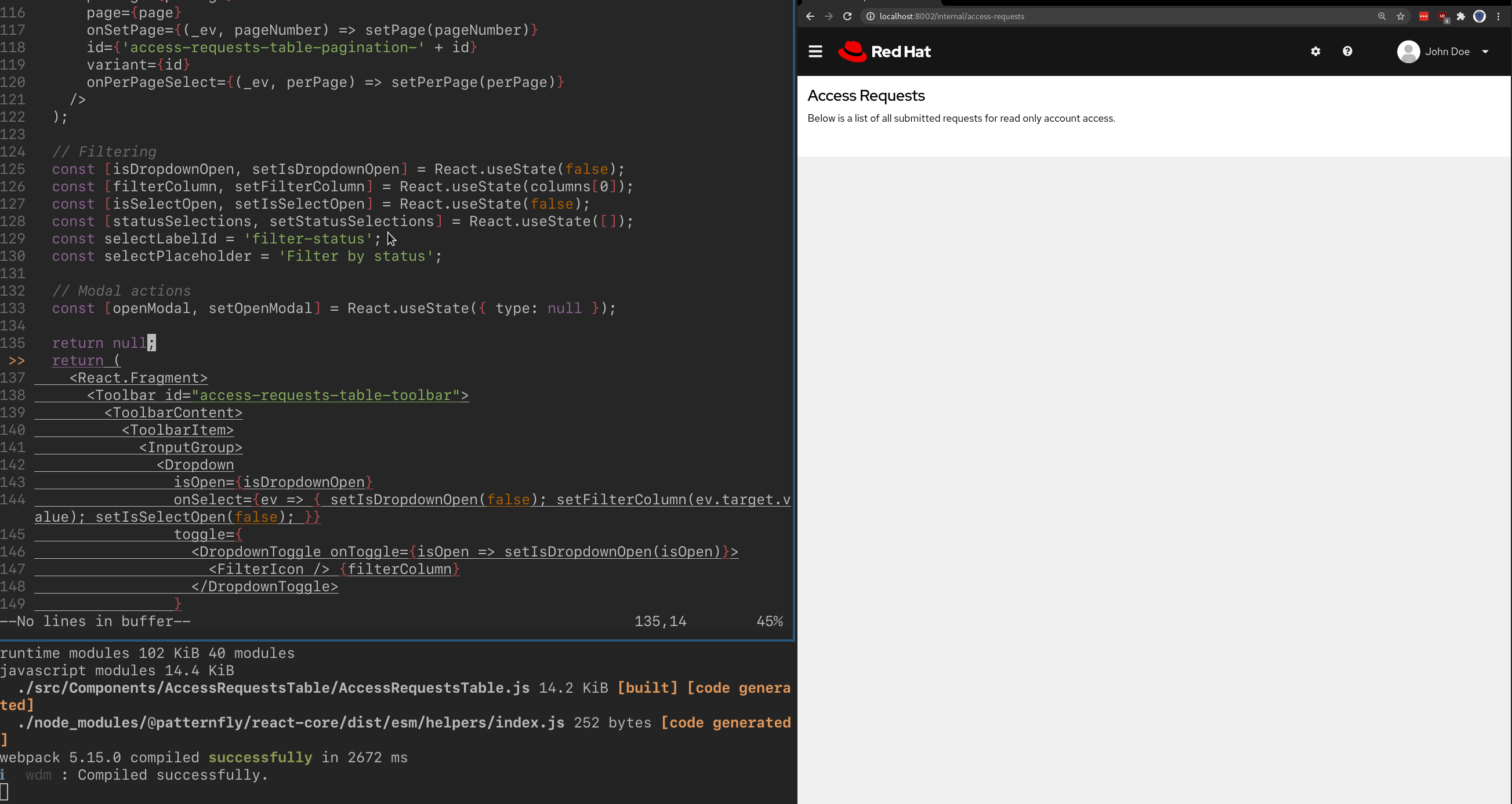
Solutions one and two require an extra step to run a command before developing the front end. The local back end might need additional configuration (like a database), and a shared back end might require a proxy. This leads to a worse developer experience but can help catch back-end bugs earlier than mocking the data might.
The third solution provides the best overall developer experience but requires the most work, because each back-end endpoint must be spoofed to return mocked data. This requires front-end and back-end developers working together to create mocks.
The first solution provides the best back-end developer experience because they can test local back-end changes against a front end.
The environment is the first pain point that needs solving for front-end developers, and is generally the hardest of the common pain points to get right. Being able to work offline is a good experience. Not having to run a back end to make front end changes is a great experience.
Pain point #2: Testing
Most front ends don't start out needing tests. However, as they grow, it's important that the user experience doesn't degrade when adding new features or fixing unrelated bugs. Writing, running, and reporting tests can be painful. Let's take a look at how to ease the testing process across two different front-end testing categories: unit tests and integration tests.
Unit tests
The best way to make test writing easier is only to write tests that are important. Adding automatic snapshot tests for custom components can help catch bugs. After that, spend time testing event and state interactions. When developing tests, most tools have a watch mode that can be used to run tests only when the test files change.
Integration tests
With certain frameworks, it’s possible to record user interactions on a webpage to avoid coding the test cases yourself. For large test suites, tools like BrowserStack offer a grid of 10 concurrent runners for free and open source accounts.
Reporting tests
There are dozens of reporting formats, but HTML reports that can be uploaded to a pull request (PR) like the one shown in Figure 2 are usually best. For unit tests, tools like Codecov can help maintain a certain coverage percentage as well.
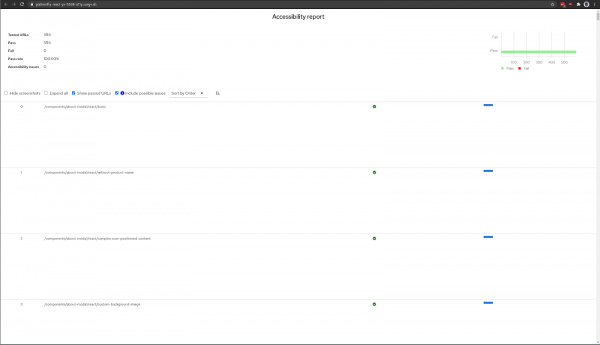
Pain point #3: Releasing
When opening a pull request, it’s often useful to share changes with designers and other developers in the form of a PR preview. If you just need to host static files, services like Netlify can work with minimal configuration, or a service like Surge can work with an existing continuous integration (CI) system. For sites that also need a back end, Vercel and Heroku have free tiers sufficient for most deployments.
For releasing, tools like semantic-release for normal repos and Lerna for monorepos (see Figure 3) can release to Git, GitHub, or Node Package Manager (npm) on every push to the main branch of your repository. Of course, there's always the option to write your own bash script for complete flexibility.
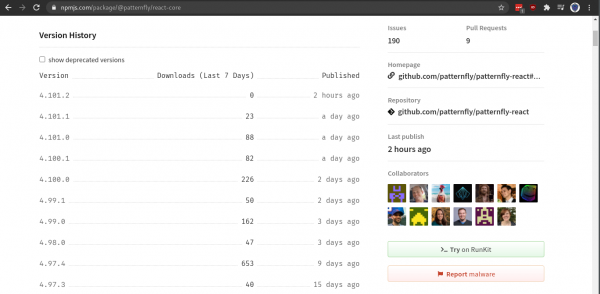
Conclusion: Developer experience is user experience
Improving the front-end developer experience lowers the cost of front-end development and enhances the overall user experience. Addressing front-end developer pain points will look different for every project, but the payoff is the same: A smoother experience for developers carries through to your end users.
Last updated: February 5, 2024